Vegacoin is a new project that boasts its adaptability of use while offering a new algorithm called Tribus. With this algorithm, miners will benefit greatly as there will be less power needed for mining coins and no power outages.
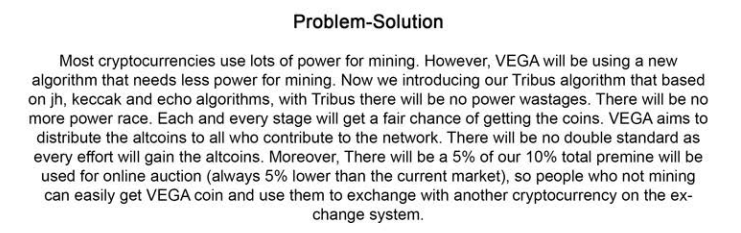
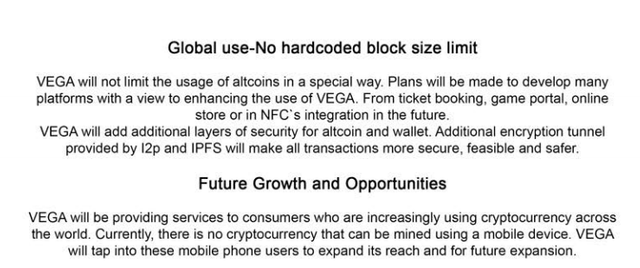
This project already released their wallets that support all devices. Visit the web site (https://www.vegaco.in/) to get one that suits for your devices and use.
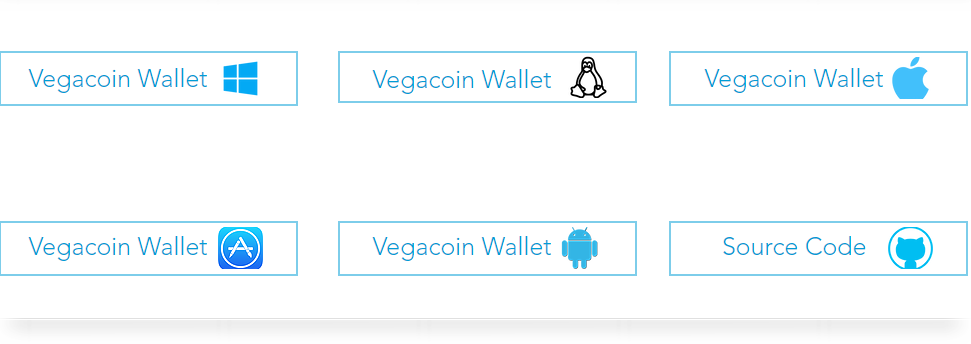
Sample below is a Windows Wallet. Unlike the usual wallets, there are multiple functionalities stalled in it. One can fully utilize the wallet with the Block explorer and Statistics of the coin.
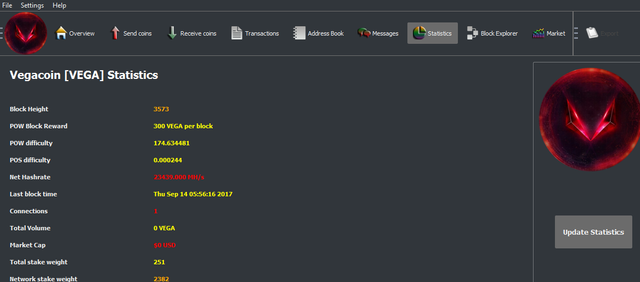
Once wallet is downloaded, allow it to fully sync and get your wallet address. Head to the project's home page and sign up for the forum to get up to date information and bounties.
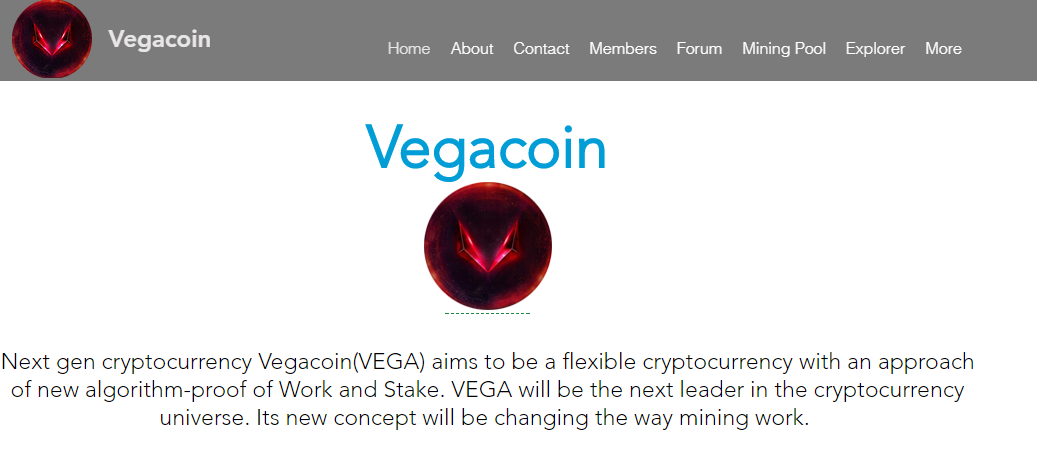
When you finally get your coins, you can now start to do the Proof-of-Stake (POS). Go to Settings > Encrypt Wallet > Key your pass phrase > Click OK then wallet will close. Open it again, go to Settings > Unlock wallet. Make sure that "For staking" is checked / marked or else, your wallet will be open for everyone. The wallet then will look like the one below :
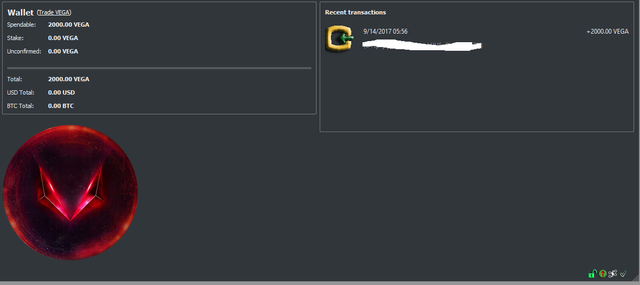
There will be icons in the lower right corner. Those are indicator of the status of your wallet and if your coins are already staking. When it is already staking, it will also indicate the time when to expect return / earning for holding your balance.
Hope this helps and will be posting update once my stakes/ earnings are received. Feel free to upvote and follow.