It doesn’t matter if you’re new or experienced to the blockchain: there are a few safety implications that are essential to guarantee your assets are secure. Remember that it is always your own responsibility to keep both your keys and private keys safe.
Below, we will cover some of the basics on how to keep your GigaCash wallet secure.
Wallet encryption
Encrypting your wallet basically means that you assign a passphrase to your wallet. Once you've done this, you will for example have to unlock your wallet using this passphrase, to be able to make a transaction. Because of this, implementing passphrases and storing them somewhere safe is an essential part towards keeping your assets secure.
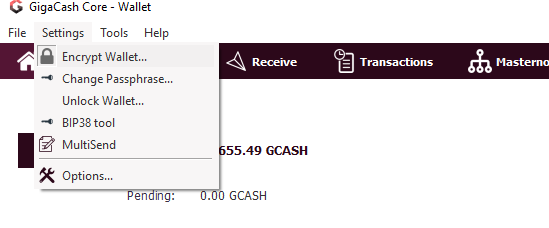
Go to 'Settings', and then click on 'Encrypt Wallet'.
You will now have to enter your passphrase of choice. Once you've saved your new pasphrase, your wallet will be automatically locked. To unlock it, you will need to use your passphrase.
Make sure that you store your phrase somewhere safe. It is best to not just paste it in a text file on your computer. We recommend storing your passphrase on an external location, like a USB drive, or a piece of paper. Perhaps even both.
Remember that if you lose your passphrase, you will lose all access to your wallet, and therefore lose all your funds!
Making a backup
The first thing you'll have to do is open your wallet, click 'File' and then click 'Backup Wallet'.
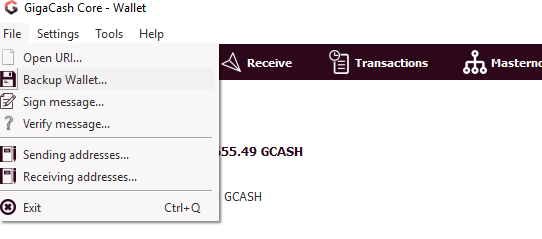
Once you’ve done this, you’ll need to pick a location to save your file. It’s very important that you always save it as ‘wallet.dat’. It is also best to store your file on multiple different locations outside of your own computer. The safest option usually is an USB drive. This way you’ll have the file stored offline. Because of this, it’s not at risk to get compromised by hackers or any other malicious software.

Safety
Remember to keep your USB, phone or whatever other option you chose to store your file on safe. If your computer or wallet is corrupted, the wallet.dat file is the only way to retrieve your wallet!
You have a minor misspelling in the following sentence:
It should be therefore instead of therefor.Downvoting a post can decrease pending rewards and make it less visible. Common reasons:
Submit
Congratulations @gigacash! You received a personal award!
You can view your badges on your Steem Board and compare to others on the Steem Ranking
Vote for @Steemitboard as a witness to get one more award and increased upvotes!
Downvoting a post can decrease pending rewards and make it less visible. Common reasons:
Submit