Note: I am not a security expert nor computer professional. The following is meant for educational purposes only and is not security advice. If you feel that your computer has been compromised, please seek out a qualified computer security specialist in your area.

In this second security article we continue to explore steps internet citizens should take to protect themselves against bad actors. We will focus on extensions that run in the Chrome browser. Extensions are small programs that run in your browser while online with the aim to improve the browsing experience. These are extensions you can add right now in order to protect yourself and your data. All extensions are free but consider making a donation to the authors if you feel they have offered you value.
uBlock Origin

uBlock Origin is one of many extensions that blocks distractions in Chrome. It eliminates banner ads, youtube ads, and intrusive popups that plague our browsing sessions. If you have ever wanted to pay money to eliminate youtube ads, now you can do it for free. For the more advanced users, uBlock allows you to import custom lists and block specific ads on a page.
While website ads are obnoxious they can also be malicious. Inadvertently clicking an ad can take you to a page that tracks your data, or even worse, infects your computer with malware, putting your data at risk. Sites that stream free movies and TV shows are littered with these ads, any of which could compromise your security.
uBlock works by analyzing websites, blocking scripts, and filtering data that is known to be associated with ads. In my experience it was able to block over 90% of the advertisements I would previously encounter. An added bonus is that it uses very little memory, meaning that it will work well on low-end machines and laptops.
Privacy Badger

Privacy Badger's purpose is to stop advertisers from tracking which websites you visit. Under normal circumstances, your browsing habits are tracked by third parties who package, and sell this data. This information is used to show you ads based on your website habits.
If this seems like an overly complicated way to sell you soap and bathroom tissue, understand that most of the content providers online have stopped charging you to read their articles. In order to pay their journalists, these sites need to run ads sponsored by outside companies. Most of the time reputable companies will keep their ads to a minimum, but other sites will be as many ads as content. Advertisers have gone so far as to disguise ads as actual content (looking at you, Engadget).
At first glance, most would assume your browsing and internet history belongs to you is private. Unfortunately recent events have raised significant questions as to ownership of your data. Facebook is facing renewed scrutiny over its customer data policy after it was revealed to be collecting data without users permission.
HTTPS Everywhere

Created in partnership with the TOR project and Electronic Frontier Foundation, HTTPS Everywhere activates HTTPS encryption for all sites that support it. This encryption helps to protect the information going to and from the website from anyone trying to read that data. For example, the text of an email that you send, and the products you view on an online shopping site would would be much more difficult to read.
HTTP (no "S" at the end) differs from HTTPS (HyperText Transfer Protocol) in that the former does not encrypt your web traffic data. HTTPS utilizes similar encryption to the encryption Bitcoin uses in its protocol.
No Coin

With the recent growth of crypto currencies, the No Coin has become a newer addition to security extensions. It blocks websites from hijacking your computer to mine Monero and other cryptos without your knowledge.
As consumers become more savvy and install ad blockers, websites have turned to cryptos to generate additional income. Certain websites will force your computer to generate (or mine) cryptocurrencies on your computer after you view their site. Your computer fans will spin up, your processor will start to run faster, and your computer may begin to run slower as a result. These are signs that your computer is using resources in order to mine cryptos. As of the date of this article, Monero is the most popular crypto to mine in this fashion.
Salon asks you to opt in but other websites do not as permission.
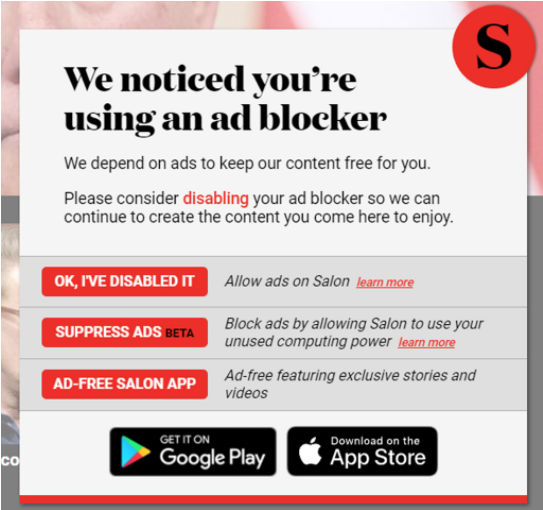
Bear Market aside, we continue to see increased interest in the Crypto space. As we move forward it is imperative that we take the steps necessary to protect ourselves. These Chrome Extensions are "Day 0" implementations everyone should use, and will help you decrease your exposure. Stay safe, my friends.
Impossible to surf without uBlock.
Downvoting a post can decrease pending rewards and make it less visible. Common reasons:
Submit
I honestly don't know how people do without it. Everytime I see someone try to browse Youtube without it I want to reach out and install it for them.
Downvoting a post can decrease pending rewards and make it less visible. Common reasons:
Submit
Thanks! I am sort of behind the times. Still using Firefox. I am sort of leery about Google Chrome. But if add ons are third party (and open source) there should be no problem. My struggle with Firefox is that it eats up RAM and keeps expanding.
Downvoting a post can decrease pending rewards and make it less visible. Common reasons:
Submit
I hear you. Chrome has been a resource hog, but all these extensions are light on memory usage (one of the requirements for me) and their benefits far outweigh the resources used.
Also, uBlock is available on Firefox! I believe the others are as well :-)
Downvoting a post can decrease pending rewards and make it less visible. Common reasons:
Submit
Congratulations @kaltoro! You have completed some achievement on Steemit and have been rewarded with new badge(s) :
Click on any badge to view your own Board of Honor on SteemitBoard.
To support your work, I also upvoted your post!
For more information about SteemitBoard, click here
If you no longer want to receive notifications, reply to this comment with the word
STOPDownvoting a post can decrease pending rewards and make it less visible. Common reasons:
Submit
Congratulations @kaltoro! You received a personal award!
You can view your badges on your Steem Board and compare to others on the Steem Ranking
Do not miss the last post from @steemitboard:
Vote for @Steemitboard as a witness to get one more award and increased upvotes!
Downvoting a post can decrease pending rewards and make it less visible. Common reasons:
Submit