Checking GitHub Commits
There is a lot of discussion about techniques that can be used to analyze alt coins. I believe one data point that is important to pay attention to is the number of commits on GitHub. This allows you to see the activity of a project. This is not a pure data point, but it does give you some reference as to what is being done.
If you are investing in the future of something, you really want to know if the team is making progress on that technical roadmap, and if they are making progress, how much.
I used to visit GitHub to view individual projects and see what kind of action was ongoing. But OnChainFX has an easier way. One of the data points you can choose to view is GitHub commits. This data point is not selected by default, so you need to go to the right-hand side of the screen and check Commits, last 90 days.
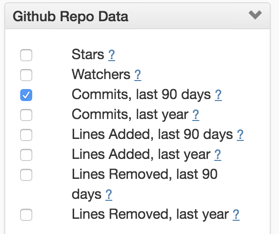
Here are the top 20 coins for GitHub commits in the last 90 days taken on March 21, 2018.
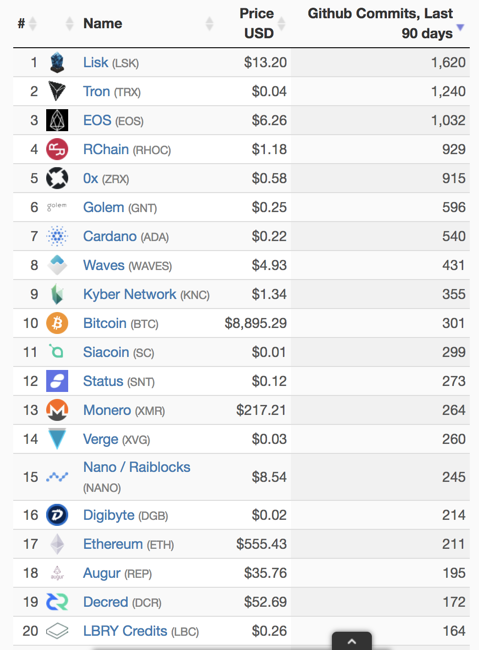
Congratulations @lilperch! You received a personal award!
You can view your badges on your Steem Board and compare to others on the Steem Ranking
Do not miss the last post from @steemitboard:
Vote for @Steemitboard as a witness to get one more award and increased upvotes!
Downvoting a post can decrease pending rewards and make it less visible. Common reasons:
Submit
Congratulations @lilperch! You received a personal award!
You can view your badges on your Steem Board and compare to others on the Steem Ranking
Do not miss the last post from @steemitboard:
Vote for @Steemitboard as a witness to get one more award and increased upvotes!
Downvoting a post can decrease pending rewards and make it less visible. Common reasons:
Submit