Hello,
Isaac was conceptualized to allow for easy extension and user interaction.
In this article, we be introducing you to one of the key points of Isaac, It’s chrome extension.
The main idea behind the Chrome extension is to allow users to easily provide evaluations and feedback on websites as well as to display Isaac Trend Data for supported content.
Under no circumstances will we collect any hidden information from the user. Instead we will provide you with data aggregations of information provided by thousands of users.
Before we begin...
Currently the extension is a proof of concept and will be under continuous development for the next year. Our end goal is to support hundreds to thousands of websites for data submission, curation and aggregation. So please do not shy away from the lack of content, rather use this opportunity to tell us what we are missing and how we can do better!
We currently support two websites:
- Massbank of North America, which is a scientific data repository of mass spectral data. All these data are provided by the scientific community and Isaac allows us to easily ensure if the data are correct or might have some errors.
- TradingView, a stock and asset trading site, which allows for user predictions and it’s a perfect fit for Isaac.
Requirements
To utilize the extension, you will have to generate a Stellar account which trusts the Isaac Token. We explained in detail, how to do this in a previous article.
Installing the extension
Using the google chrome store
Please follow this link and to install it. Isaac will require permission to read the content of the website you are on! Other wise it is sadly not able to modify the website and enhance it for you. The extension will be released as open source project in the coming days and we will update this article, to provide you with the correct location
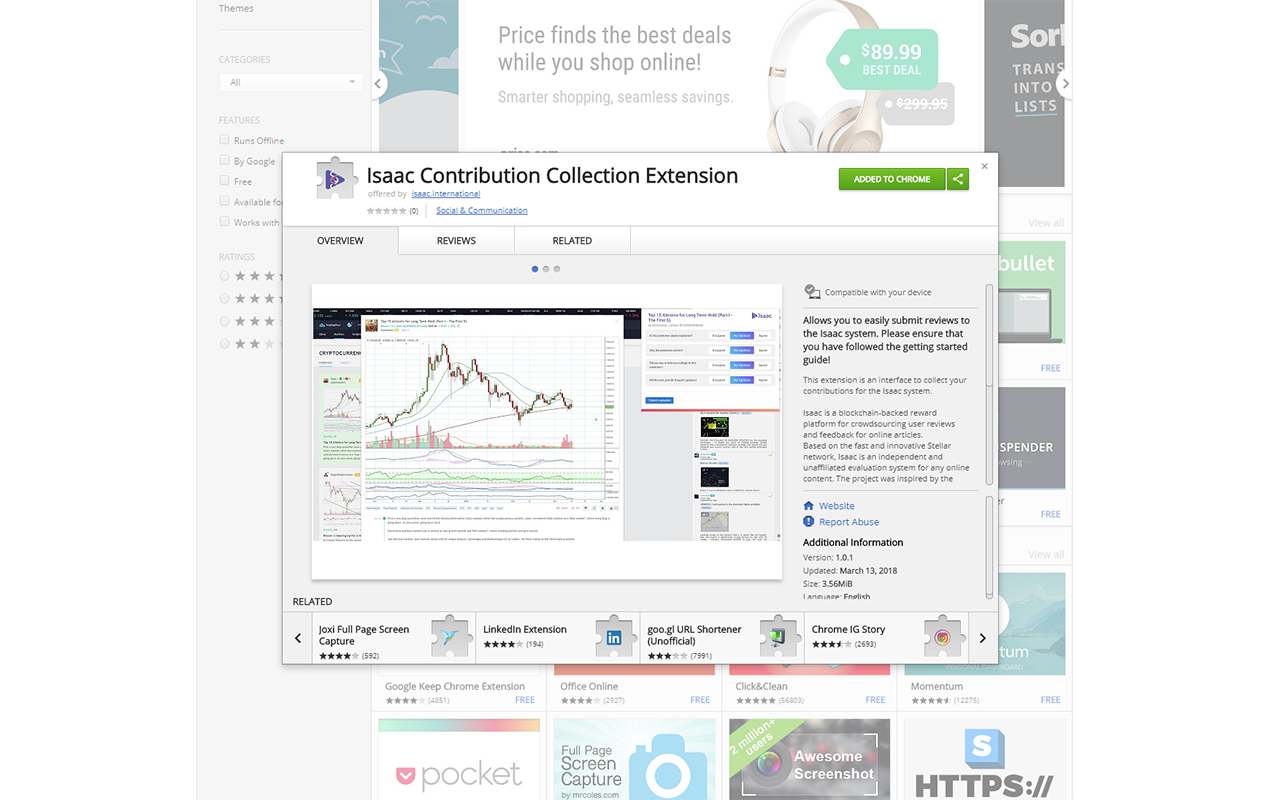
Installing from sourcecode
To install the extension from source code, please go to our public github repository
- download the extension zip file
- extract the zip file to a location of your choice
- open your chrome browser
- enter the url chrome://extensions
- click on 'Load Unpacked Extension'
- go to the location where you downloaded the extension and ensure you are in the folder: src\main\resources
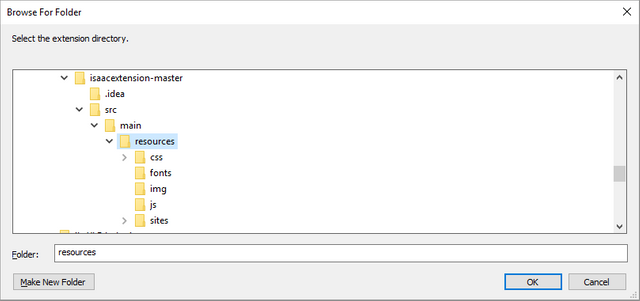
click ok
congratulations, you are done with the installation!
Configuring the extension
Once you finished installing the extension, you will have to configure the extension it. This can be done on the options page of the extension, which can be reached by right clicking on the extension symbol.
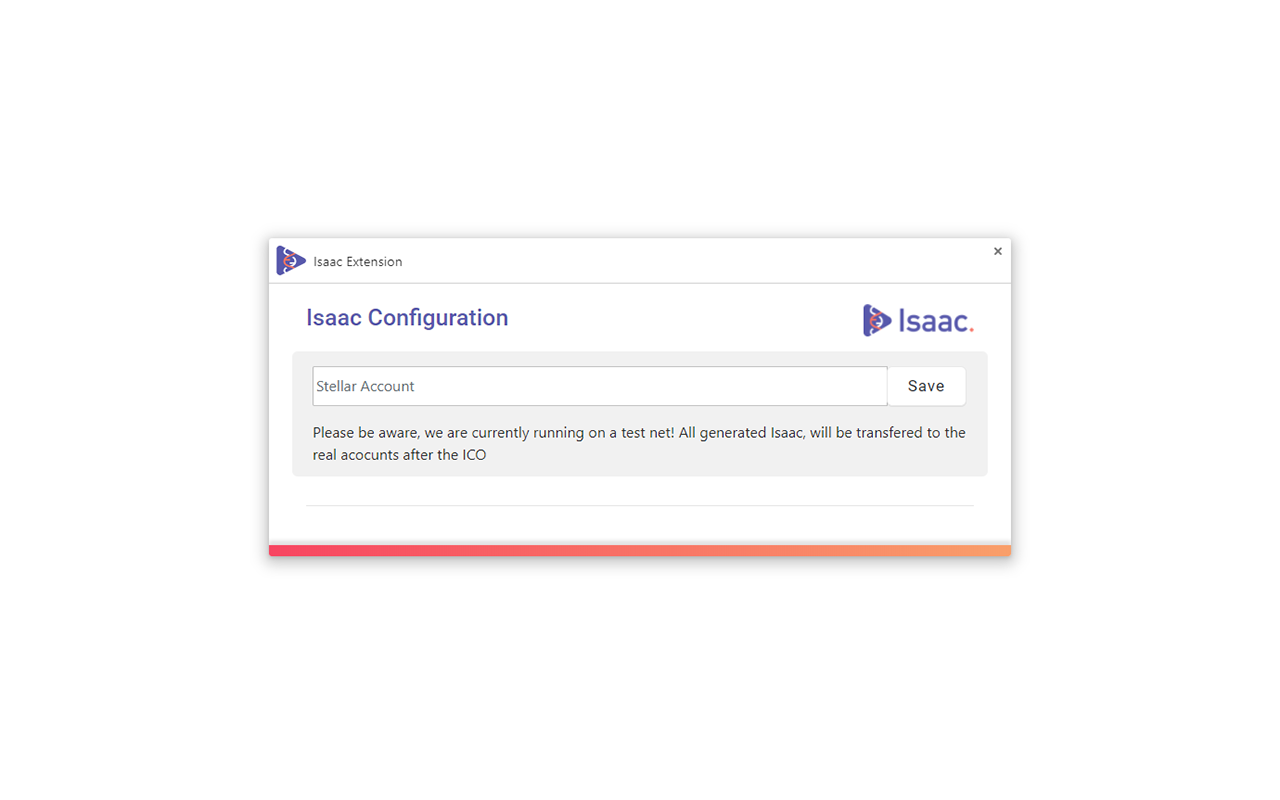
Please enter your trusted stellar account in the text field. Congratulations, the extension should be now ready to use!
Using the extension
As we mentioned earlier, right now we are only supporting a few websites, but this will change soon. As a first example, we will be looking at using the extension in relation with the TradingView stock market prediction site. We think this is a great example for [Isaac](http://isaac.international}, due to making money being a great motivator for a lot of people.
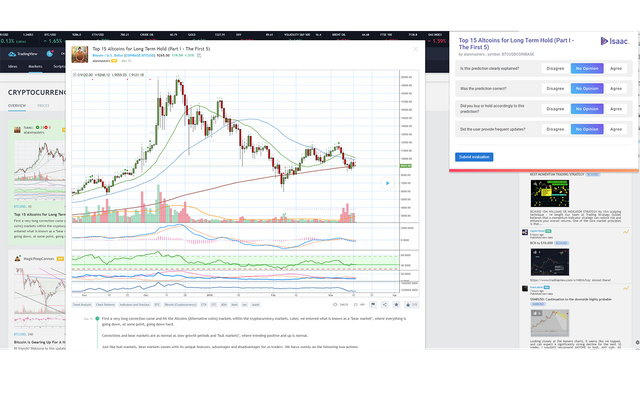
Based on the information collected by this extension, we are now able to highlight and ranked peoples trading ideas on TradingView. This allows you to focus on the ideas of people with a positive track record and ignore people who have a negative record.
As we can see from the screenshots, users who have positive (Isaac)[http://isaac.international) are clearly highlighted with green boxes and also have the related Isaac scores associated with them.