- Log onto BitMart’s official website: www.bitmart.com
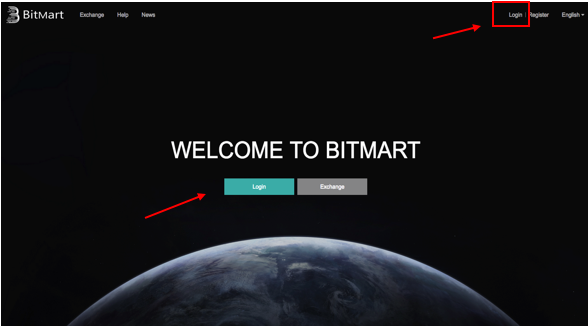
- Click “Balances” on the left side column under your account or click “Deposit” on the upper right corner.
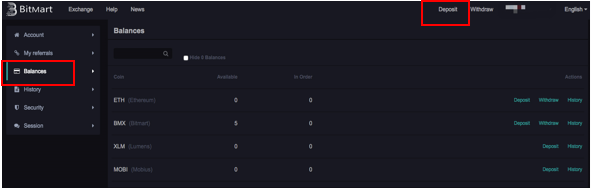
- For example, if you want to deposit ETH, just click on “Deposit” for ETH. You will see a deposit address created by the system. You can use this deposit address to deposit ETH into your BitMart account.
Note: Each coin has its own deposit address, so please read deposit tips carefully.
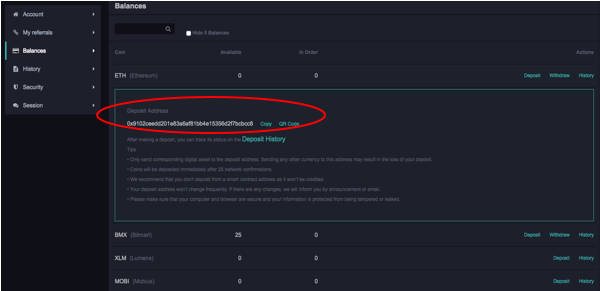
How to withdraw from other exchanges and deposit to BitMart:
- Let’s use Binance as an example. After logging into your Binance account, click “Funds” on the upper right corner, then under the drop down menu, click “Withdrawals”.
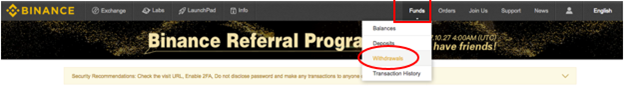
- From the drop down menu of “Select Withdrawal Coin”, click on “ETH Ethereum”.
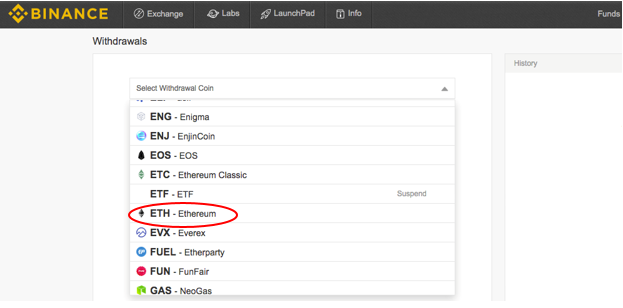
- Under “ETH Withdrawal Address”, please input your BitMart ETH deposit address and enter the amount you want to withdraw. Then, click “Submit”.
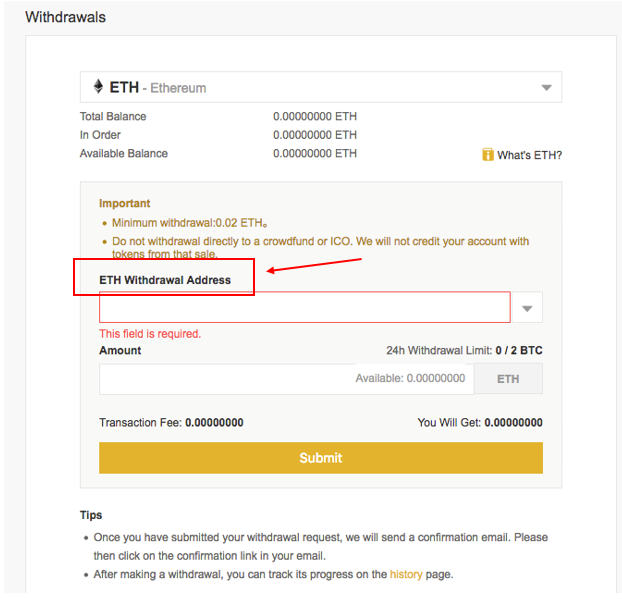
How to withdraw from BitMart:
- If you want to make a withdrawal from BitMart, click “Withdraw” on the upper right corner or click “Balances” on the left side column.
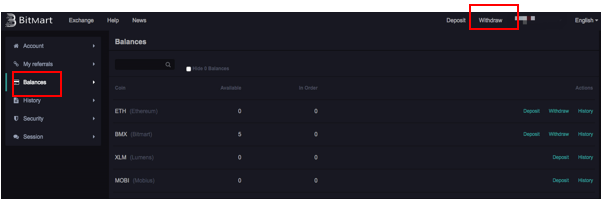
- For example, if you want to withdraw ETH, just click “Withdraw” for ETH. Input the address and amount, then click “Withdraw”.
Note: Each coin has its own withdrawal address and rule. Please read the withdrawal tips below on our website carefully.
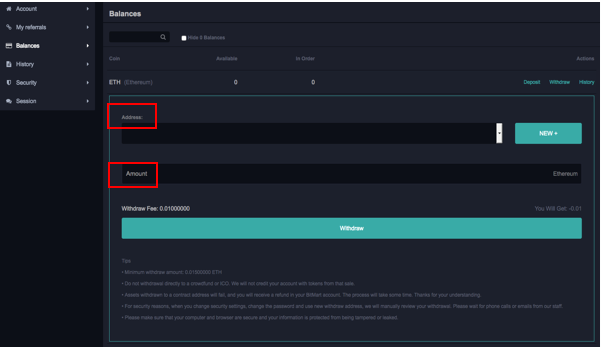
To Learn More About BitMart:
Website: https://www.bitmart.com
Twitter: https://twitter.com/BitMartExchange
Facebook: https://www.facebook.com/bitmartexchange
LinkedIn: https://www.linkedin.com/company/bitmart
Telegram: https://t.me/BitMartExchange
YouTube:
Reddit: https://www.reddit.com/r/bitmartexchange
Medium: https://medium.com/@bitmart.exchange
Steemit: https://steemit.com/@bitmart
Crunchbase: https://www.crunchbase.com/organization/bitmart-exchange
Instagram: https://www.instagram.com/bitmart_exchange/
Great guide thanks https://9blz.com/bitmart-review/
Downvoting a post can decrease pending rewards and make it less visible. Common reasons:
Submit