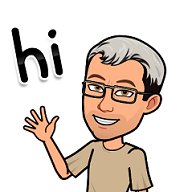

I would like to share a quick guides on how to mine ZEC using the Bminer mining on the Slush Pool.

First, you need to create your account on the Slush Pool. Then login into your Slush Pool Account to set up some of the information and to create your worker to be bind with the Bminer Mining Software later on.
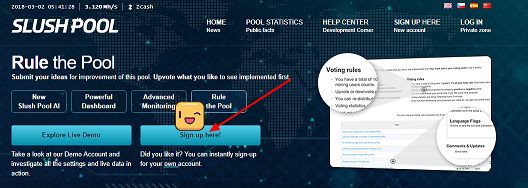
Here are some guides using pictures to show you where to start..to create your worker and your ZEC address for payout.
Then you go to the setting menu
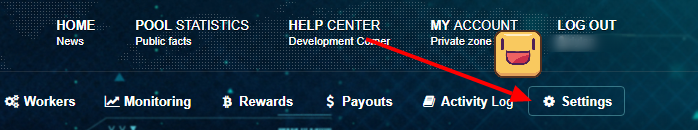
After that set your email address in the account menu
Then click on the Zcash menu there you will see three more sub menu Mining, Monitoring and Payout
The [ Mining ] menu for you to set up the mining difficulties for your mining.
The [ Monitoring ] menu is to enable your email to receive some notifications from the pool.
and In the [ Payout ] menu, you will be able to set up your Zcash wallet address for payout.
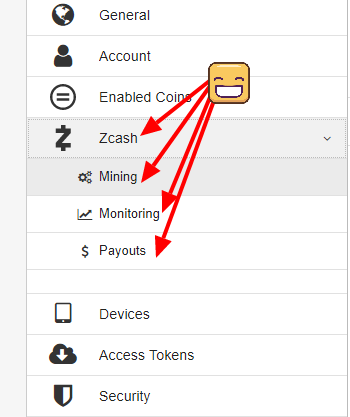
don't forget to save your setting and follow the guides.
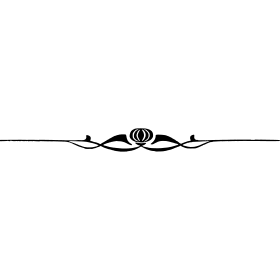
Next....
Click on the [ Device ] menu.. In this menu you will be able to set up pool monitoring app for your phone by downloading the Android Apps or the IOS after you download the app click on the [connect] menu to get the QR codes and scan it with your phone using the slush pool app that you've downloaded.
Pool Worker set up...
Click on the [ Worker ] menu. There are two arrows in the picture...one is the yellow pointer pointing to the zcash and make sure it was there and then click on the [+New worker ] as shown using the red pointer.
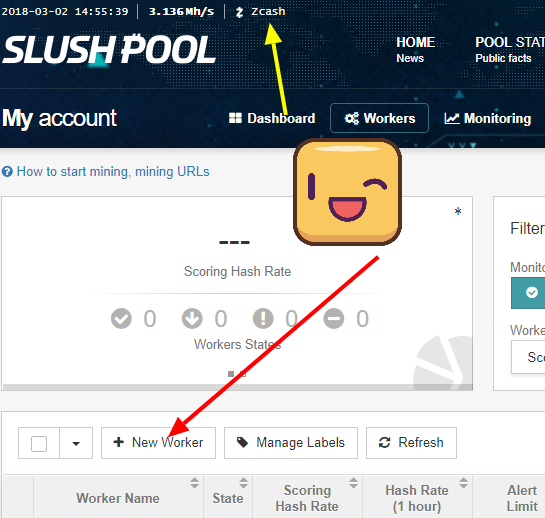
In this pop up menu...First, Look at the red pointer....Create your worker name..Then click create to save..your worker name.
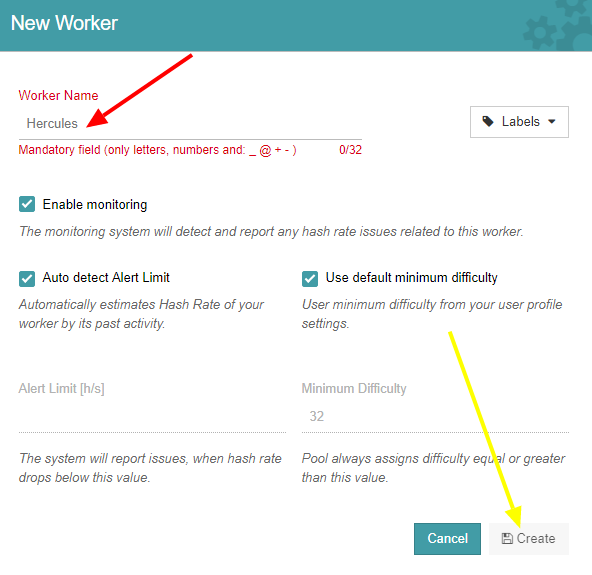
Perfect...We've done with the Slush Pool part...
Now we need the mining software and we are going to use The Bminer it was said to be the fastest mining software for Zcash at the moment.
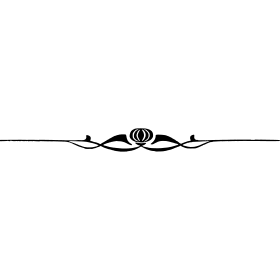
The Bminer...
To start with it you have to download the Bminer sofware into your PC follow this link https://www.bminer.me
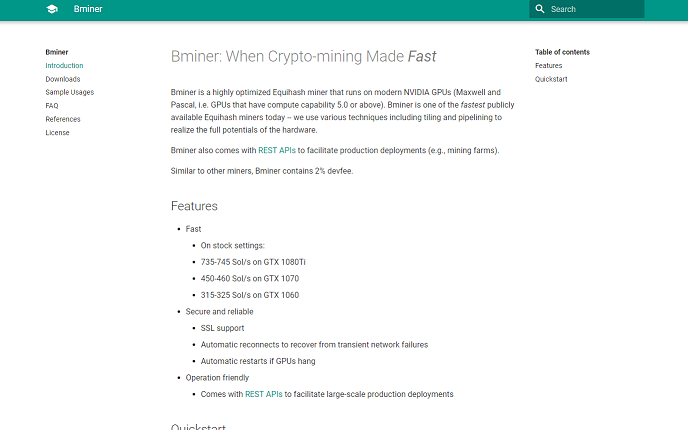
When you done downloading the software...Extract the file onto your desktop create a new folder and it would be much easier for to manage the file later.
Open the folder... and try to find the [ Mine-Nicehash ] folder..copy and paste the folder in there then right click that folder to edit the content...
Copy and paste this mining url
[ bminer -uri stratum://[email protected]:4444 -api 127.0.0.1:1880 ]
edit the id and the worker name as your Slush pool Id's and worker name close and save it...Then rename the file to Mine-slushpool that not necessary but at least it is easier for you to find it later.
The Moment of Truth!!!!
Click on the file to start mining....
If you see this meaning its working and you are good to go...
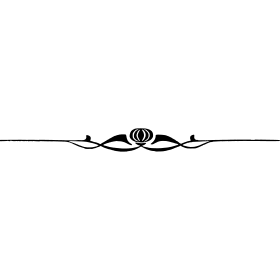
Thanks for dropping by and God blessed

Cool, thanks for the step by step tuto!
But with the BTCP hard fork I'm not sure that ZEC is a good token anymore...
Downvoting a post can decrease pending rewards and make it less visible. Common reasons:
Submit
BTCP vs ZEC Is quite interesting. Just not sure what will it be in the future..but I believe ZEC will still has its values for another term. Thanks for dropping by.
Downvoting a post can decrease pending rewards and make it less visible. Common reasons:
Submit
What a brilliant article, following your blog with further interest.
Downvoting a post can decrease pending rewards and make it less visible. Common reasons:
Submit
That was an extra motivational complement @rasor I'm happy you like it ..Thanks and God Blessed
Downvoting a post can decrease pending rewards and make it less visible. Common reasons:
Submit
Congratulations! This post has been upvoted from the communal account, @minnowsupport, by dieland from the Minnow Support Project. It's a witness project run by aggroed, ausbitbank, teamsteem, theprophet0, someguy123, neoxian, followbtcnews, and netuoso. The goal is to help Steemit grow by supporting Minnows. Please find us at the Peace, Abundance, and Liberty Network (PALnet) Discord Channel. It's a completely public and open space to all members of the Steemit community who voluntarily choose to be there.
If you would like to delegate to the Minnow Support Project you can do so by clicking on the following links: 50SP, 100SP, 250SP, 500SP, 1000SP, 5000SP.
Be sure to leave at least 50SP undelegated on your account.
Downvoting a post can decrease pending rewards and make it less visible. Common reasons:
Submit
Resteemed By @tisko
Thank you for using our service! @dylen
Click here to see how to use Tisko Bot.

Downvoting a post can decrease pending rewards and make it less visible. Common reasons:
Submit