Imagine waking up to the television. You slowly start to tune in to the reporter, going on about cryptocurrency prices spiking to new all time highs. It sinks in... and your heart starts to beat faster. You throw the covers off and jump out of bed, rushing to check your portfolio. You log in, but instead of jumping up and down in utter euphoria, you feel crushed. Your funds have been stolen; your balances have been wiped out.
The biggest fear in the cryptoworld is having your funds stolen, and security should never be taken lightly. Despite this, horror stories continually surface about crypto theft. Many of these incidents could easily have been averted by enabling two factor authentication on your accounts.

What is 2FA?
Two factor authentication adds another layer of protection to your accounts by requiring you to enter your password AND use another form of authentication, such as verifying who you are via an email link, text message code, or code from an authenticator app. 2FA is also used to confirm outgoing transactions from a growing number of wallets and exchanges.
Setting Up 2FA
On most exchanges, such as Coinbase/Gdax, Bittrex, or Binance, you can easily enable 2FA under the account settings tab.
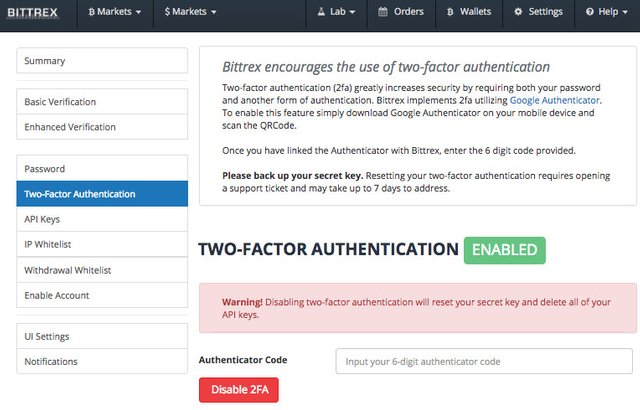
I've already enabled 2FA here, but as you can see, most exchanges will prominently feature the option under the account settings tab.
Using a smartphone app such as Google Authenticator or Authy is recommended. These apps link your account to a random number generator on your phone, and the random number updates every 60 seconds.
These apps are a more secure option than using email or text messages as your 2nd method of authentication. This is because a thief would need both your password and your actual phone (which has the app) to get into your account.
On the other hand, using email or text messages as your 2nd form of authentication, while much better than using a password alone, are easier to bypass: a resourceful thief could obtain access to your email or port your phone number to another phone without ever having to leave their home.
Note that it is also possible to enable 2FA for Gmail accounts, making it another step harder for anyone to steal your funds - or read your email.
Conclusion
If you haven't already enabled 2FA, do so now. It's one of the easiest things you can do to add another layer of security and help ensure your assets remain your assets.