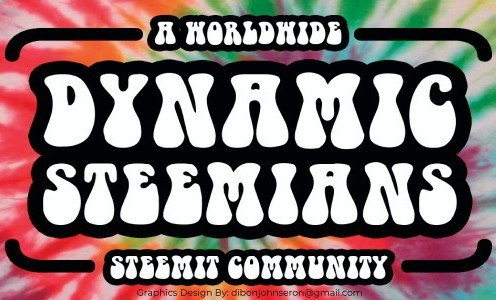
This is a tutorial submitted to explain to Minnows and New Steemians the importance of the Steem application known as https://steemd.com/ .
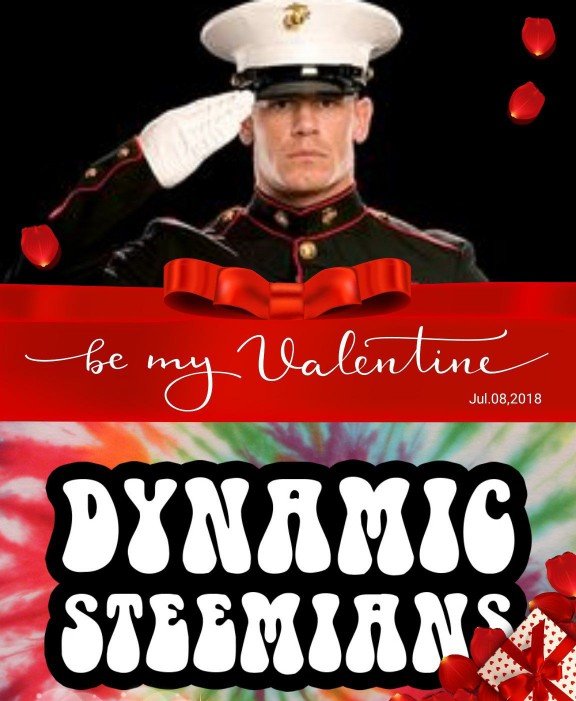
source
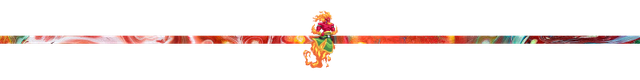
Well Let's just jump right in. SteemD is an application that allows you to navigate around the steem blockchain. The base website you can find at https://steemd.com/ and this will show you the most recent transactions that have occurred on the steem blockchain. Considering there is only a 3 second block time, the transactions move so fast I do not find much value in the base webpage showing the transactions, just know that every thing you do on steem is logged on the blockchain!
One thing do find of value on the home page is the information found on the right side. This information includes some of the properties of the overall steem blockchain. You can find the current price, the block number, the current witness, the rewards fund, and the current supply of steem in the ecosystem. These are the most important aspects of the home page.
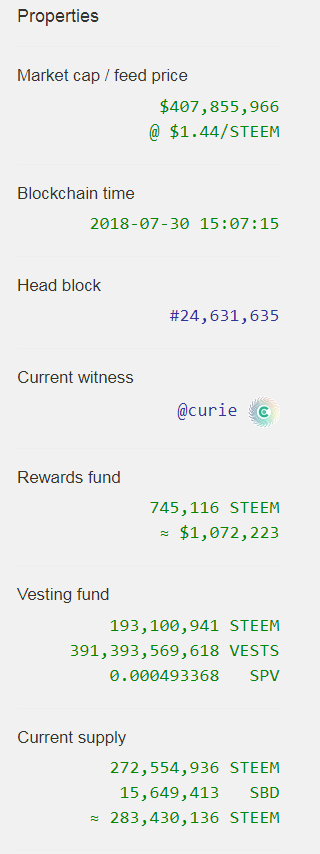

Now we move on to the good Stuff! Steemd is VERY USEFUL for looking at each separate user. I utilize this for myself all the time. In order to navigate to a user you are going to add on to the original home page URL.
Go to the navigation bar and type on the end of the address as follows " @heyimsnuffles " You address should go from...
This - https://steemd.com/
to
This - https://steemd.com/@heyimsnuffles
Once you click enter you should be at the page that will dispay ALL of the information regarding the inputted username. Below is a screenshot of the entire username page from top to bottom.
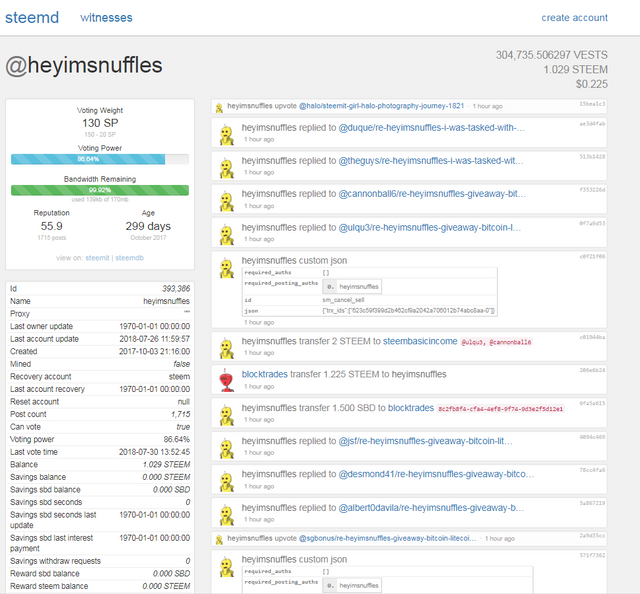
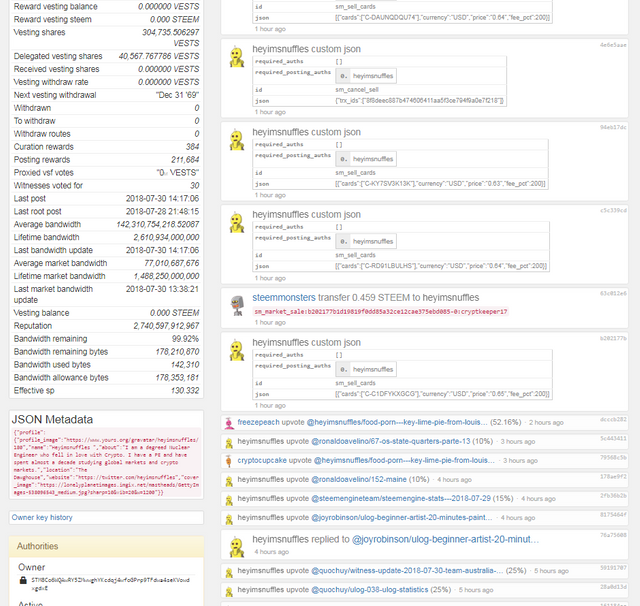
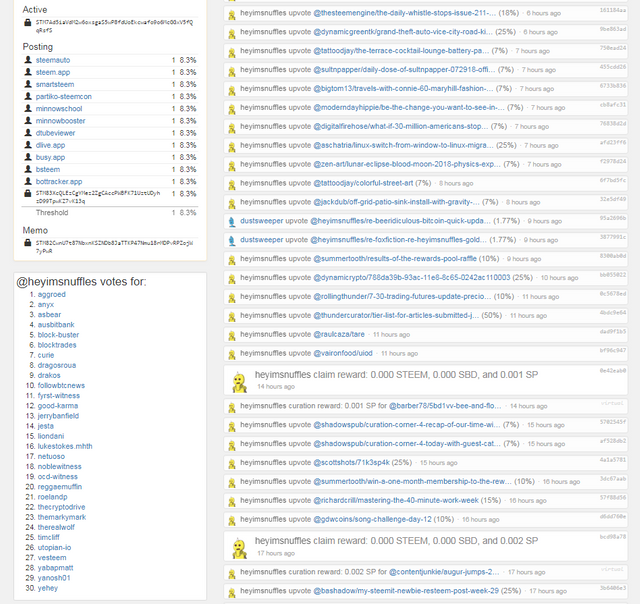
You can see there is alot of GREAT information on steemd. I will walk you through some of the information here. On the right side of the page are ALL of the most recent transactions relating to your account. Everyone that has been posted in a block including, votes, comments, replies, rewards, transfers, follows, unfollows, etc. When you click on the transaction number i nthe top right of the little box it will take you to the transaction in the actual block this was posted in. This is full transparency of EVERYTHING that occurs on the steem blockchain!
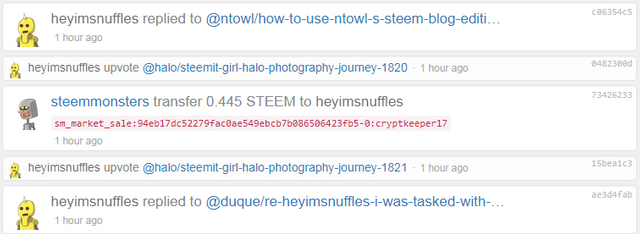
This can get quite complicated and even I don't understand it completely so I use STEEMD mostly for the homepage! I will now go through the MAJOR PROS that I use SteemD for in the next section!!!
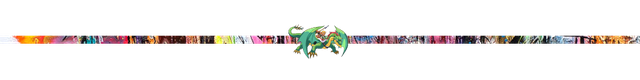
The number one reason I use SteemD is at the top left of the homepage as soon as you go to your own username. It's the VOTING POWER. this shows you the amount of voting power you currently have when upvoting a post. THIS IS VERY IMPORTANT! Considering you do not want to drain you voting power to where your vote is worth nothing you need to KNOW when you STOP voting and wait to refuel.
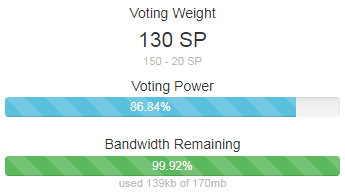
Underneath the voting power you have your reputation score. I look here to see how close I am to the next reputation. Considering steemit.com only gives you wholes numbers, you can see actually how close you are to repping up with a decimal at steemd. It also give you the amount of time you have been on steemit. (Do not get discouraged that I have been on here almost a year and only have 55! I just started 5 months ago because my steem account laid dormant for 7 months!!!)

Next on the left side of the page you will find ALL of the data about your steem account in detail. It will likely be better if you navigate yourself around this table considering there is alot of information here! I however will lay out the highlights!
Alot of this I have not even bothered with, however what I have looked at is my "Name" (hehe), my "Post Count", my "Voting Power", my "Wallet Balance", and my "Effective SP". Many of these are self explanatory, however my effective steem power shows the amount of steempower I am voting with. The rest of the steem power is delegated to someone else. This is important because you want to be delegating steempower if you have the opportunity to reap more rewards for yourself depending on the project and initiative AND to help out other STEEMIANS!
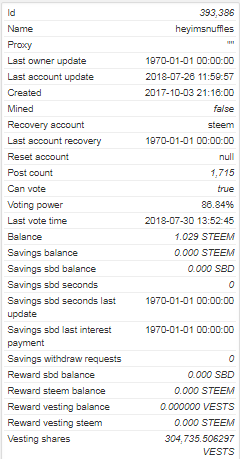
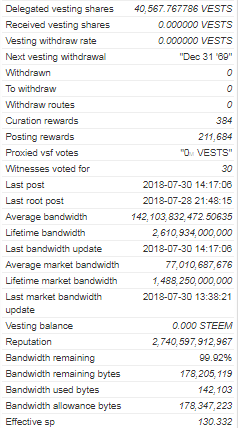
Next going down the list shows your PUBLIC KEYS! Do not worry these are not your private keys, only your public ones . This allows other people to transparently look you up and also shows who you have given access to on your posting!. You can see that I have given access to 12 different posting applications that I currently use! Many exchanges you the memo key to look for you when depositing and withdrawing funds!
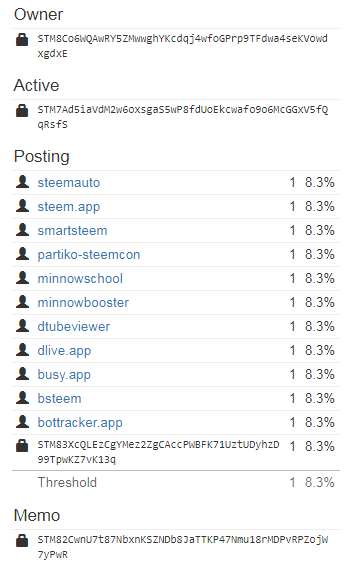
Lastly I would say that the second most important thing SteemD tells you (because I always forget the orignal website to vote, are the witnesses you have voted for! Every steemian is allowed to vote for 30 witnesses and you are doing Steemit a disservice by not using at least 20 of them!
Below you can see my 30! I highly advise you come through the witnesses yourself and choose some who help maintain and are working to make steemit a better place!
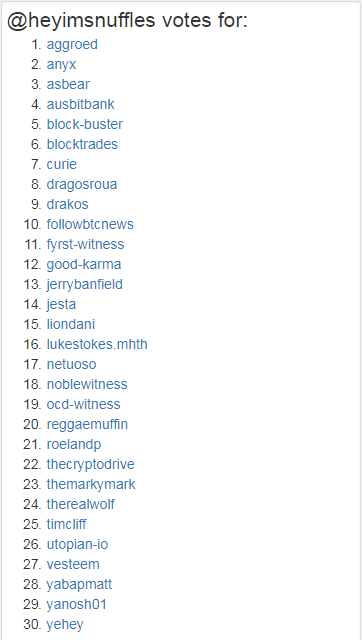
These are the MAIN REASONS I use STEEMD is for the homepage. There is alot of good information and I am sure there is more involving navigating through different transactions and the block codes that even I do not know about. Overall I think every steemian should use this homepage to comb through their data as it will keep you steem experience alive and moving!
Join the Discord if you haven't! https://discord.gg/6y3KJ8V
very nice , good bro
Downvoting a post can decrease pending rewards and make it less visible. Common reasons:
Submit
Thanks!!!
Downvoting a post can decrease pending rewards and make it less visible. Common reasons:
Submit
Good stuff, lots going on on steemd. Thanks for going through some of it.
Downvoting a post can decrease pending rewards and make it less visible. Common reasons:
Submit
Congratulations! This post has been upvoted from the communal account, @minnowsupport, by heyimsnuffles from the Minnow Support Project. It's a witness project run by aggroed, ausbitbank, teamsteem, theprophet0, someguy123, neoxian, followbtcnews, and netuoso. The goal is to help Steemit grow by supporting Minnows. Please find us at the Peace, Abundance, and Liberty Network (PALnet) Discord Channel. It's a completely public and open space to all members of the Steemit community who voluntarily choose to be there.
If you would like to delegate to the Minnow Support Project you can do so by clicking on the following links: 50SP, 100SP, 250SP, 500SP, 1000SP, 5000SP.
Be sure to leave at least 50SP undelegated on your account.
Downvoting a post can decrease pending rewards and make it less visible. Common reasons:
Submit
Great posts, and informative. Steemd is really cool
Downvoting a post can decrease pending rewards and make it less visible. Common reasons:
Submit
Your post was selected for our group's curation post highlighting posts shared with our group's discord server, The Dynamic Steemians, via our post promotion sections there. Thank you for sharing with us!
Here is the post that was featured:
Downvoting a post can decrease pending rewards and make it less visible. Common reasons:
Submit
Thanks so Much!!!!! Glad to Help! well hope it does! lol
Downvoting a post can decrease pending rewards and make it less visible. Common reasons:
Submit