

Hi guys:
Happy Day of Love and Friendship around the World
Today we will learn how BTC - Alpha works, a growing multiwallet exchange, very easy to use and in a few steps you can do trading, buy / sell cryptocurrencies.
1.- We login or open an account in BTC-Alpha. By default this screen appears with all possible combinations to make exchanger. The first option by default is BTC / USD. There is no need to search for a market or currency to start trading, just look through the combinations.

2.- We scroll and BTC-Alpha shows us the BTC / USD movement graph and the cryptocurrency buy / sell box.
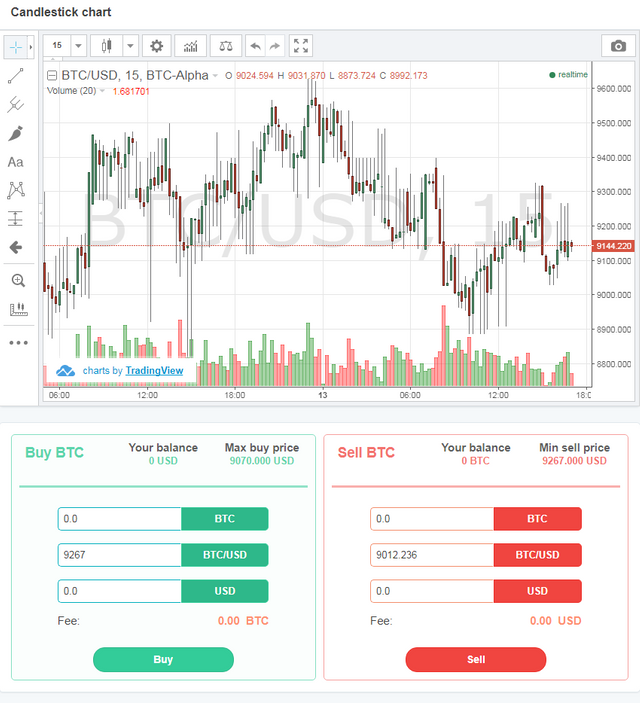
3.- Below we see the purchase-sale orders and trading history of the day.
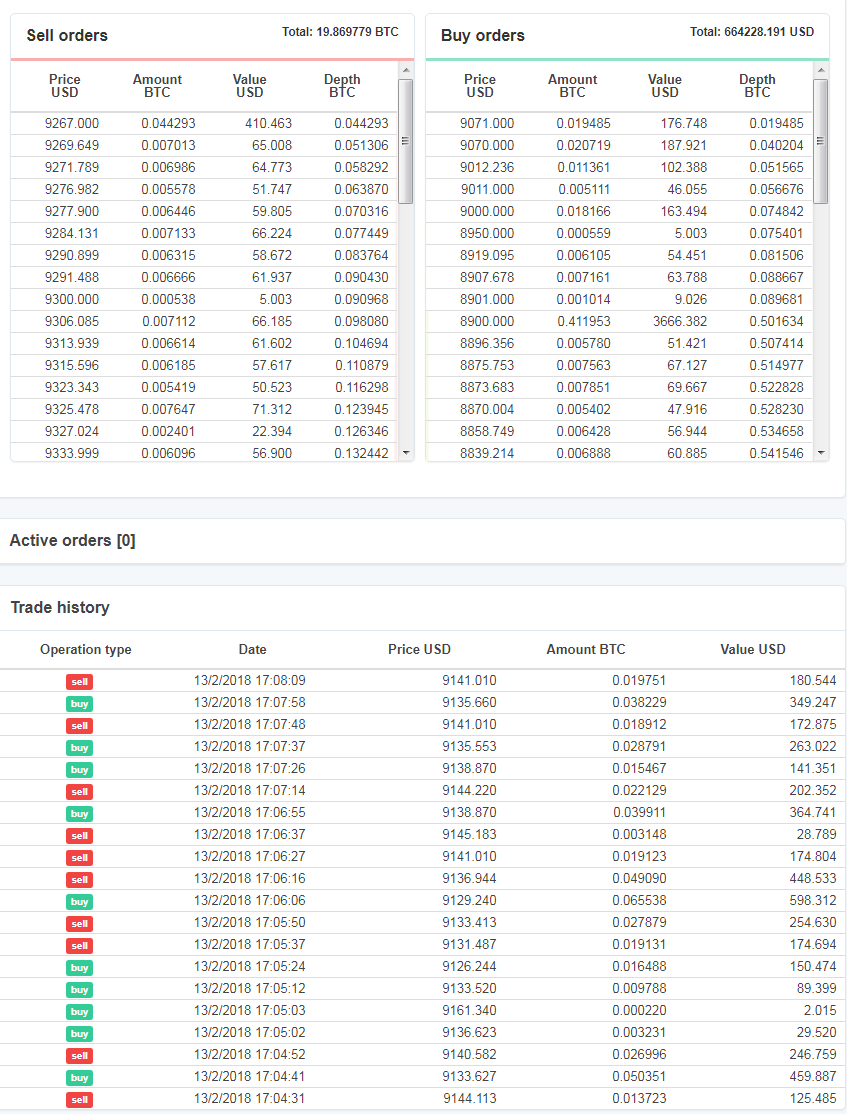
4.- In a quick example. I found out that UCASH was in coinmarketcap and it appears in the BTC-Alpha list. I searched for the UCash / BTC combination and the movement graph and the trading box appeared.

5.- These are the BTC-Alpha fees. The complete list. Please click or save the image to see the list in more detail.
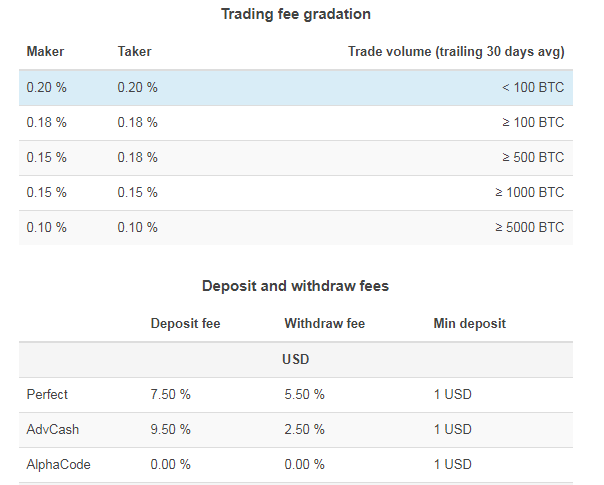
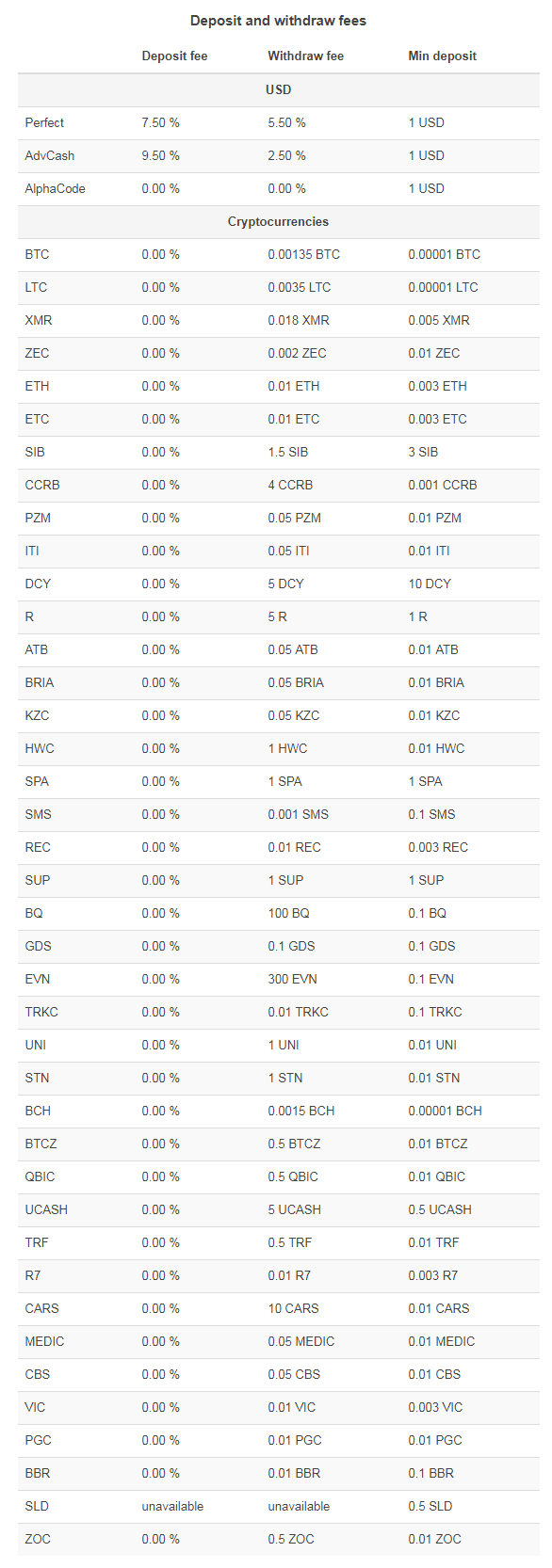
6.- To see our balance, make deposits or withdrawals we must go to the top right (our email appears) and click on "Finance". To generate our wallet, we must click on "Deposit" in each cryptocurrency.
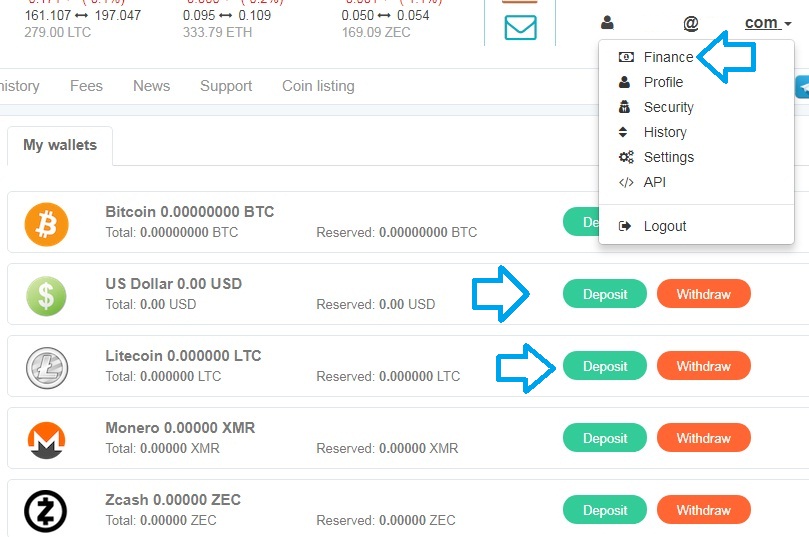
I hope it has been useful to you.
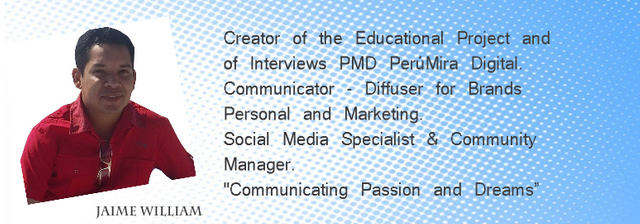
Can you also explain How to do deposit Dinastycoin (DCY) from alpha-btc to cryptopia?
Downvoting a post can decrease pending rewards and make it less visible. Common reasons:
Submit
You must create an account in Cryptopia, look for the cryptocurrency Dinasrycoin, click on "Deposit", you generate your wallet of that currency.
From BTC Alpha you make the withdrawal, placing the cryptopia wallet of Dinastycoin.
Downvoting a post can decrease pending rewards and make it less visible. Common reasons:
Submit