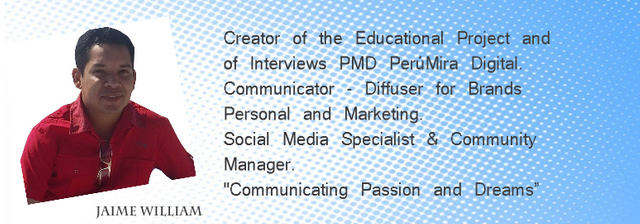Hi guys, happy weekend.
In South America February is the month of Carnival, the most famous is the Carnival of Rio de Janeiro in Brazil.
Two days ago I read that @copytrackhq will be part of the cryptocurrency market in TDAX. My curiodity is very big and I decided to do a small tutorial.
TDAX is a multiwallet exchange platform and has its origin in Thailand. You can read it in English, Thai or Chinese.
1.- We login or open an account on TDAX.com. In the upper right part of your screen, you will see your email (your user). Click on the little arrow next to your email and you will see several options. The most important option is "Balances", there you can find your balance, make deposits and withdrawals, generate your wallet (click on "Deposit" of each cryptocurrency and you will see your wallet), transaction history, buy / sell orders, etc.
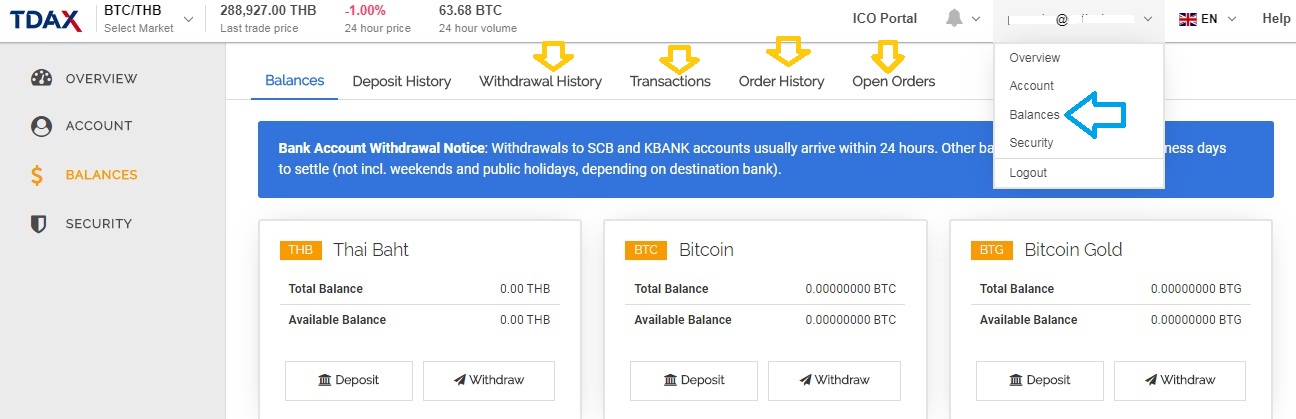
2.- In the upper left part of your screen we see BTC / THB by default (Bitcoin / Bath Thai). Click and you will see the 4 main markets of TDAX (THB, BTC, ETH, USDT).
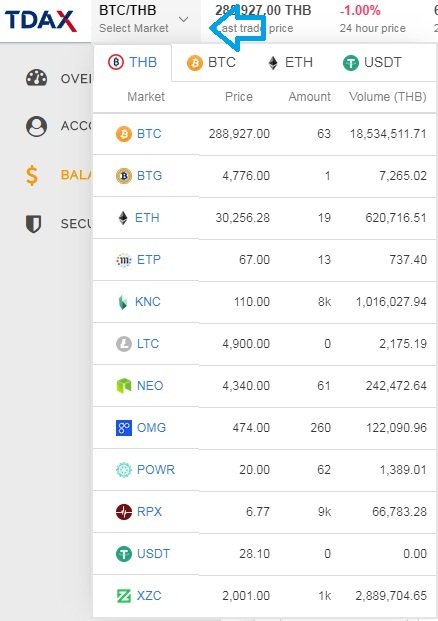
3.- To start trading, choose any market and any cryptocurrency. I chose Bitcoin and Litecoin. Very soon we will see @copytrackhq in the list.
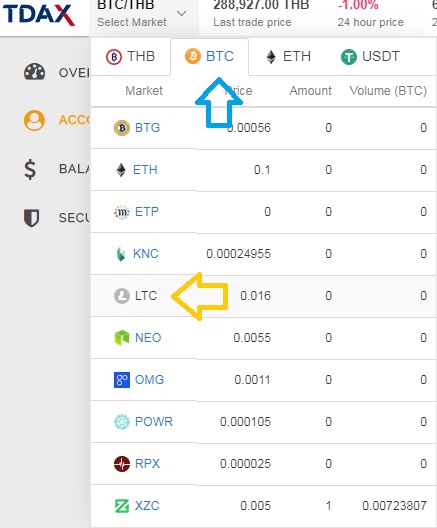
4.- Here we see the module to make trading, the buy / sell box and main orders.
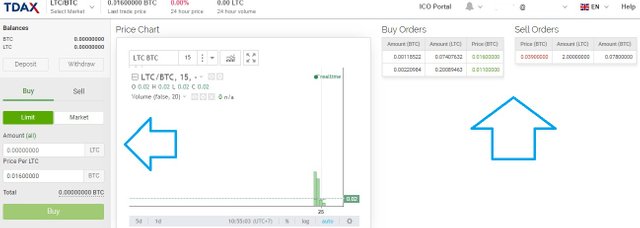
5.- We can also review the "Overview" option, below our email, and see our tip balance and some recommendations for verification of your account.
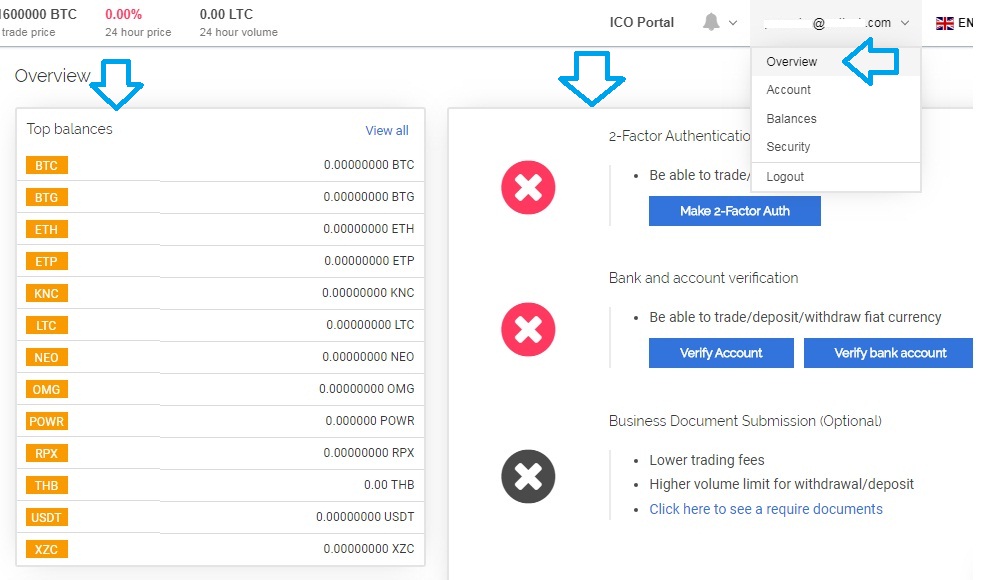
Important: TDAX indicates that if you are going to trade with local currency (THB) you will have to be 100% verified.
I hope it will be useful.