
How to Do Live Currency Data on Excel!
I figured how to make live and self- automated excel for my cryptocurrency portfolio. I wanted to share this with you guys.
Step 1 - First, I am opening a clean excel sheet
Step 2 - Creating Empty Template
I am just creating a template for me to enter data later. (I haven’t entered any numbers yet, just created a table for what I will be entering for
Step 3 - How to export live crypto data? (tricky part)
In order to export live data, you need to go Excell – Data – New Query – From Other Source – From Web. Then you have to enter following.
https://api.coinmarketcap.com/v1/ticker/
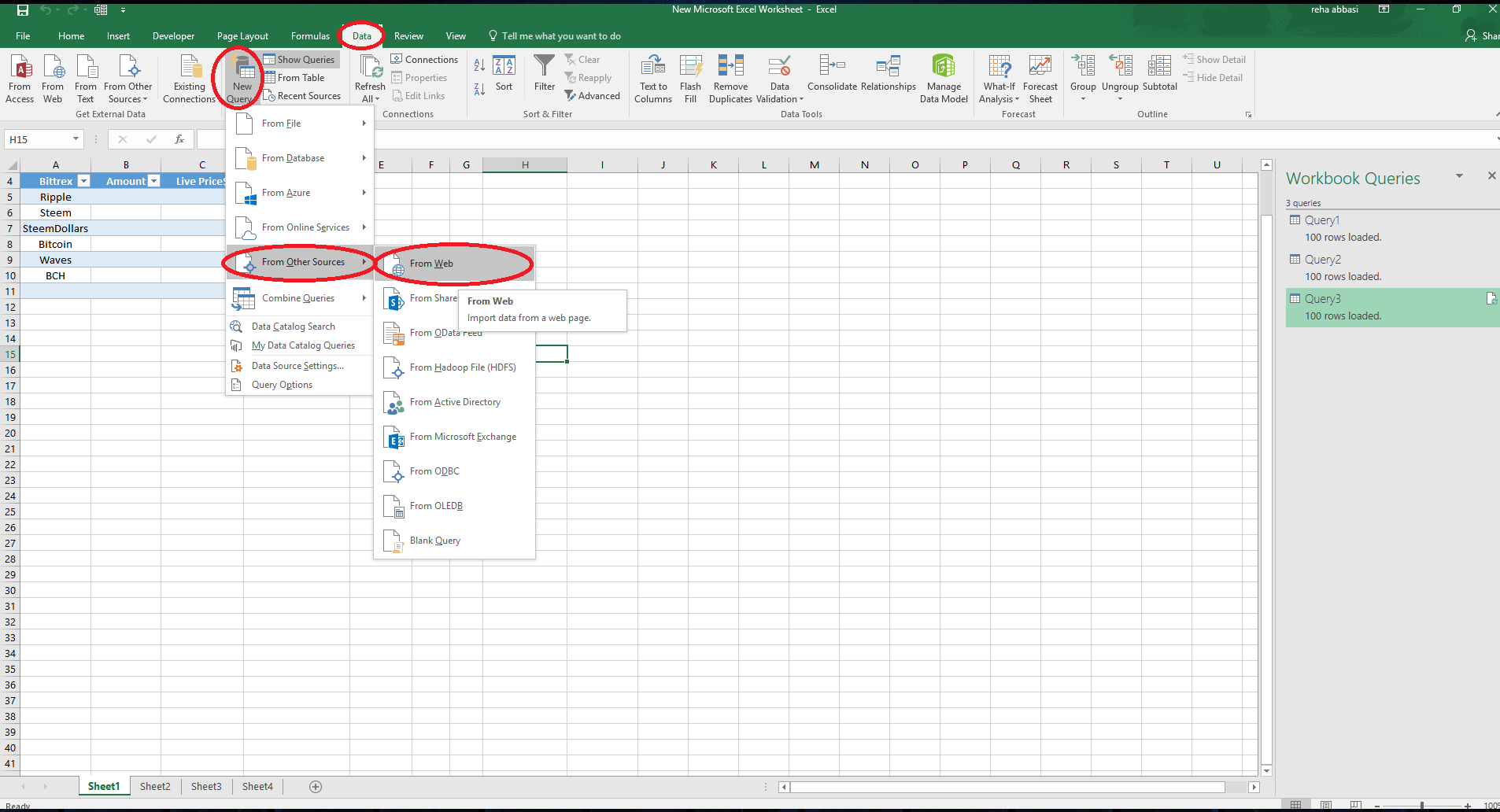
To see it better, lets convert it to table and extend the columns. Then, click Load and close.
There you go, now we have live data for all the coins. This will be your raw data that you reference later for corresponding cell. (But I like to use this page of the excel, just to quickly check a price for a currency)
This is how it should look like;
Step 4 - Exporting Individual Coin Data to Reference on Your Chart
You can also export individual cryptocurrency data. Repeat step 3, but for the api link use following
For bitcoin - https://api.coinmarketcap.com/v1/ticker/bitcoin
For litecoin - https://api.coinmarketcap.com/v1/ticker/litecoin
For ethereum - https://api.coinmarketcap.com/v1/ticker/ethereum
I think you had the idea :) (If you are not sure how to spell the name of a currencry, you can check by clicking its name from www.coinmarketcap.com)
Click ‘’Record’’ , and click ‘’Into Table’’
It will be easier to reference from these later on. This is how it should look like
Step 5 - Refresh Rate for Live Data
This is a live data and in order to set refresh rate, click the Litton arrow on ‘’Refresh All’’ then click ‘’Connection Properties’’
You can make your file to refresh everytime you open the data and set some interval for automated refresh. (you can also refresh manually from ‘’Excel – Data - Refresh All’’ button)
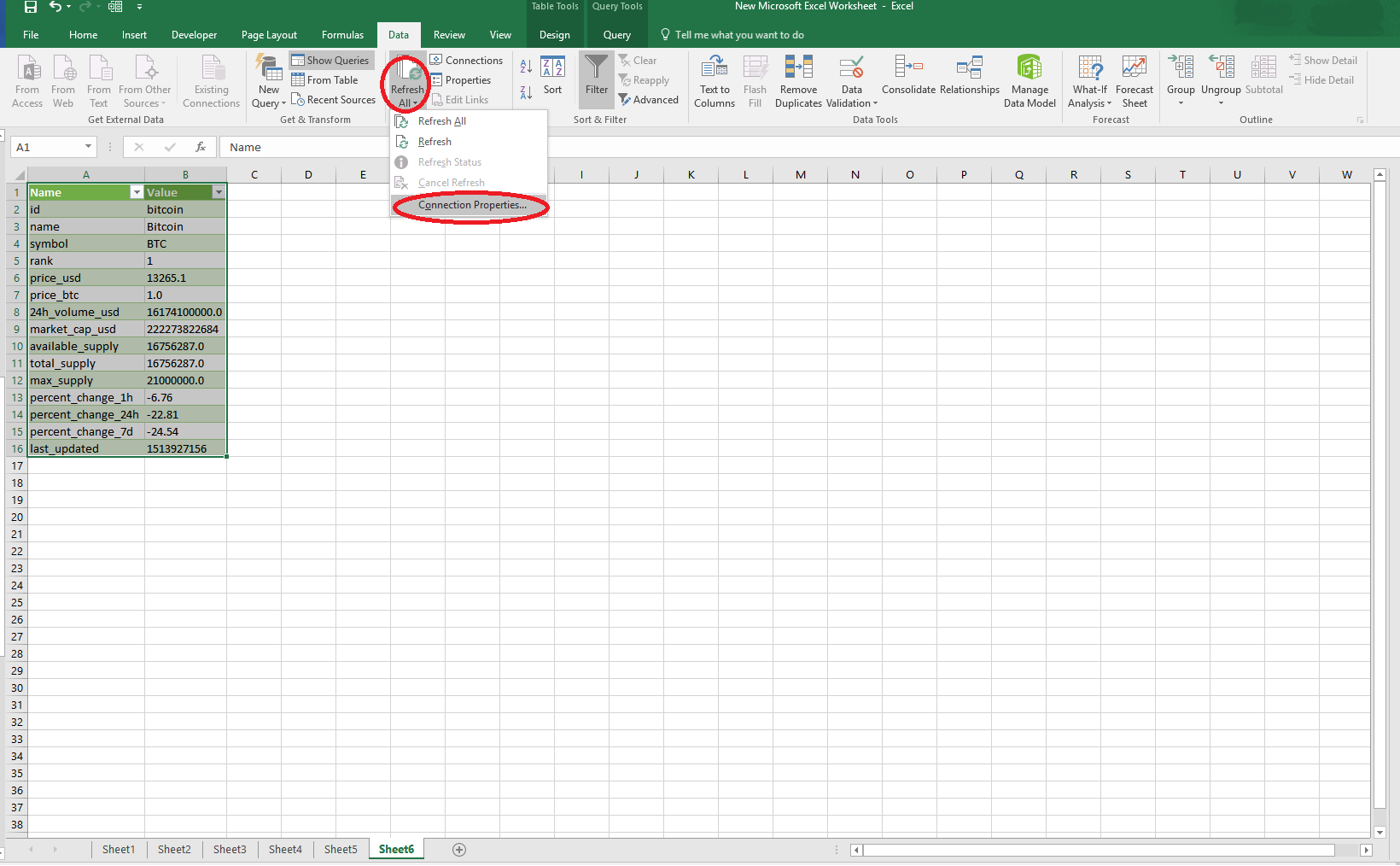
Step 6 - Referencing for Our Personal Table
Okay ! Now we have our live data, we can just reference these data to our template table
To reference the data from live price, click in the corresponding cell, then put ‘’ = ‘’ symbol , go to bitcoin live price page and reference it by shift + left click on live data value on your exported raw data.
Step 7 - How It Should Look Like Once You Are Done
I only showed it basic live data export and reference for Bitcoin and Ethereum . But You can do lots of fun things (putting Pie chart, Percent profit calculations… )
I am sharing my personal Excel sheet for my portfolio.
I know my images looks small but If you guys zoom in, It's actually pretty good. Just saying :)
Downvoting a post can decrease pending rewards and make it less visible. Common reasons:
Submit
This comment has received a 1.55 % upvote from @aksdwi thanks to: @readante.
Downvoting a post can decrease pending rewards and make it less visible. Common reasons:
Submit
Hey, @originalworks check my work please :)
Downvoting a post can decrease pending rewards and make it less visible. Common reasons:
Submit
The @OriginalWorks bot has determined this post by @readante to be original material and upvoted it!
To call @OriginalWorks, simply reply to any post with @originalworks or !originalworks in your message!
Downvoting a post can decrease pending rewards and make it less visible. Common reasons:
Submit
Thanks <3
Downvoting a post can decrease pending rewards and make it less visible. Common reasons:
Submit
@readante: Interesting idea & approach. Although I find it too analytical, your post sparks a lot of ideas in my mind. I am going to test it on Airtable https://airtable.com/invite/r/sXnoGwcf to see if that Excel Cloud Competitor Product just can be used to developed your guidelines.
The second most important idea, is that you are reinforcing in my mind, another finding where it says that the Steem Blockchain can be Query from Excel. And here you are giving proof of it.
Your Post have been Upvoted & Resteemed
Downvoting a post can decrease pending rewards and make it less visible. Common reasons:
Submit
Wow okay ! I saw your links below too, thanks for those ! I think there more than one way to do this.
Another way is , a website called ''Cointracking'' you record your currencies and it just keeps updating the values
Thank you for your interest at my post !!
Downvoting a post can decrease pending rewards and make it less visible. Common reasons:
Submit
Let me attempt to find that other post over querying Steem BlockChain, because it will complement your findings/approach/creation tool.
Downvoting a post can decrease pending rewards and make it less visible. Common reasons:
Submit
site:steemit.com querying steem block chain using excel
Downvoting a post can decrease pending rewards and make it less visible. Common reasons:
Submit
This is the article I mentioned at root of this Comment: https://steemit.com/steemit/@carlgnash/curate-like-a-boss-a-beginner-s-guide-to-querying-steemsql-by-a-complete-sql-beginner
Downvoting a post can decrease pending rewards and make it less visible. Common reasons:
Submit
Here I just found another one: https://steemit.com/steemit/@arcange/steemsql-com-how-to-create-a-steem-analytic-report-with-microsoft-excel
Downvoting a post can decrease pending rewards and make it less visible. Common reasons:
Submit
For finding additional information just run the Google Site Operator and you will get everything publish on steemit on that subject.
Downvoting a post can decrease pending rewards and make it less visible. Common reasons:
Submit
This is GREAT! thanks! It would be really cool if you would upload a simple template for everyone to download and customize for themselves
Downvoting a post can decrease pending rewards and make it less visible. Common reasons:
Submit
Hi, It sounds good, I can also do that next time !
Downvoting a post can decrease pending rewards and make it less visible. Common reasons:
Submit
Very useful! I will try it right now.
Bringing crypto market data to the Excel domain makes easier to manipulate and find insights that usually online services don't offer.
Thanks a lot @readante. Upvoted, resteemed and now following you :)
Downvoting a post can decrease pending rewards and make it less visible. Common reasons:
Submit
Thank you ! I am glad it was helpful for you. Let me know IF you have any questions !
Downvoting a post can decrease pending rewards and make it less visible. Common reasons:
Submit
I couldn't try it because my Office version is 2013, and I need to install the Power Query add-in (Get & Transform).
In Excel documentation is mentioned that this add-in is free, but when I click the link to download it I get a "Page can't be found".
Downvoting a post can decrease pending rewards and make it less visible. Common reasons:
Submit
Same problem happened to me while trying to transfer online data. I also had older version of Excel, so I did not have Power Query.
I just had to update my excel to current version.
Luckily, I am still student so my school in Montana allow me to download it for free.
Sorry, I do not know how to add Query add-in to older version of Excel :/
Downvoting a post can decrease pending rewards and make it less visible. Common reasons:
Submit
Hehe, lucky you!
Well, it is supposed to be a free download, but for some unkown reason is unavailable. I'll check it later, but anyways... Thanks for the info! Big Excel fan here...
Downvoting a post can decrease pending rewards and make it less visible. Common reasons:
Submit
Simple but amazing!
Downvoting a post can decrease pending rewards and make it less visible. Common reasons:
Submit
Thanks man !
Downvoting a post can decrease pending rewards and make it less visible. Common reasons:
Submit
Wow, thank you for this very helpful excel tutorial @readante ! :)Resteeming it.
Downvoting a post can decrease pending rewards and make it less visible. Common reasons:
Submit
Thank you , I appreciate it :)
Downvoting a post can decrease pending rewards and make it less visible. Common reasons:
Submit
You're welcome! :)
Downvoting a post can decrease pending rewards and make it less visible. Common reasons:
Submit
Thanks for sharing this informative skills for excel, I have learned a lot. Thanks for sharing skills with us. :)
Downvoting a post can decrease pending rewards and make it less visible. Common reasons:
Submit
Glad you liked it!
Downvoting a post can decrease pending rewards and make it less visible. Common reasons:
Submit
This post was resteemed by @steemvote and received a 25.69% Upvote
Downvoting a post can decrease pending rewards and make it less visible. Common reasons:
Submit
Good Post thank you bro :) Following and follow me please :)
Downvoting a post can decrease pending rewards and make it less visible. Common reasons:
Submit
Thanks man !
Downvoting a post can decrease pending rewards and make it less visible. Common reasons:
Submit
Nice teaching, appreciable...
Downvoting a post can decrease pending rewards and make it less visible. Common reasons:
Submit
Thank you !
Downvoting a post can decrease pending rewards and make it less visible. Common reasons:
Submit
Thanks for sharing :)
Downvoting a post can decrease pending rewards and make it less visible. Common reasons:
Submit
Great teaching I appreciate
Downvoting a post can decrease pending rewards and make it less visible. Common reasons:
Submit
Thank you ! :)
Downvoting a post can decrease pending rewards and make it less visible. Common reasons:
Submit
Very useful information, Upvote and resteem!!!
Downvoting a post can decrease pending rewards and make it less visible. Common reasons:
Submit
Thank you !! I am glad you liked it. Let me know If you decide to build it and you have a question about that !
Downvoting a post can decrease pending rewards and make it less visible. Common reasons:
Submit
Thank you @readante for promoting this post together with https://steemit.com/budget/@jerrybanfield/introducing-steem-budget-proposals
Downvoting a post can decrease pending rewards and make it less visible. Common reasons:
Submit
This post has received a 1.65 % upvote from @boomerang thanks to: @readante
@boomerang distributes 100% of the SBD and up to 80% of the Curation Rewards to STEEM POWER Delegators. If you want to bid for votes or want to delegate SP please read the @boomerang whitepaper.
Downvoting a post can decrease pending rewards and make it less visible. Common reasons:
Submit
This post has received a 0.99 % upvote from @aksdwi thanks to: @readante.
Downvoting a post can decrease pending rewards and make it less visible. Common reasons:
Submit
This wonderful post has received a @readante 10.02% upvote from @hellowhale. Discord Channel: https://discord.gg/XG4y3mg Be sure to vote for witnesses at https://steemit.com/~witnesses
Downvoting a post can decrease pending rewards and make it less visible. Common reasons:
Submit
You got a 4.82% upvote from @allaz courtesy of @readante!
Downvoting a post can decrease pending rewards and make it less visible. Common reasons:
Submit
I have a lot of things to learn from you thank you
Downvoting a post can decrease pending rewards and make it less visible. Common reasons:
Submit
I like to deal with data ! Let me know If you need help on those stuff man :)
Downvoting a post can decrease pending rewards and make it less visible. Common reasons:
Submit
You got a 0.48% upvote from @upme requested by: @readante.
Send at least 1.5 SBD to @upme with a post link in the memo field to receive upvote next round.
To support our activity, please vote for my master @suggeelson, as a [STEEM Witness](https://steemit.com/~witnesses
Downvoting a post can decrease pending rewards and make it less visible. Common reasons:
Submit
This post has received a 0.64 % upvote from @buildawhale thanks to: @readante. Send at least 1 SBD to @buildawhale with a post link in the memo field for a portion of the next vote.
To support our daily curation initiative, please vote on my owner, @themarkymark, as a Steem Witness
Downvoting a post can decrease pending rewards and make it less visible. Common reasons:
Submit
This post has received a 7.90% upvote from @lovejuice thanks to @readante. They love you, so does Aggroed. Please be sure to vote for Witnesses at https://steemit.com/~witnesses.
Downvoting a post can decrease pending rewards and make it less visible. Common reasons:
Submit
This post has received a 8.16% upvote from @msp-bidbot thanks to: @readante. Delegate SP to this public bot and get paid daily: 50SP, 100SP, 250SP, 500SP, 1000SP, 5000SP Don't delegate so much that you have less than 50SP left on your account.
Downvoting a post can decrease pending rewards and make it less visible. Common reasons:
Submit
0.98% @pushup from @readante
Downvoting a post can decrease pending rewards and make it less visible. Common reasons:
Submit