
No need to open multiple pairs to check the indicators.
Now you can find the best trade in the blink of an eye...
Try it: https://poloniexmacdhunter.herokuapp.com/
Poloniex MACD Hunter App
This app look for all BTC pairs on Poloniex exchange and displays the status of the MACD indicator for all at once.
The status is composed of:
- Histogram: Shows positive if the MACD line is above de signal line, or negative if bellow.
- Last Cross: Shows how many hours the last crossing of the MACD line and signal line occurred, in 4 hour timeframe.
- MACD above zero: Shows whether the macd line is above zero. (yes/no)
Although in the online version you are limited to my settings, and the server only accepts up to 20 connections at the same time, you can clone it to your computer, modify, add more indicators, and do whatever you think will enhance your trading.
I also appreciate suggestions to modify and include it online, or if you prefer, modify yourself and send a pull request via github.
The link to the github is:
https://github.com/stdevelopr/poloniex-macd-hunter-app
Here is the documentation of how run it on your local machine.
Any doubt please contact me.
Running on local host:
You will need a local PHP server, as well as a database management system(MySQL or PostgreSQL).
Verify: https://www.apachefriends.org
Install Composer Dependency Manager: https://getcomposer.org/
Clone this repo to your localhost folder, and run: composer install
Create a database named "poloniex" and configure the file connect_db (if running MySQL) or connect_db_pg(if running PostgreSQL) with the server info.
On your browser open the admin.php file and press the button "check database" verify the connection. If connected successfully you are ready to proceed.
Usage
On the admin page you have the options to create, drop, fill, update, and see the status of the tables.
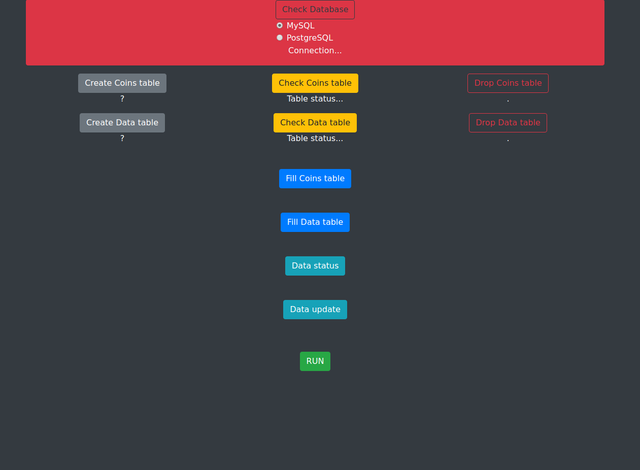
To start using the app you need to create the tables, fill them, and click the run button.
To update the tables, just click the update button, and it will verify the last update and actualize the table in a 4h timeframe.
By default the table start with 150 periods of 4h, and look only for BTC pairs.
You can change this behaviour in the fill_table_coins and fill_table_data (MySQL database), or fill_table_coins_pg and fill_table_data_pg (PostgreSQL database).
To automate the table update you can create a cron-job on your system.
I hope it helps you... :)
Don't forget to upvote and share, so i can continue the work.

Congratulations @rtrader! You received a personal award!
Click here to view your Board
Do not miss the last post from @steemitboard:
Downvoting a post can decrease pending rewards and make it less visible. Common reasons:
Submit
Congratulations @rtrader! You received a personal award!
You can view your badges on your Steem Board and compare to others on the Steem Ranking
Do not miss the last post from @steemitboard:
Vote for @Steemitboard as a witness to get one more award and increased upvotes!
Downvoting a post can decrease pending rewards and make it less visible. Common reasons:
Submit