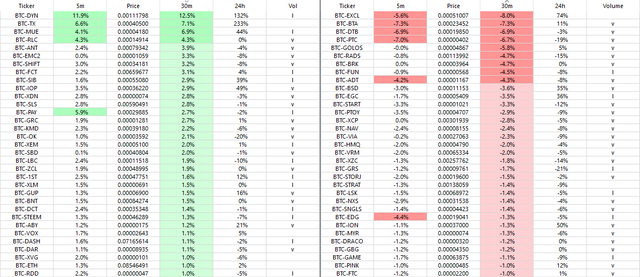
Tero over at the Crypto Traders Room discord has written a handy application for tracking currency on polo and bittrex. I think many of you might find this useful however getting the requirements to run the python file is a bit of a challenge for some. You'll find the installation instructions below.
1. Download Crypto Price Watcher
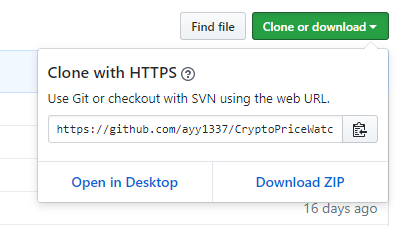
Head over to the link below and download the package as a ZIP file.
https://github.com/ayy1337/CryptoPriceWatcher
2. Install Python
Head over to python.org and get the latest download for windows.
https://www.python.org/downloads/release/python-361/
At the bottom of the page you'll find the various versions. I'm going to assume you're on Windows 10 as that's what I'm running, but this guide might just work for other versions all the same. Let me know in the comments.
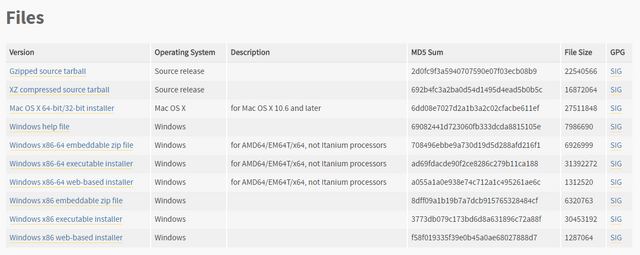
Go ahead and install python.
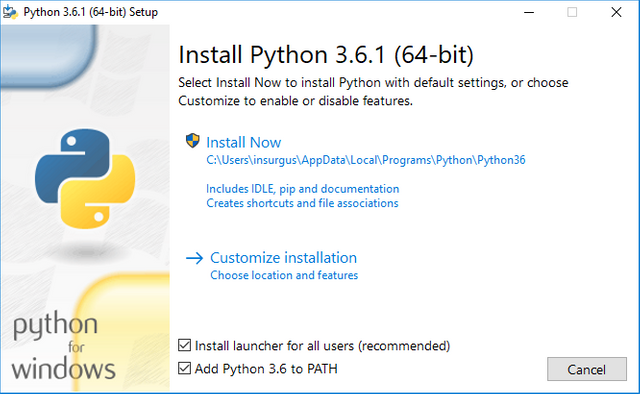
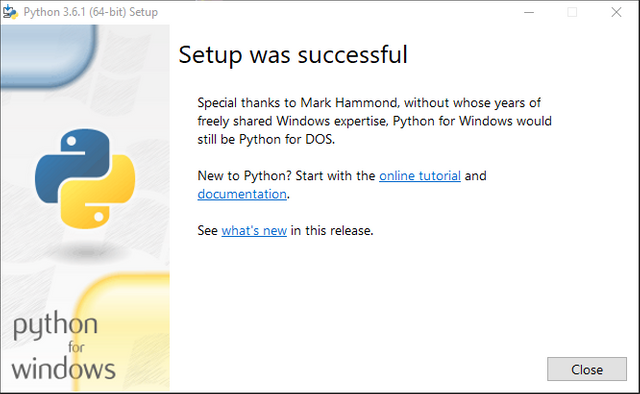
3. Install Required Packages
Open your command prompt by pressing the windows key and R. Then type CMD.
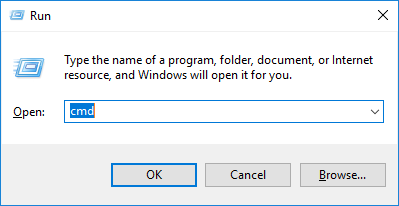
Then navigate to the following directory, replacing USERNAME with whatever your login name is.
C:\Users\USERNAME\AppData\Local\Programs\Python\Python36\Scripts>
You'll then want to install the required packages with the following command.
pip3 install PyQt5 requests
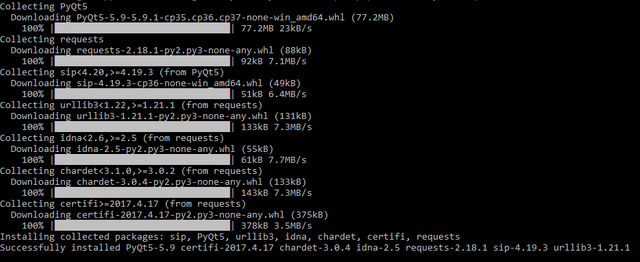
4. Launch Crypto Price Watcher
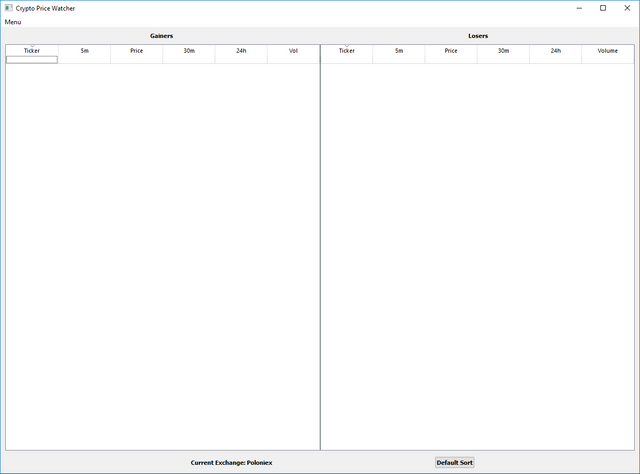
Launch the program by double clicking cryptopricewatcher.py and you'll see an empty window. Just keep waiting and it will populate over time. If you give it a good 5 minutes or so, you should have the complete list of coins on the exchange and be able to sort based on ticker, 5m, price, 30m, 24h and volume.
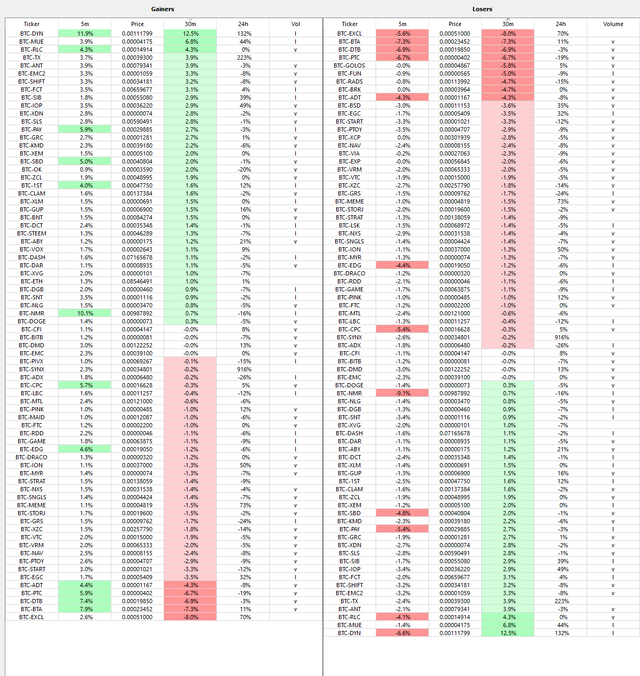
Hope that helps some of you get this great program working. Let me know if you have any questions and I'll do my best to get them answered.
Can't figure out how to launch it yet. Is it done via command line? Tried searching for "Crypto Price Watcher" but nothing on PC was found.
Downvoting a post can decrease pending rewards and make it less visible. Common reasons:
Submit
Post updated. Download link added.
Downvoting a post can decrease pending rewards and make it less visible. Common reasons:
Submit
Just double click the .py file after you've done the steps in the instructions.
Downvoting a post can decrease pending rewards and make it less visible. Common reasons:
Submit