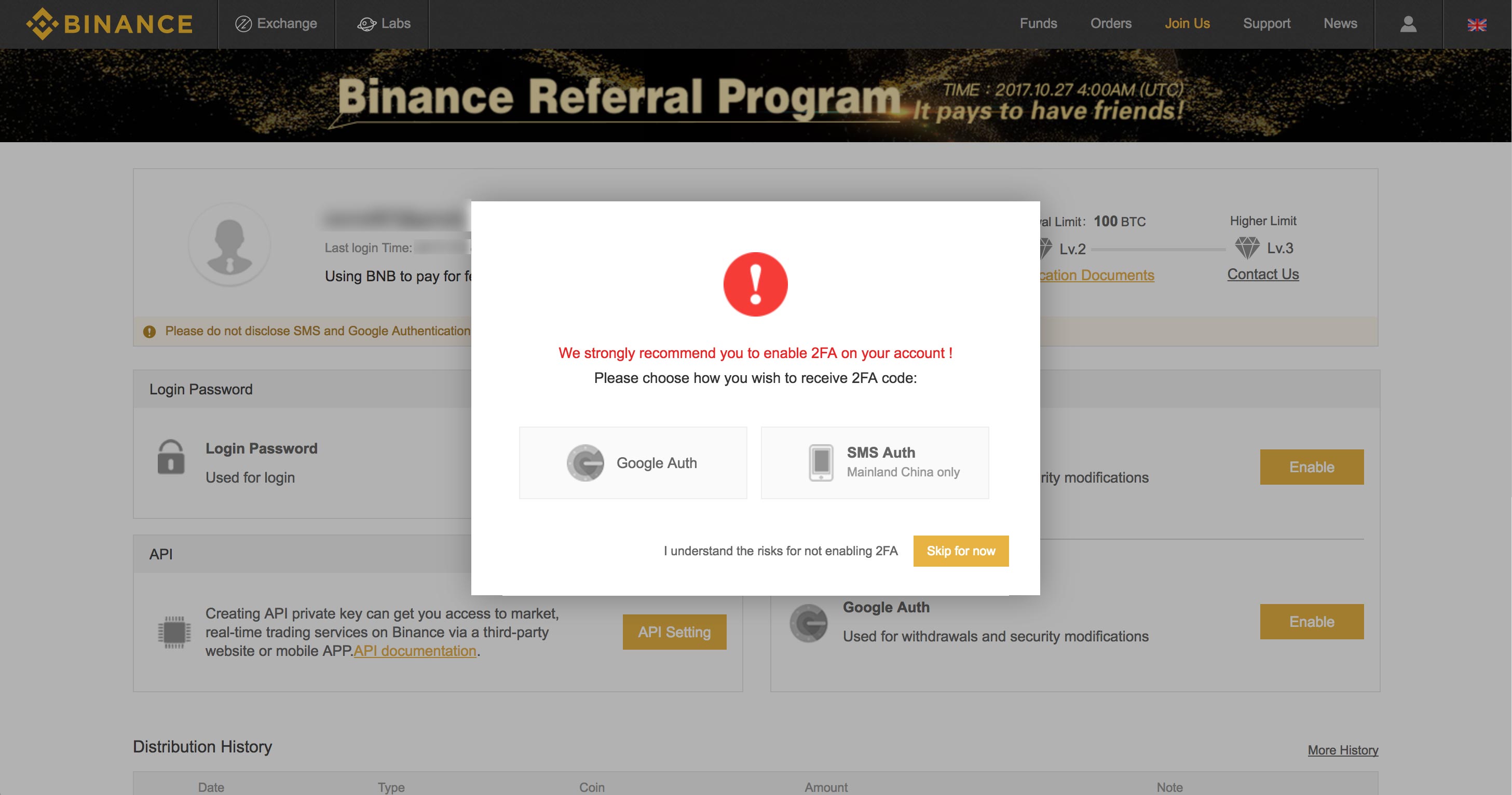So you've purchased Ethereum, Bitcoin, Litecoin and all the major cryptos that you can typically get with fiat currencies. But what about those "exotic" currencies like Ripple (XRP), Stellar (XLM), Binance Coin (BNB)? Opening up a new account at an exchange sounds scary. You've heard of the hacks, the scams, the difficulty, the unknowns. Well, let's get you going on Binance exchange so you can trade a variety of different coin pairs.
First visit the official Binance website, click here to go to Binance. Once you're there, click on the Register button on the top right hand corner.
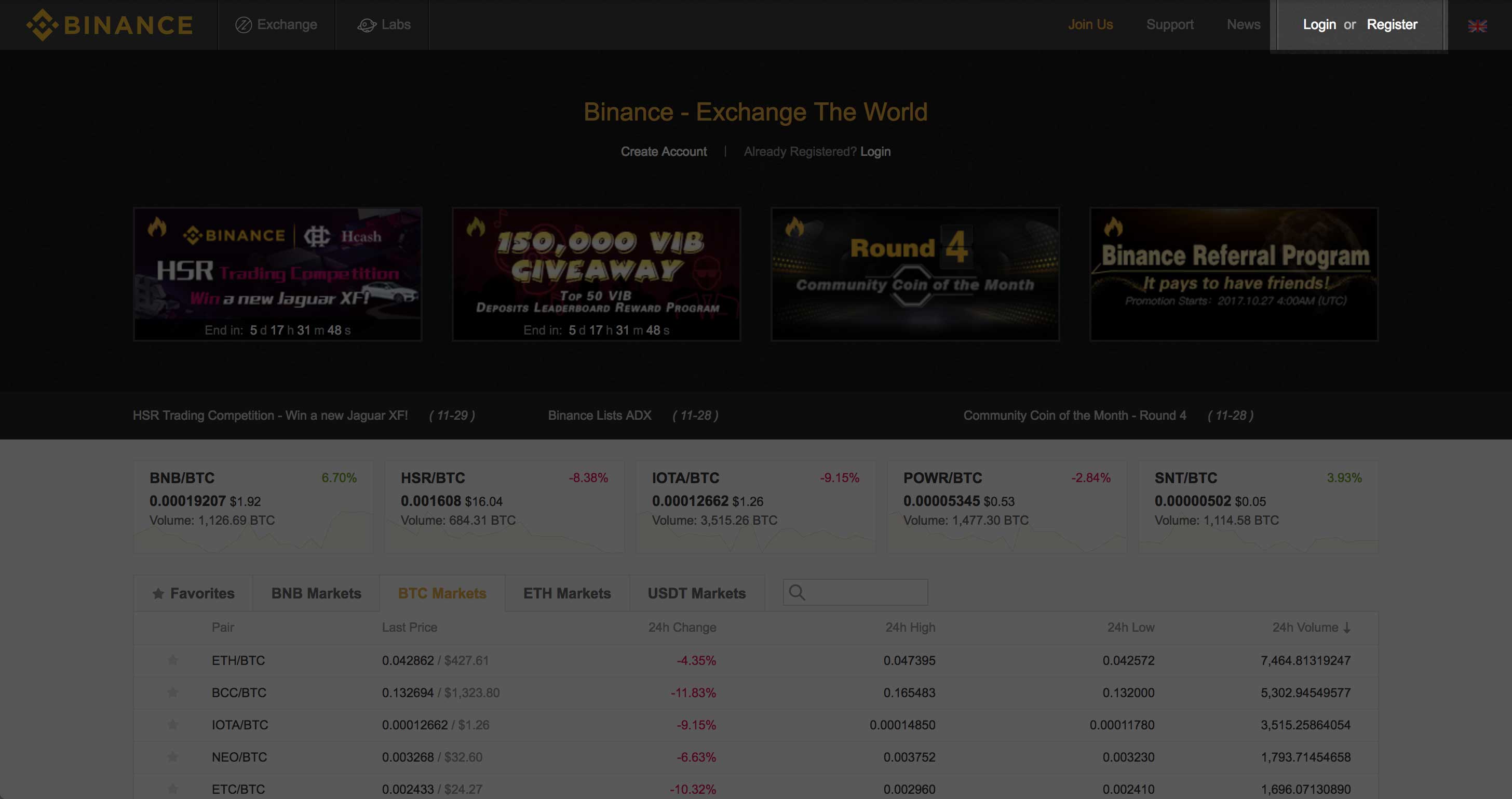
You'll be taken to a page where you'll have to fill out the standard new account form that is typical of other websites.
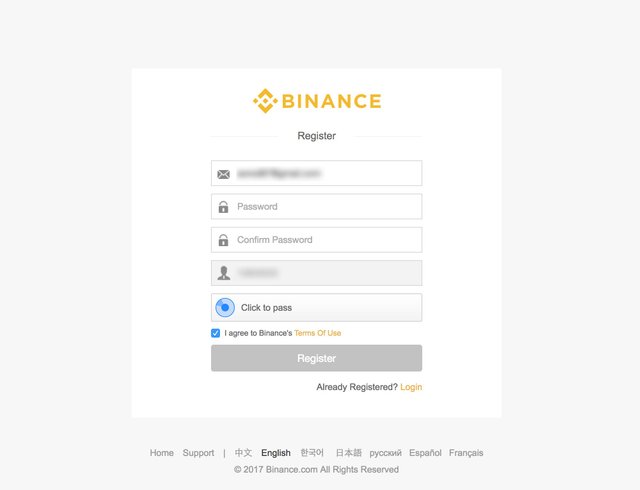
Once you've filled in the form and submitted, you'll be prompted to verify your email.
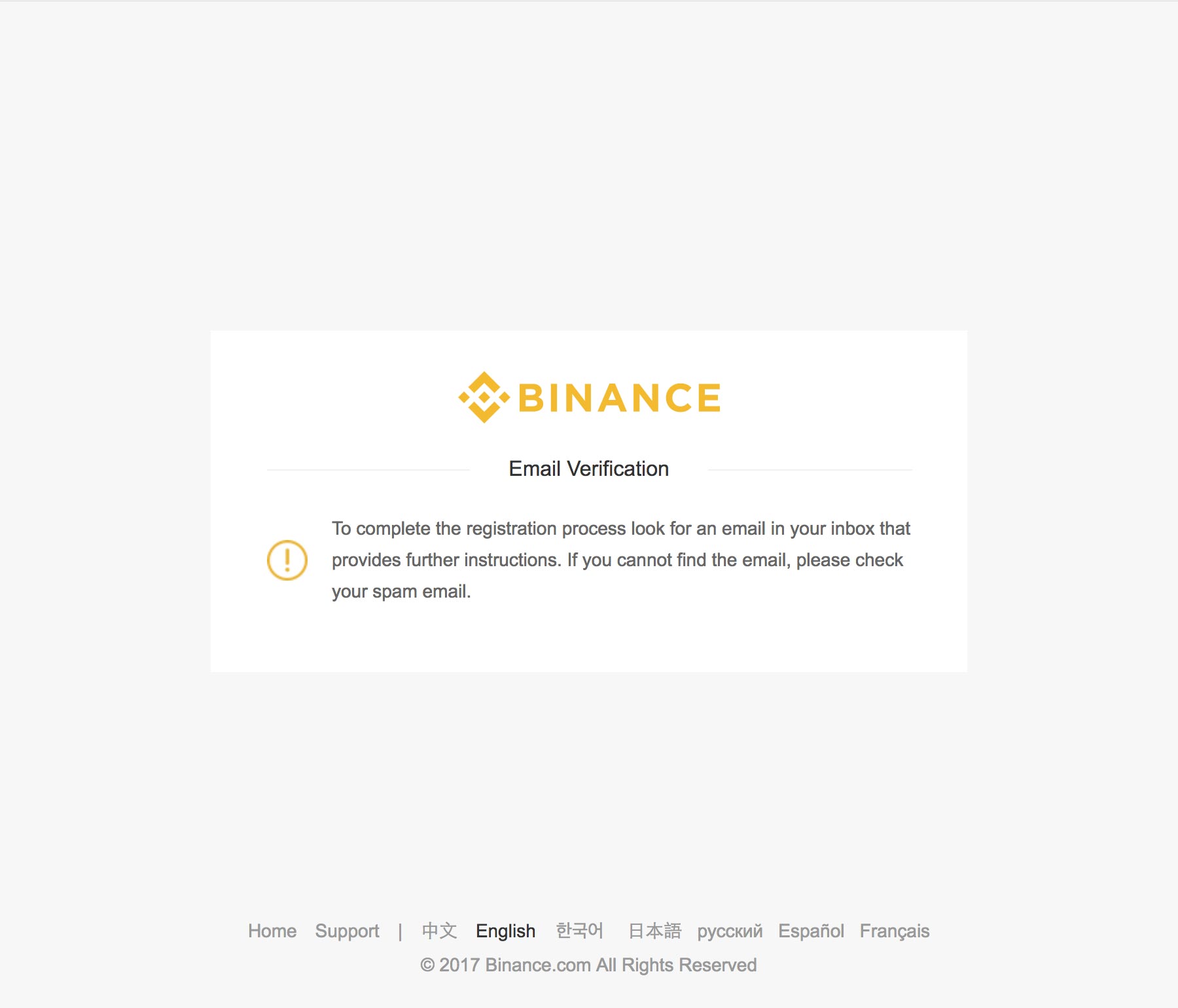
Check out your email, and click on the Verify Email button. Once you click on Verify Email your email, you will be sent back to Binance where you'll have a link to login.
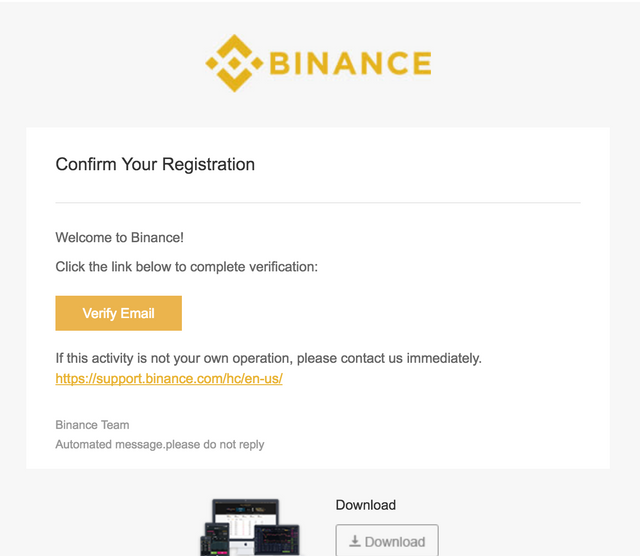
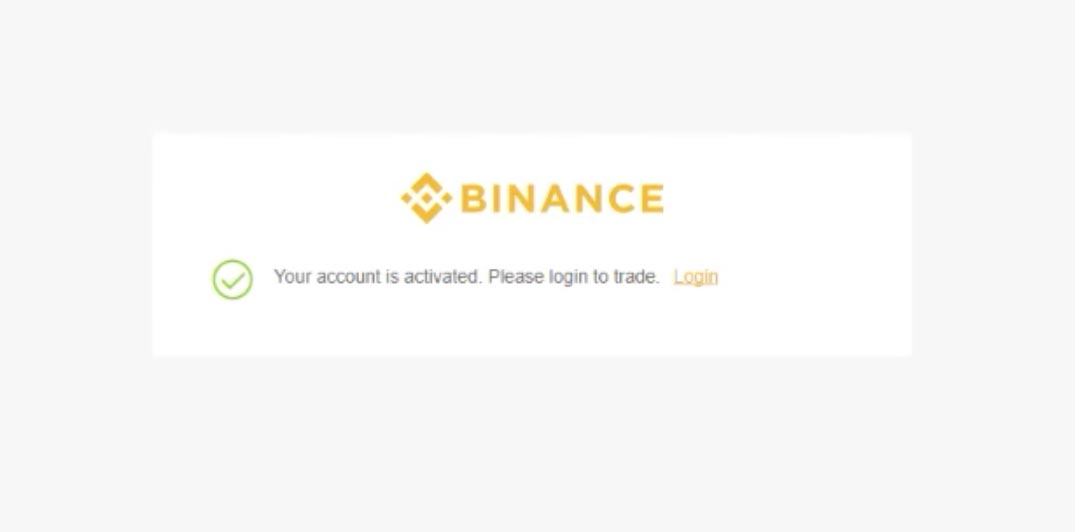
Login using your login details. You'll be asked to take a puzzle as soon as you enter your credentials.
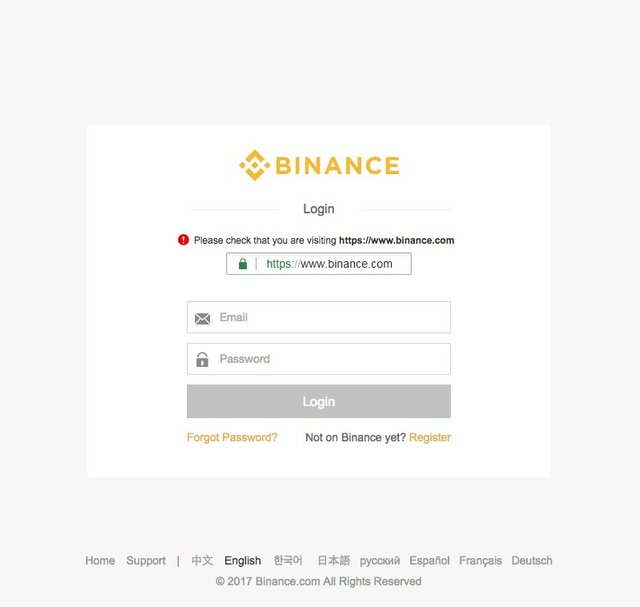
As soon as you login, you will be taken to your account page where you'll be asked if you want enable 2 factor authentication. I recommend you add 2 factor authentication to be less vulnerable for hacks. And that's it! You're ready to deposit and trade for exotic currencies.