
If you've been a regular user of cryptocurrency undoubtedly you have multiple crypto wallets. Metamask works towards mitigating this inconveniency by allowing you to add most blockchains to it, thus making it easier to interact with websites, dapps and the like.
Securing your Metamask wallet (and any other crypto wallets you may have) is crucial to insuring that your funds got get stolen while you sleep. Being scammed can happen to anyone from crypto noob to crypto experts, no one is immune from the risks of being scammed. But you can do a few things to minimize the risks by improve the security around your use of Metamask.
Below are some tips that will hopefully help you keep your Metamask wallet safe, and while some of these tips are specific to Metamask many of them can be applied to your other wallets too.
Always double check the web address (URL) of any websites dealing with cryptocurrency.
Don't follow a web link (URL) that is provided to you, instead type in the web address yourself (i.e. metamask.io).
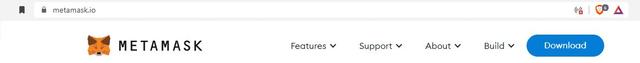
Bookmark the actual official Metamask website, and make sure if you go to the website (your browser shows that it is your bookmarked site).
Absolutely Never share your wallet's seed phrase, if someone is asking for your seed phrase they are trying to scam you period.
Absolutely never type your seed phrase into any website, unless you are 100% positive you are on the "official website address".
Use the Metamask mobile app with security like your biometrics (fingerprint) turned on.
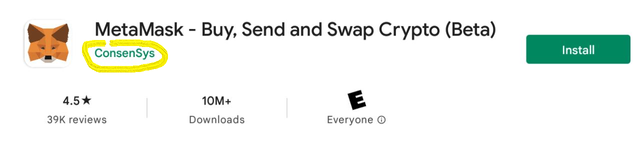
Never keep large amounts of funds in Metamask, only use it to transfer funds.
Set the "Auto-lock timer". You will find this in Settings > Advanced
Check what websites are connected to your Metamask, if you don't absolutely need them delete them (you can always add them when they are needed).
Don't connect to Airdrops and NFT sites without really doing some hardcore research on them. These types of websites are often sketchy use absolute caution.
When you are done actively using Metamask hit the lock button, by click the upper right icon the click "lock".
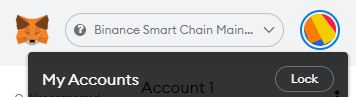
Always do your homework when dealing with any cryptocurrency related websites or apps, and implement the tips above to help improve the security of your Metamask wallet.
I hope you found this article helpful, always be diligent, always do your homework.
Thanks for reading my article, I hope this is the start of many more articles in the future that will help you navigate the crypto landscape.

Take Care,
TheDesertVet