I saw a function to grab prices from coinmarketcap using Google Sheets on Reddit, and decided to really trick it out with some nice features. It will auto-update on open, and every 15 minutes. You can also see all the cryptocurrencies I've invested in (with the quantities changed to 1, and the buy_prices randomized to protect my privacy). You can also open it on mobile or the web.
https://docs.google.com/spreadsheets/d/1RzSbztjmk5bvk8kwWS67G7SckuZGDq0KNXCFPLyzIOg/edit?usp=sharing
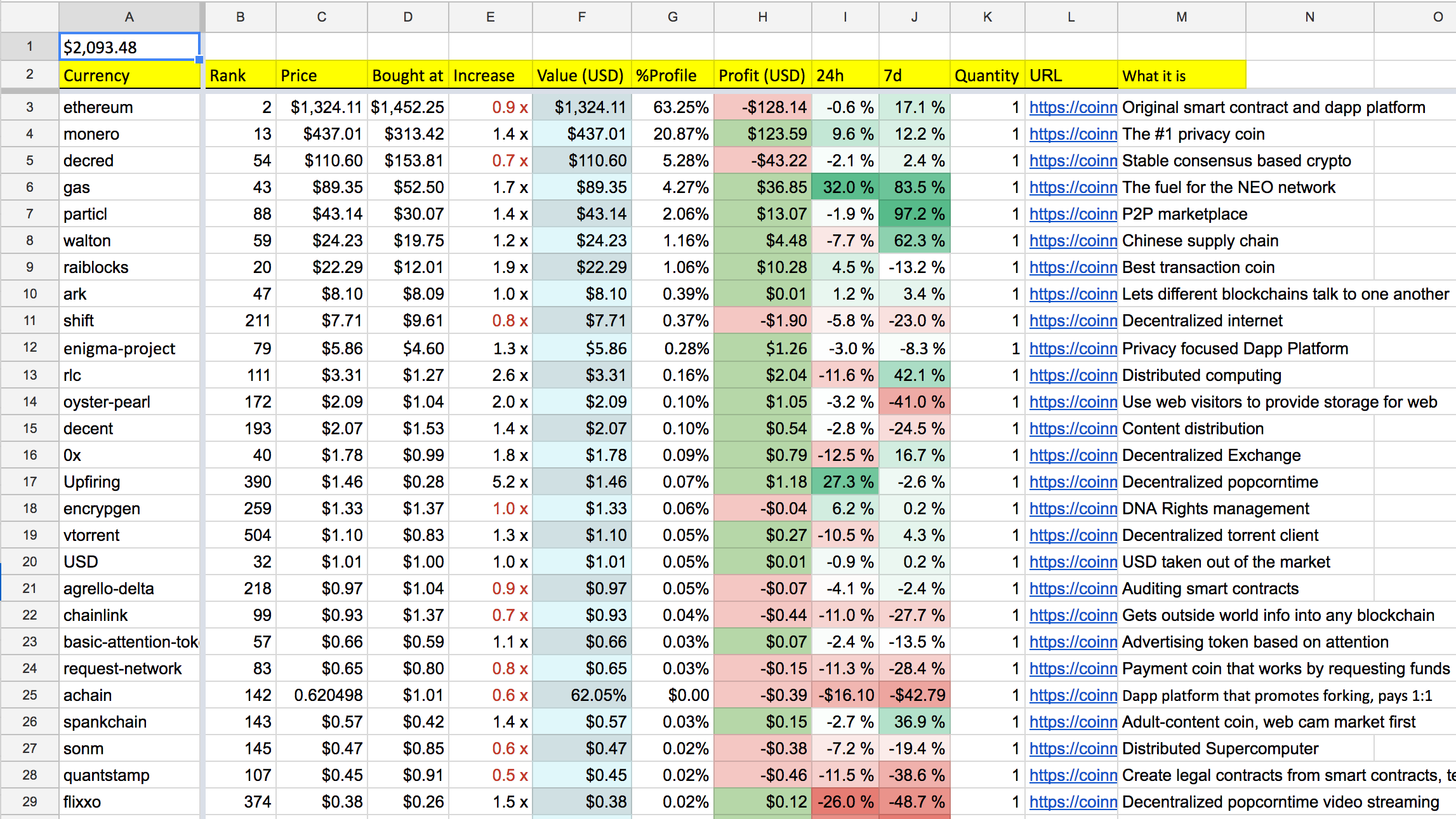
I've also done a lot of research on the technical aspect of each cryptocurrency I invested in (I'm an electrical engineer). You might find your new favorite!
In order to use this sheet for your own crypto asset tracking follow these steps:
Save a copy in your own google Drive (file -> make a copy...)
Tools -> script editor
You'll see the 'data' object at the top that holds all of my coin data, you'll modify/create a line for each crypto you want to track:
Finished line example: ["enigma-project", 1, 4.59543702, "Privacy focused Dapp Platform"]
What it should contain: [Name of coin in CoinMarketCap URL, Quantity bought, Price bought, description]
Save the script, either wait for it to run (or refresh your spreadsheet), or select the function "getdata" then run.
With that information entered in, my script will populate the rest of the spreadsheet with things like 24 hour /7 day change, profits, rank, total portfolio value (in the very top left), etc. You can also see a few example tabs with the types of graphs you can get with all this data. It's in pivot table ready format too, for the hardcore data miner.
I wish I could be organized as you haha
Downvoting a post can decrease pending rewards and make it less visible. Common reasons:
Submit
welcome! Great post. Good info.
Downvoting a post can decrease pending rewards and make it less visible. Common reasons:
Submit