Hello everyone.
Today, I'll show you how to customize your Steemit profile.
Steemit doesn't provide a wide range of customisation which you can bring about to your profile but this doesn't mean you can't do anything.

First thing first.
Updating your Profile Picture..
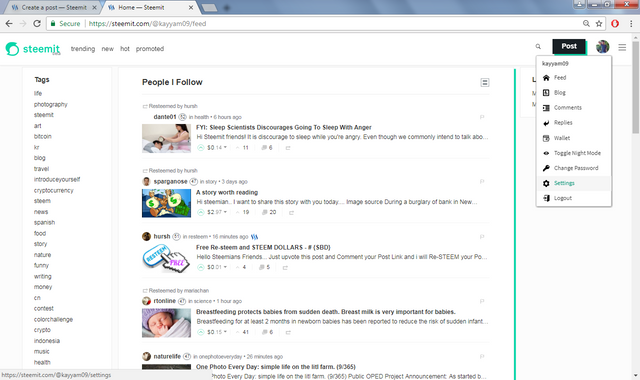
Click on the top left circle and go to settings
Upload your picture anywhere or select any picture on your facebook page, Right click on it and copy image address.
Then paste it in this box
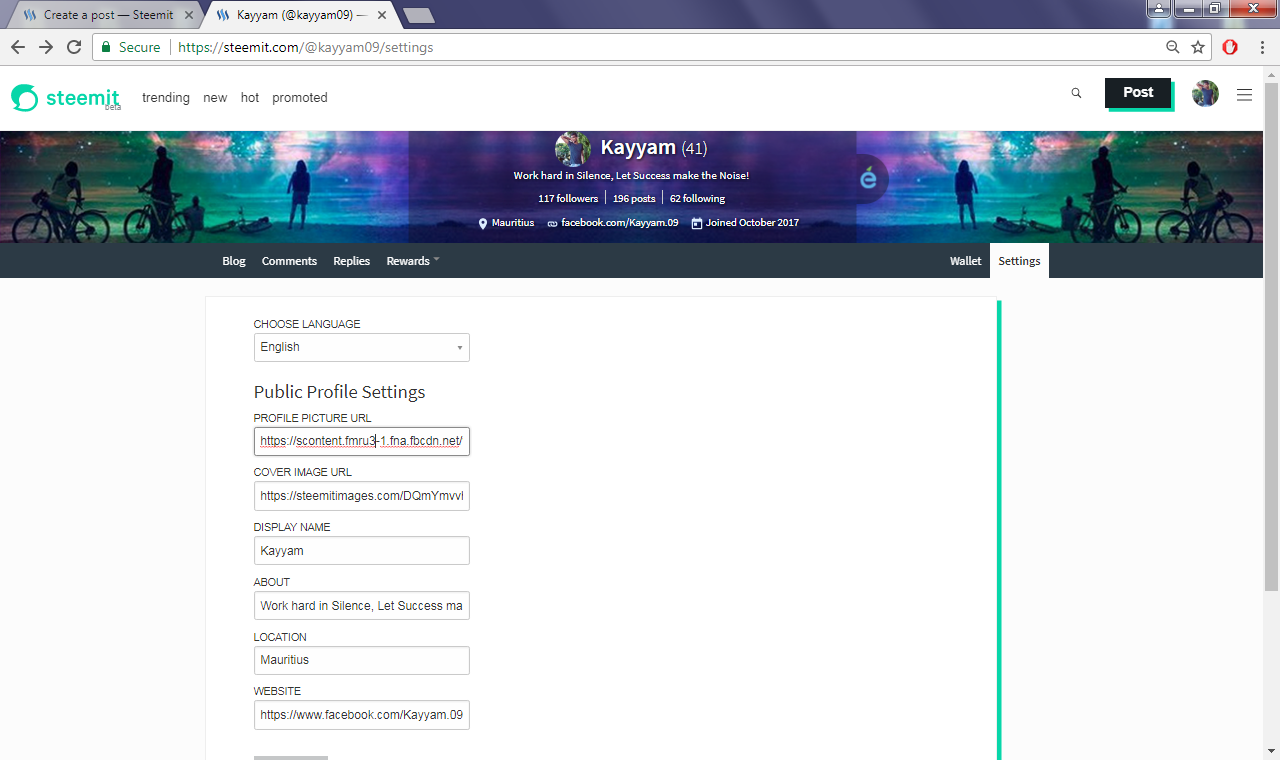
Click update.
Second thing.
Changing your Cover.
Select any picture from the list below or find your own cover online and copy the picture URL by right clicking on the picture and Copy image address.





Then paste the address in the COVER IMG URL under setting.
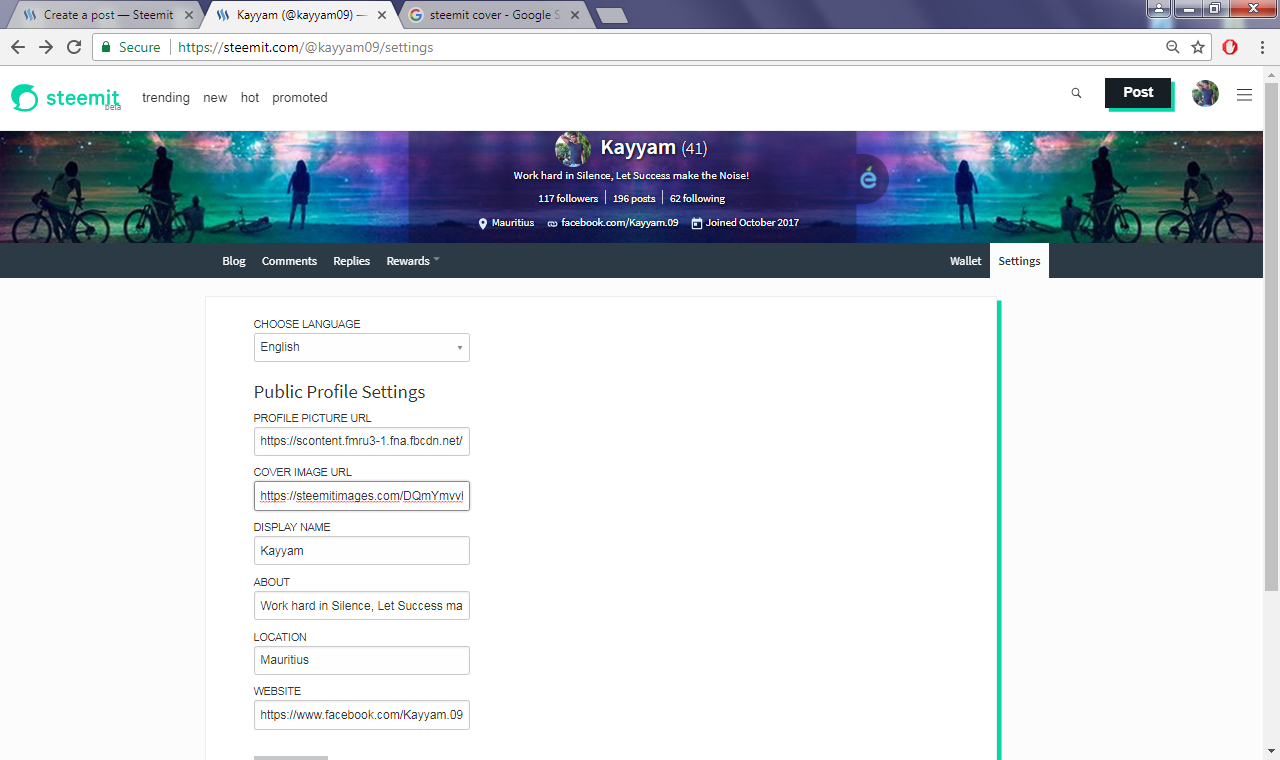
Click update.
Third one.
Click on the circle on the top right corner and select Toggle Night Mode
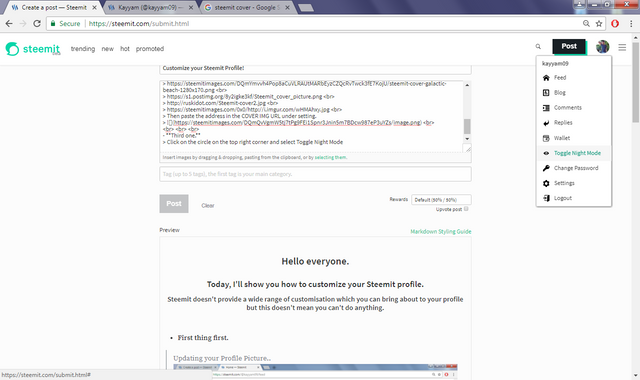
Enjoy the new Steemit theme ^_^
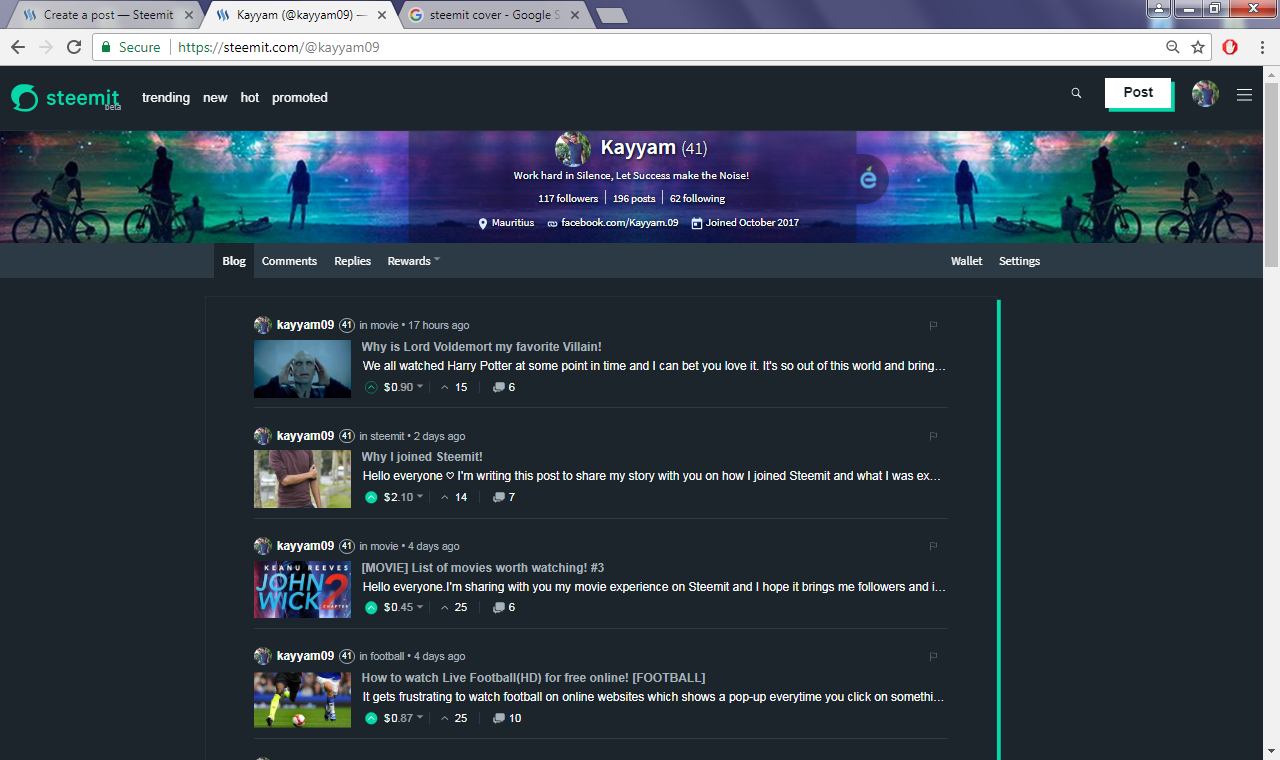
#UpvoteForUpvote #TrevonJB #CraigRant
I hope this post was helpful
♡ Follow - Upvote - Comment ♡

First thing first.
Updating your Profile Picture..
Click on the top left circle and go to settings
Upload your picture anywhere or select any picture on your facebook page, Right click on it and copy image address.
Then paste it in this box
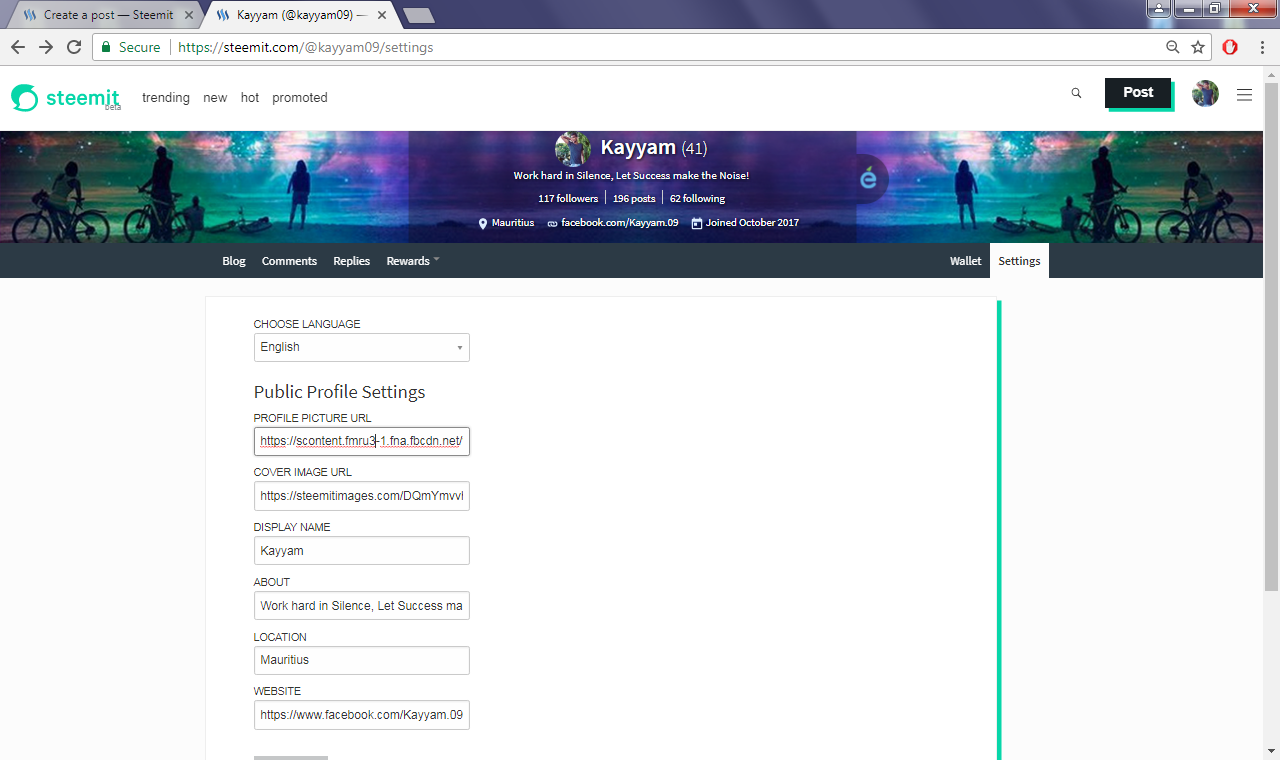
Click update.
Second thing.
Changing your Cover.
Select any picture from the list below or find your own cover online and copy the picture URL by right clicking on the picture and Copy image address.





Then paste the address in the COVER IMG URL under setting.
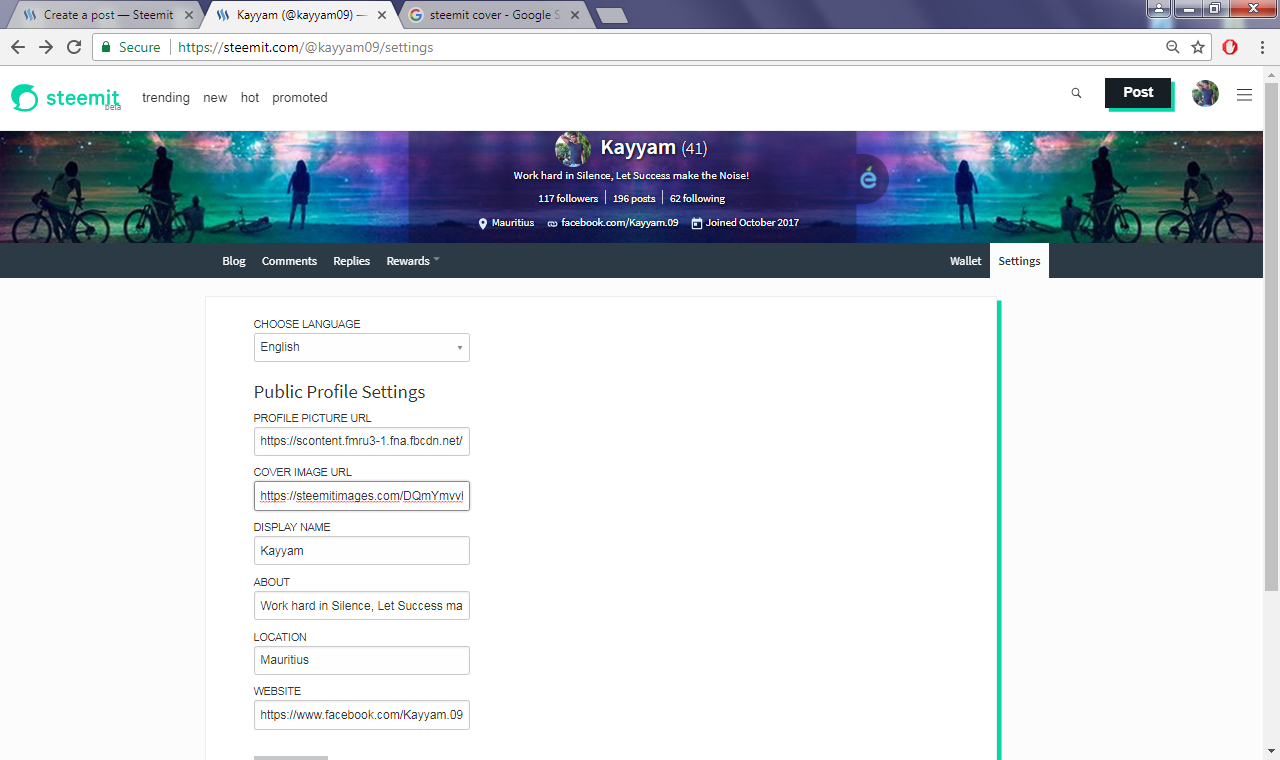
Click update.
Third one.
Click on the circle on the top right corner and select Toggle Night Mode
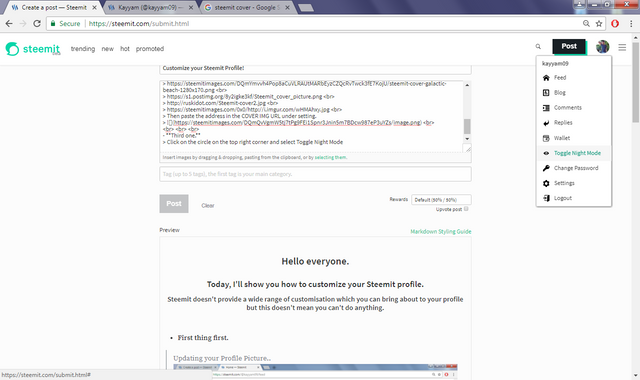
Enjoy the new Steemit theme ^_^
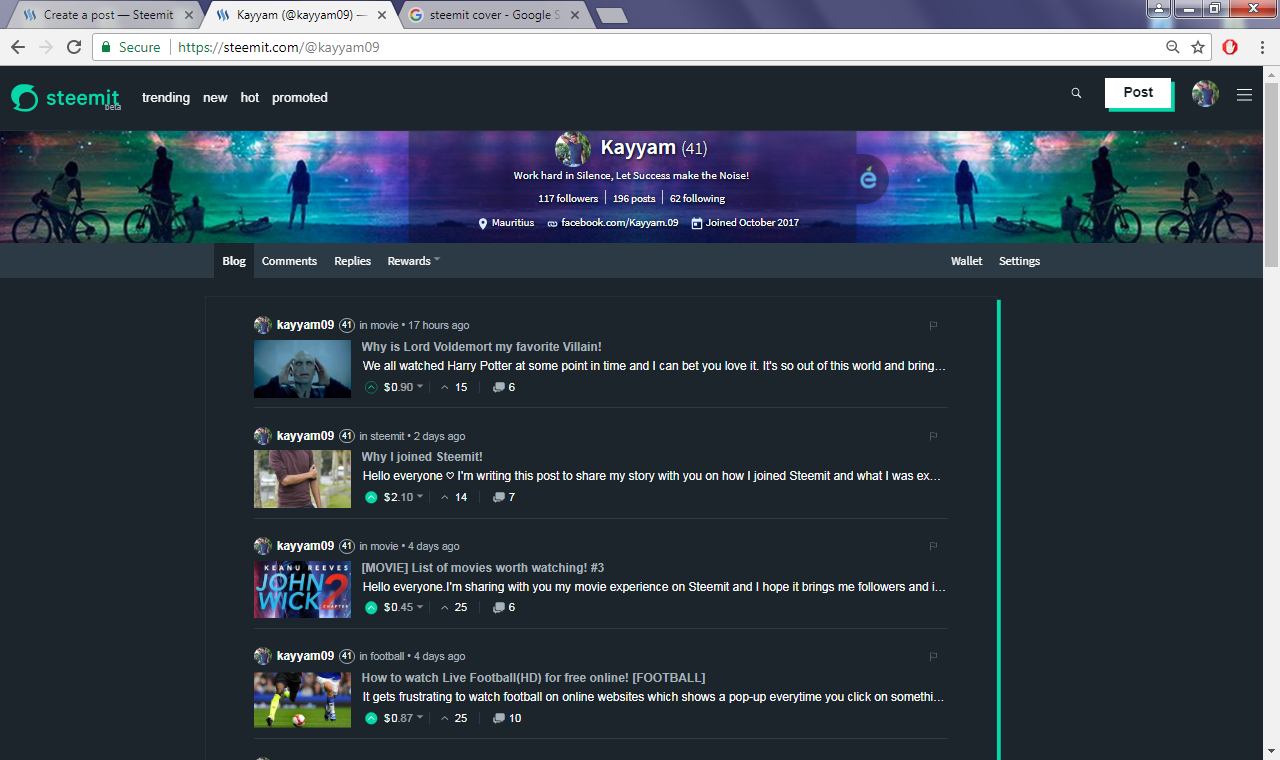
#UpvoteForUpvote #TrevonJB #CraigRant
Congratulations! This post has been upvoted from the communal account, @minnowsupport, by kayyam09 from the Minnow Support Project. It's a witness project run by aggroed, ausbitbank, teamsteem, theprophet0, someguy123, neoxian, followbtcnews/crimsonclad, and netuoso. The goal is to help Steemit grow by supporting Minnows and creating a social network. Please find us in the Peace, Abundance, and Liberty Network (PALnet) Discord Channel. It's a completely public and open space to all members of the Steemit community who voluntarily choose to be there.
Downvoting a post can decrease pending rewards and make it less visible. Common reasons:
Submit
@originalworks
Downvoting a post can decrease pending rewards and make it less visible. Common reasons:
Submit
The @OriginalWorks bot has determined this post by @kayyam09 to be original material and upvoted(2%) it!
To call @OriginalWorks, simply reply to any post with @originalworks or !originalworks in your message!
Downvoting a post can decrease pending rewards and make it less visible. Common reasons:
Submit