Okay, here we go friends!! You got ETN in your ETN wallet, you still don’t what to do to convert it to BTC?
In order for you to convert your ETN into BTC, you need to trade it first in an exchange and trade it with BTC.
Here you can see how to Deposit your ETN to Cryptopia.
Step 1: You need to have a Cryptopia account. You can register here: https://www.cryptopia.co.nz/Register?referrer=Raheelah
Step 2: Login to your Cryptopia account and click on Balance.
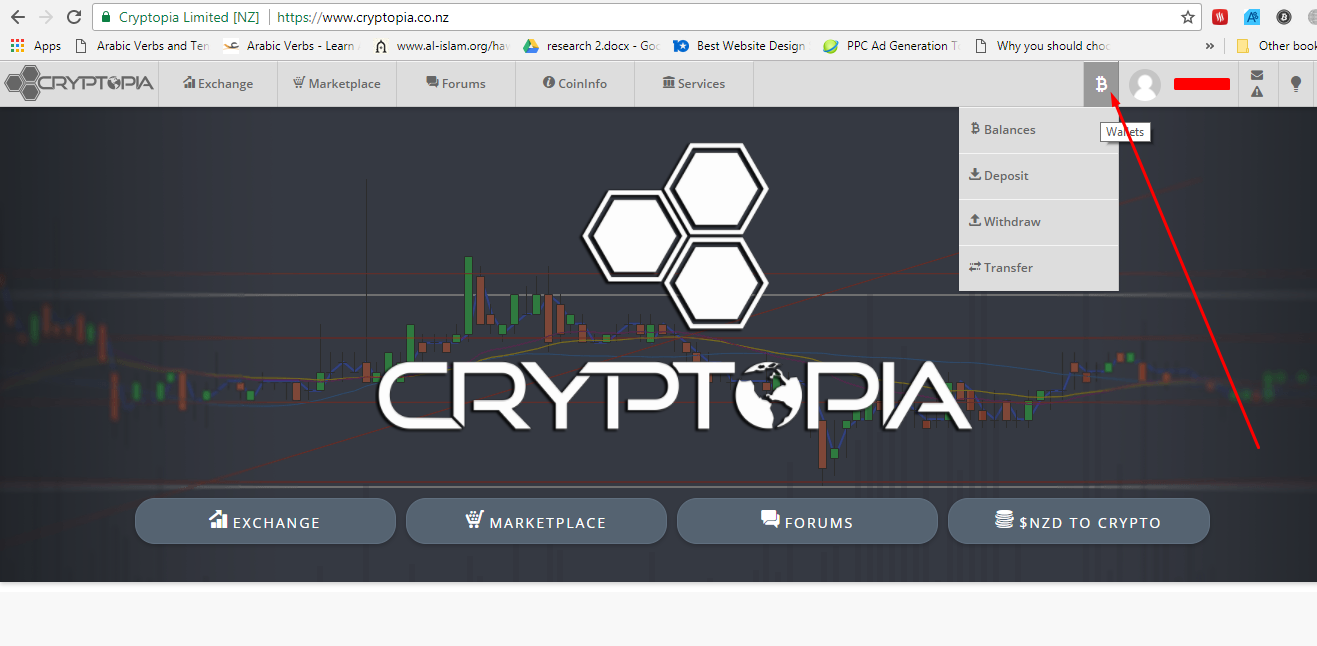
Step 3: In the search bar, please enter Electronuem. Then click on the deposit button to generate your wallet. This will going to show your QR code and public addresses to where you can send your ETN coins.
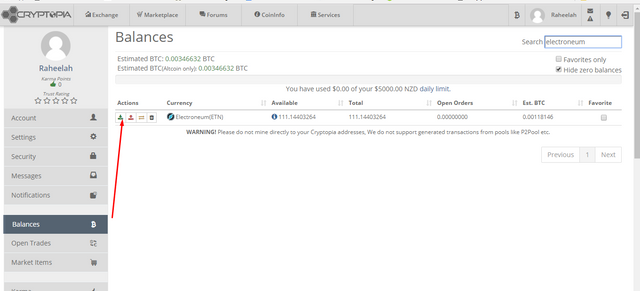
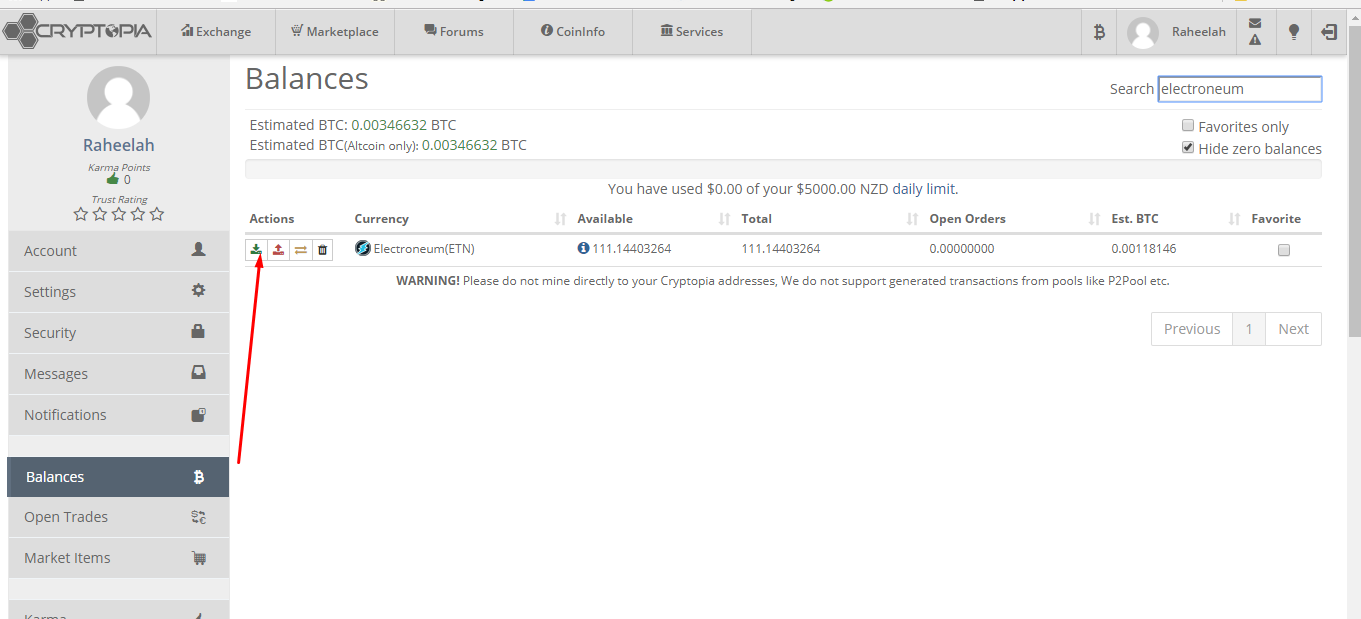
Step 4: Login to your electroneum wallet.
https://my.electroneum.com/. Once logged in successfully, click on the send ETN button.
Note: (I already imported my offline wallet)
Step 5: Allow the QR code to scan and enter your desired amount to send. Review your wallet and click confirm.
Step 6: Wait for the blockchain to process the transaction and check your cryptopia balance.
Step7: Once the ETN balance is in your cryptopia ETN wallet, then you can start trading it with BTC.
That’s it!! Thanks and good luck!!!