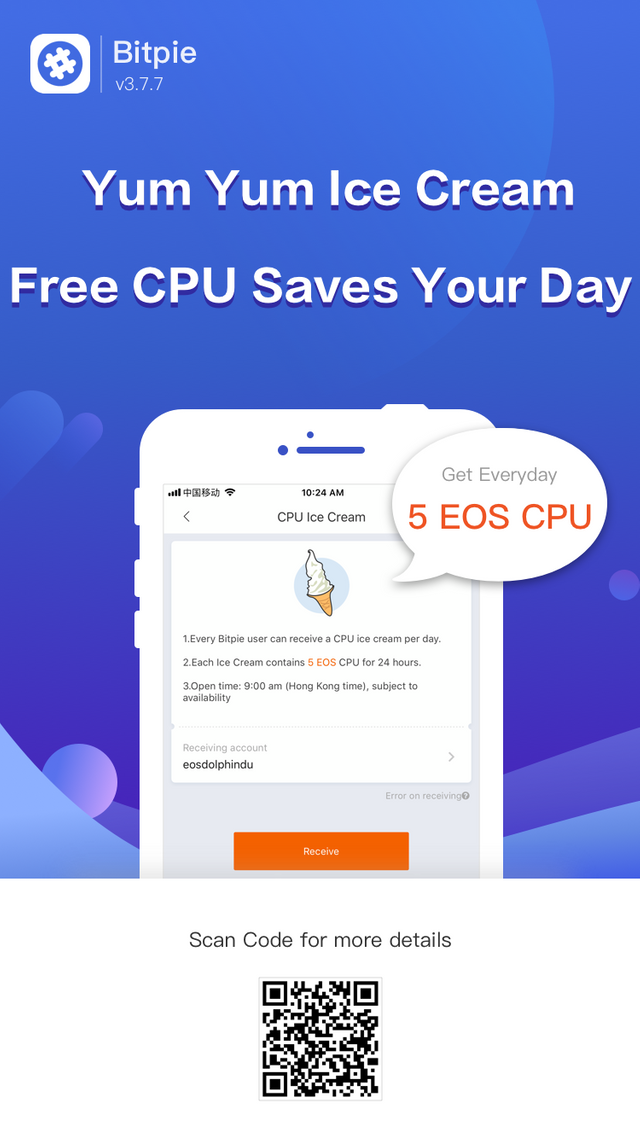 Claiming rules:
Claiming rules:
Get free CPU Resource, upgrade Bitpie version to 3.7.7
Every user can receive a CPU Ice Cream per day.
Each Ice Cream contains 5EOS CPU for 24 hours.
Open time: 9.am (Hong Kong Time), subject to availability.
How to claim:
1.Switch to EOS currency, select ‘All’, click on ‘Resource Management’, and then click on ‘CPU Ice Cream’ on the right side of the CPU resource.
2.Switch to the corresponding EOS account and click on ‘CPU Ice Cream’ on the right side of EOS Resource Management.
3.Switch to the corresponding EOS account, click on CPU, and afterwards click on ‘CPU Ice Cream’ on the right side of stake asset.
Telegram: https://t.me/BitpieInternational
Twitter: https://twitter.com/BitpieWallet
Facebook: https://www.facebook.com/BitpieOfficial/