이전에 디클릭 가입방법을 설명해드렸습니다
모르시는분이 있어 포스팅 해봅니다
이번엔 디클릭으로 글을 작성하는 방법입니다
어떤 부분은 영어로 써있어서 간단하게 포스팅합니다
가입은 하셨죠?
우선 첫 화면입니다
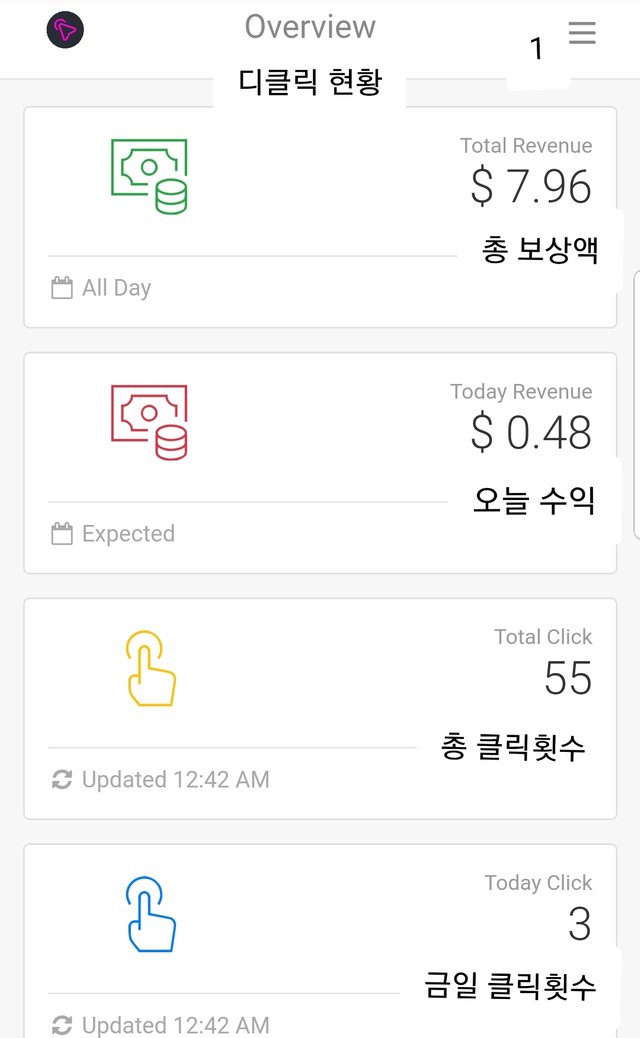
우측 윗 부분 숫자 1옆에 가로선3줄을 누르면 아래화면이 됩니다
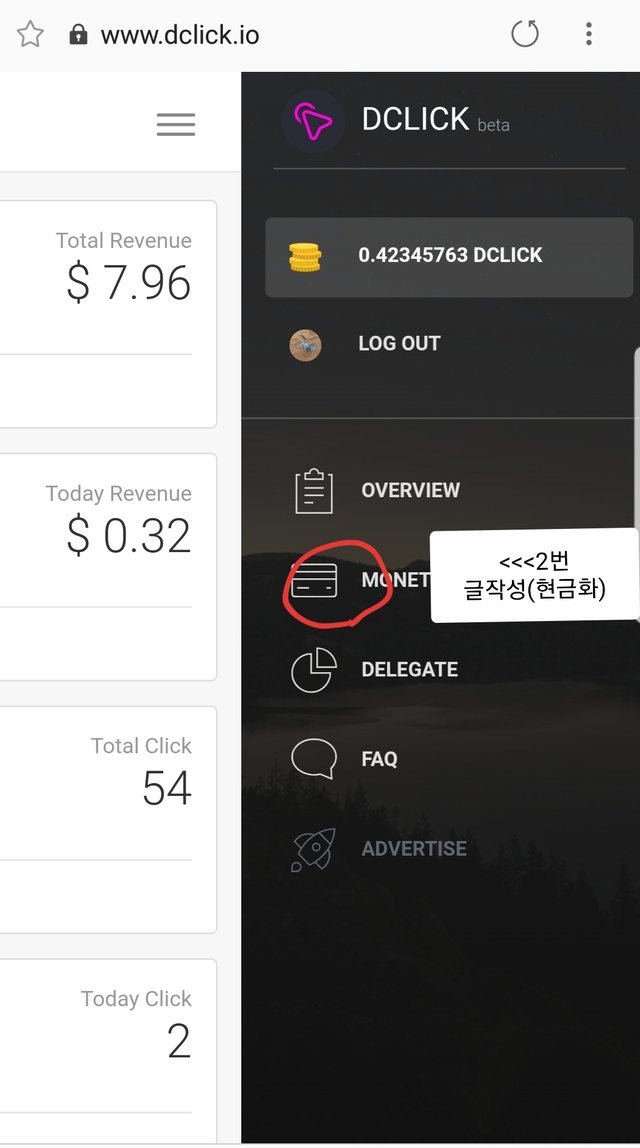
빨간 동그라미 부분을 누르면 아래화면에서 글을 작성합니다
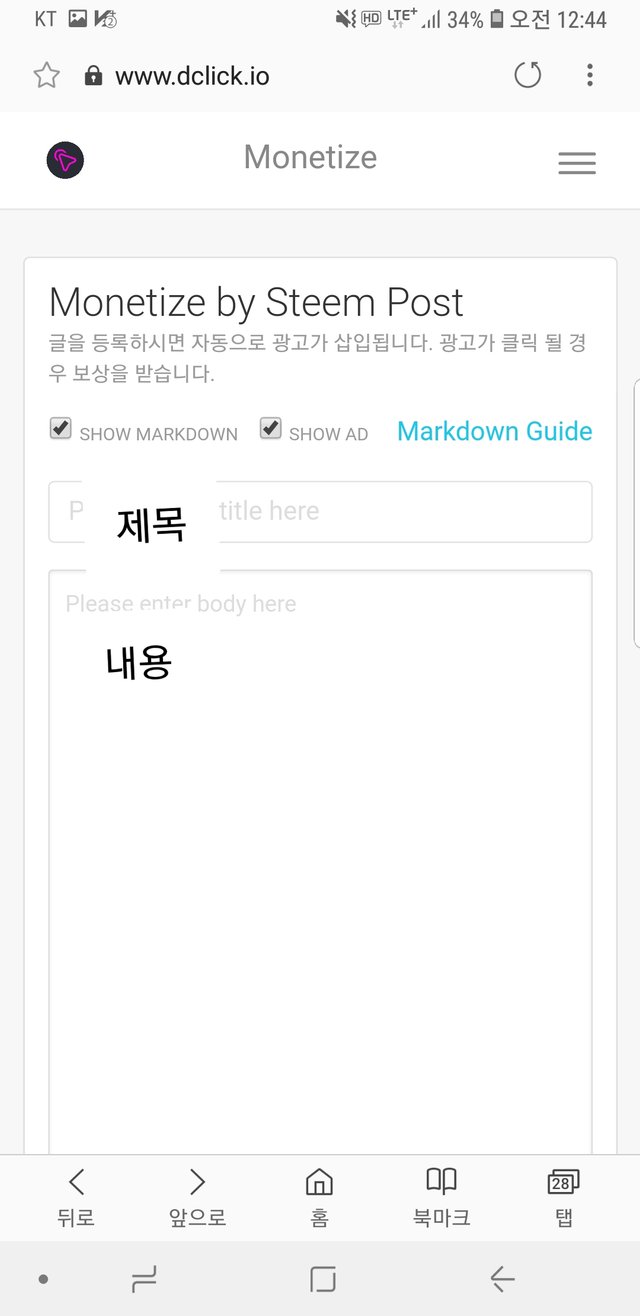
마지막으로 테그를 넣고 post버튼 클릭하면 끝입니다
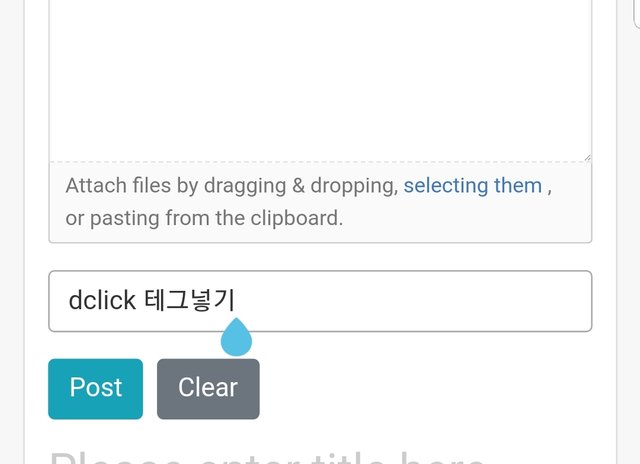
광고달고 글쓰는 파워스티미언이 되셨네요^^~
아래 링크중 2번째 링크(sponsored 바로 아래 링크)를 클릭하시면 작성자에게 보상이 됩니다
Sponsored ( Powered by dclick )
[누구나~이벤트-241회차] 시작!!
안녕하세요 스티미언님들! @forealife 입니다. 모두가 보상받을 수 있는 누구나~이벤트 ...

이 글은 스팀 기반 광고 플랫폼
dclick 에 의해 작성 되었습니다.
다음 포스팅은 디클릭을 사용해봐야겠네요 포스팅 감사합니다~~
Downvoting a post can decrease pending rewards and make it less visible. Common reasons:
Submit
ㅋ레퍼럴 없나요?ㅋ
Downvoting a post can decrease pending rewards and make it less visible. Common reasons:
Submit
디클릭 사용해봐야겠습니다^^
Downvoting a post can decrease pending rewards and make it less visible. Common reasons:
Submit
클릭했어요ㅋ
Downvoting a post can decrease pending rewards and make it less visible. Common reasons:
Submit
Congratulations @dmgpol09! You have completed the following achievement on the Steem blockchain and have been rewarded with new badge(s) :
Click on the badge to view your Board of Honor.
If you no longer want to receive notifications, reply to this comment with the word
STOPDo not miss the last post from @steemitboard:
Downvoting a post can decrease pending rewards and make it less visible. Common reasons:
Submit
[10월 29일 이벤트 공지] 내일의 반등주는 너야!! 이벤츠 참가 감사합니다. ^ㅡ^
Downvoting a post can decrease pending rewards and make it less visible. Common reasons:
Submit
첫 이벤트 참가해주셔서 감사합니다. ^^~ 디클릭 설명도 잘해 놓으셔서 처음 접하시는 분들한테 도움이 많이 될거 같네요. 저도 디클릭!!
Downvoting a post can decrease pending rewards and make it less visible. Common reasons:
Submit