Hello everyone, once again introduce my name doni al-khadafi, you can call me with doni, khadafi or dafi. well, now we will start the first lesson of "HOW TO APPLY CORELDRAW". before that, i will explain a little about what is CORELDRAW. CorelDraw is a computer software that performs processing and editing on vector lines. This program is made by a software company headquartered in Ottawa, Canada is the name of the company is Corel. Corel Draw has a function to process and edit images, therefore many people who use to support the work in the field of publications, printing or work in other fields that require the process of visualization.
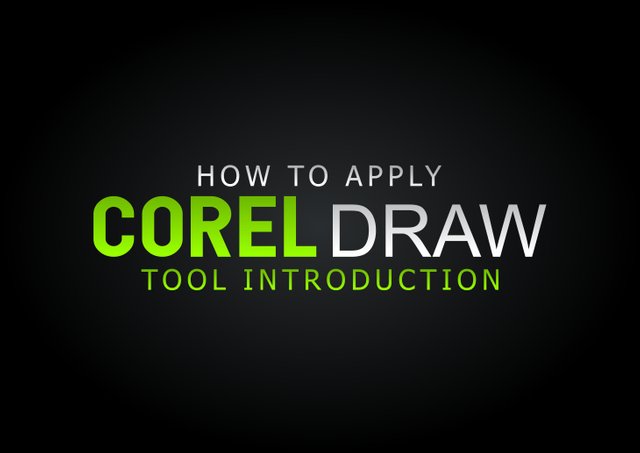
When we want to apply coreldraw, we must first recognize the tools provided by the application. On this occasion I will share a bit about some common tools used when designing.
Pick Tool
The use of pick tool is to activate, select or move objects.Shape tool
This tool allows you to change the shape of objects more freely, and to master this tool may take a little time and experience, so start calmly and slowly.Zoom Tool
As the name implies, this tool is used to enlarge or minimize the appearance of the object, the use of this tool itself is very rarely used for professional designers, because to zoom in or out objects, designers only need to use the scroll wheel of the mouse.Freehand Tool
Used to create a line, by activating the starting point and end point of the line.Ractangle Tool
This tool makes it easier for you to create rectangles or rectangles more precisely.
6.Ellipse Tool
as well as the rectangle tool, but the ellipse tool is the tool used to create circles or ovals.
7.Poligon Tool
Polygon tool is a tool used to create objects other than square, such as triangles, pentagon, and various other facet objects.
8.Texs Tool
This is a tool used to create a text object or text.
9.Transparency Tool
This tool is used to create a transparent object, either uniformly or gradation.
10.Color Ayedropper Tool
The usefulness of this tool is to take a color from a format to be used into the desired object of the designer.
11.Interaktif Fill Tool/Gradations Tool
this tool is used to create gradations of two or more colors.
12.Smart Fill Tool
this tool includes one of the tools you should know its function, because this tool is used to form an objeck of space created by sketch lines.
Twelve tool above may be enough for the beginning for those of you who want to learn to apply COREL DRAW. Photos below are the icons of the coreldraw tools
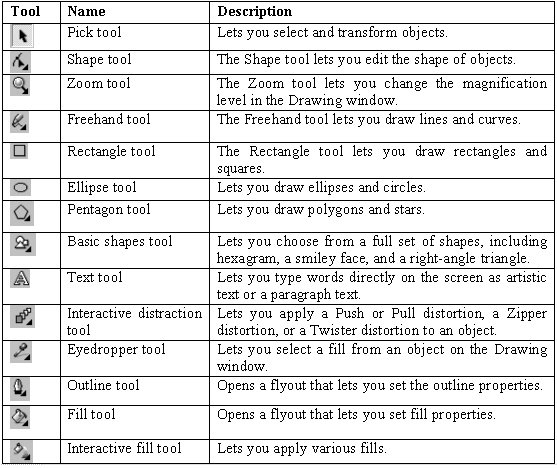
in the picture there are tools that I do not explain because the tool will you get one by one in my next articles. well maybe that's all I can say in this article, thanks for the appreciation to have read, leave comments to give feedback
and I am very grateful for his input, keep following my articles because I will continue to publish tips, tutorials and knowledge about graphic design .
see you later.
Link Tools Image : http://education.dewsoftoverseas.com/QE/QuickReference/Coreldraw10/Default.asp?FileNo=3&UnitNo=1