In this short tutorial I will share with you a cool technique for writing your own name in a cool way. We’ll take a plain text and see how to transform it online into a real artsy image that you can use on your website, blog, Instagram account, etc.
Create a name design by turning your name into a colorful, elaborate and overall aesthetic artwork.
Name design is part of a wider range of art type called typography art – or the art of writing text in a beautiful way. It usually involves knowing how to color text, what fonts to choose, how to make aesthetic text decoration.
For this tutorial we will use one of the best ★ online text editor ★ called MockoFun. It has over 1000 different fonts, many text effects presets and the best thing: IT’S FREE!
Let’s start!
⦁ Write Name Online
So, let’s open up MockoFun and write a name for our name design. I like the name “Isabella” so that’s what I will use. Of course, you will write your own name.
Because we are using MockoFun, we are able to create a curved text for a more interesting design. There’s a whole tutorial on using the curved font generator in MockoFun, but for our tutorial all you need to do is to go to TEXT > Curved Text and choose the first curved text preset.
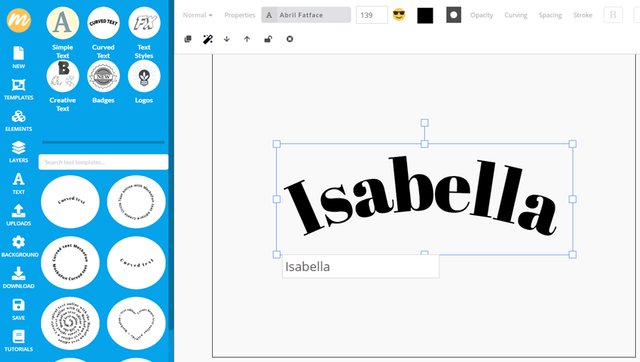
To write the name in the design you have to double click on the text element from the work area.
⦁ Write Name In Stylish Font
Now that we have the name in the design, let’s write the name in a stylish font by using one of MockoFun’s over 1000 fonts.
I chose one of the cursive fonts called “Onelove” font and make the text larger. Also you can change the color of the text, let’s say a nice pink.

⦁ Finishing Touches
To complete this name design art piece, we will use the stroke text feature in MockoFun and add a white stroke with the option “Paint Stroke Behind” and a soft pink shadow. All these options are available in the menu on top.
This will make our name design look like sticker name labels. Here’s the final result:

⦁ In Conclusion
I hope you enjoyed this online name design tutorial. Now you know how to write name in design online and create a fancy design with your name.
I want to start my own business selling T-shirts with cool inscriptions and phrases from iconic movies and books. Right now I'm looking for some original fonts that I can legally use in my business. What can you recommend?
Downvoting a post can decrease pending rewards and make it less visible. Common reasons:
Submit
I think it's a great idea for a business. I also once tried to build a similar business, but then went in a different business direction. But I can give you a great tip to use the great font generator tool from actionfonts.com. Its main feature and advantage is that it is completely free. It's perfect for creating designs on t-shirts or other items. On this page, you can try the font from the iconic movie "Back to the Future" or download it on your computer. I hope this is exactly what you were looking for. Good luck!
Downvoting a post can decrease pending rewards and make it less visible. Common reasons:
Submit