It’s just like any form that you made for getting responses or getting information from people by asking some questions in it. There are unlimited things you can do after create a google form.
As a beginner, it’s very important to know how you can create a google form. Below we are providing some steps by which you know how you can create a survey successfully.
Step 1: Log in to your Google Account or click on the right corner “9 dots”
It’s a general thing that you have to first log in to your google account if you have not logged in yet. Now you’ll see that google page open where you see a search box at the bottom of the screen and “Google” written above it. Just look at the right corner you see the nine dots ( see below ) option. Tap on it for finding google forms.
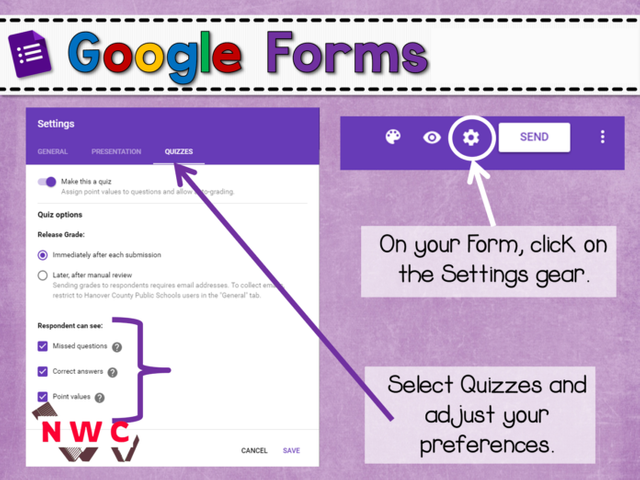
Step 2: Choose Google Forms
After clicking on the nine dots, you’ll see that there are various option open that is provided by Google. You see google drive, google doc file, YouTube, location, and many more products by google.
When you scroll down, you’ll see a purple-colored icon ( see below ) which is Google forms. Just tap on it and wait for a second.
Step 3: Start Creating Form
On the main page of google forms, tap on the type of document that you want to create. There are various types of premade choice forms which contain feedback forms, RSVPs, and contact and order information forms. Here you can select any form that you want to create or also make changes as per your projects.
You can also choose a blank form and put your document from scratch. Doing this requires some pre-planning or time but makes sure to end this with a unique thing.
Steps Continue here : https://newellclassic.com/marketing/how-to-create-a-google-forms/