Hello dear followers, this is the latest I've ever written a post as its 11PM right now.
I was really curious on how the admin roles etc actually work on discord servers and how to make them work, how can I make custom emojis etc. I will add below some text with some images - "tutorials" on how to do your own private server if you really do want that.
So lets start!
First lets create our own Private server
Click on the plus inside a circle that you can see on the left side of Discords window

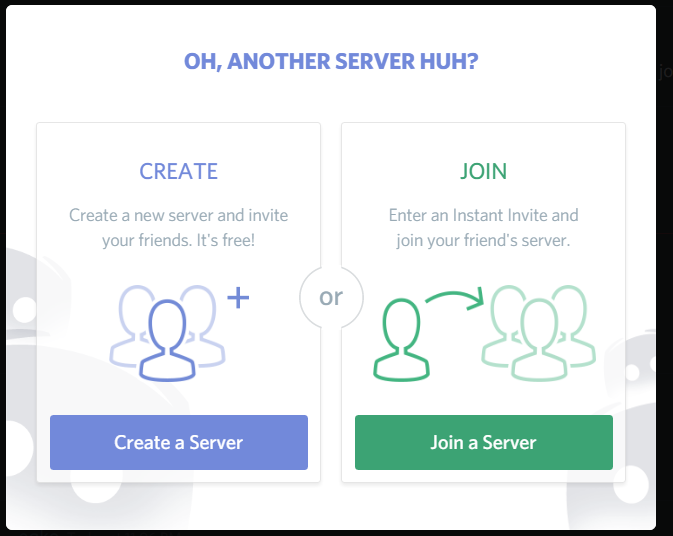
Fill in Server name, region and choose a logo/icon for it and click "Create".
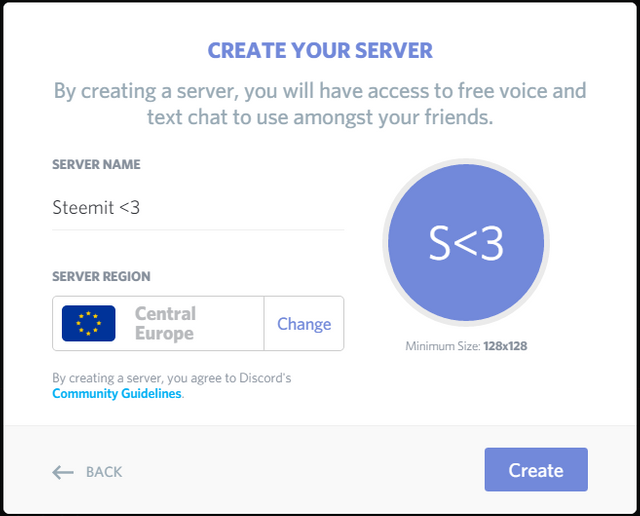
You now officially own an Discord server! Congratulations!
We can now add some permissions and user moderation to our server.
Click the little arrow and choose "Server Settings"
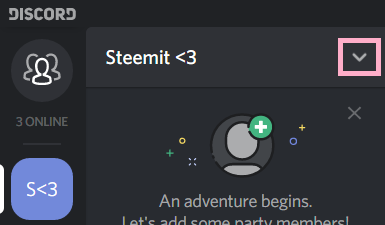
Here we can see that we can add some certain criterias, that the user must have done, before they can join the server.
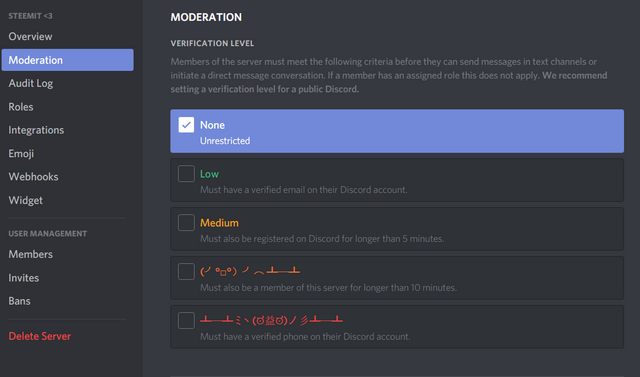
Next big thing we can modify is the user roles - so who has administator rights, who can kick people etc. You can make as many different roles as you wish, add specific color to it and specific permissions to each role. Pretty interesting to play around.
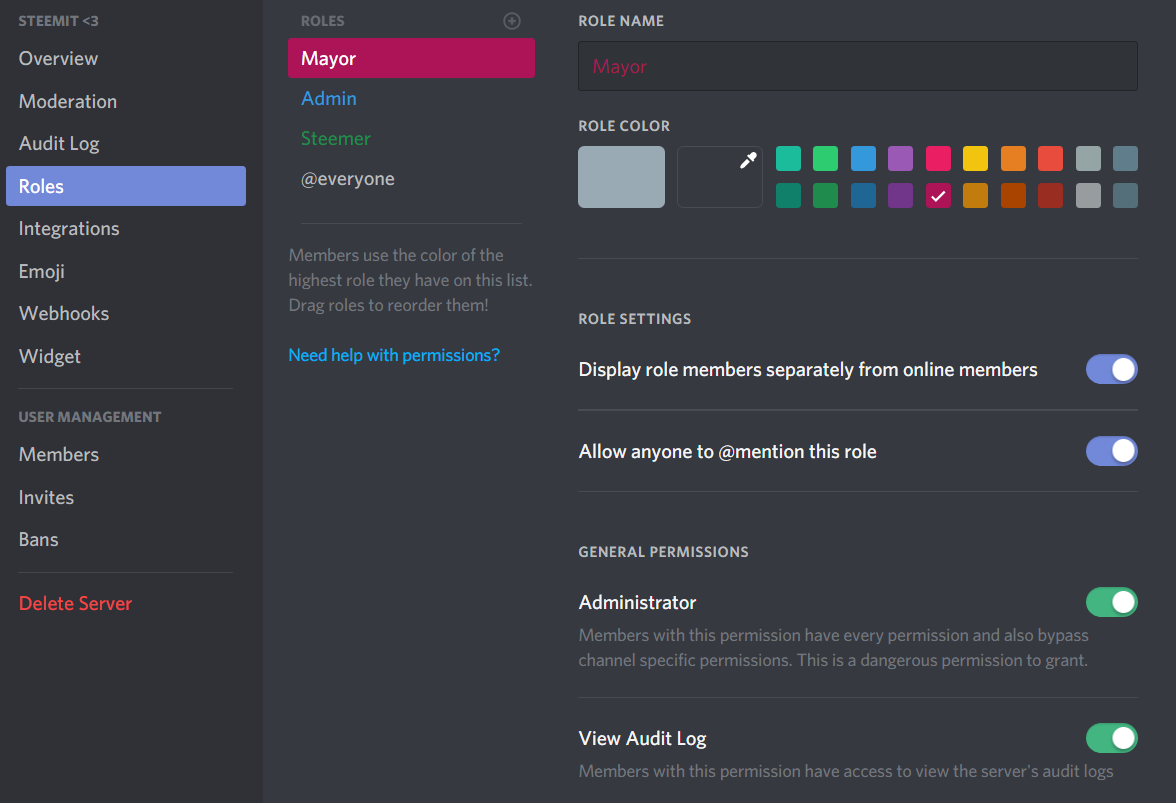
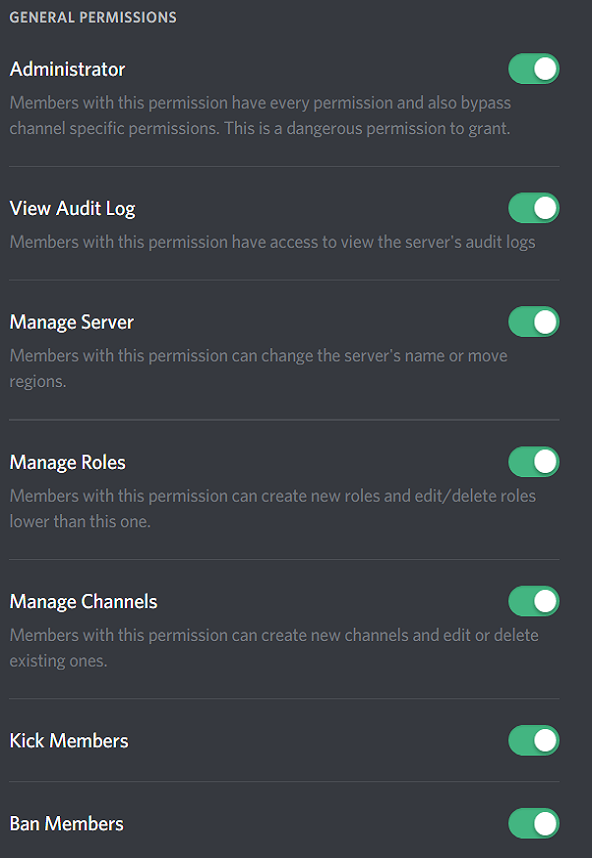
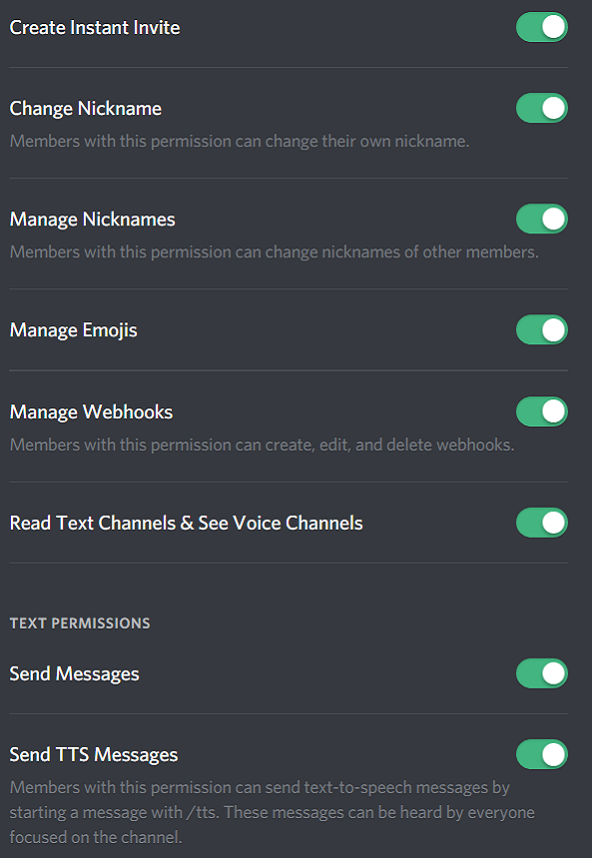
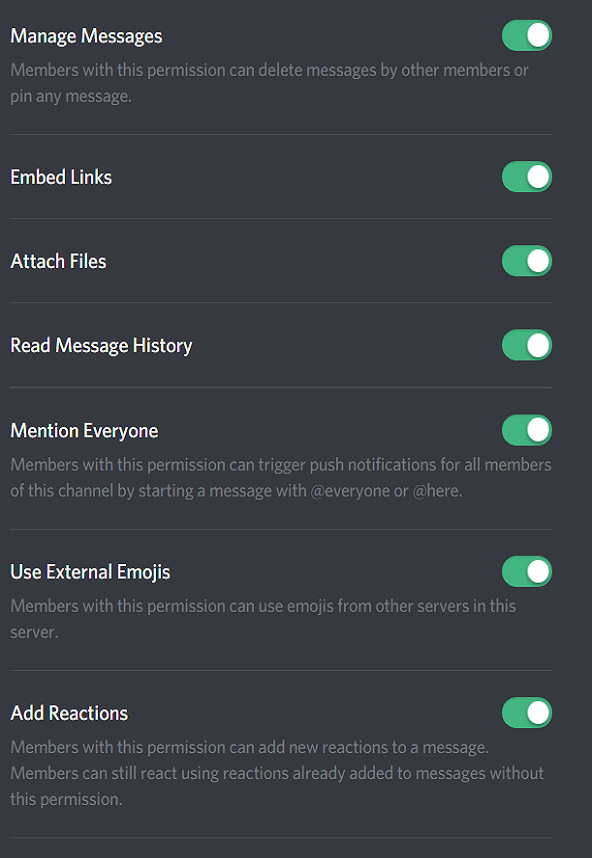
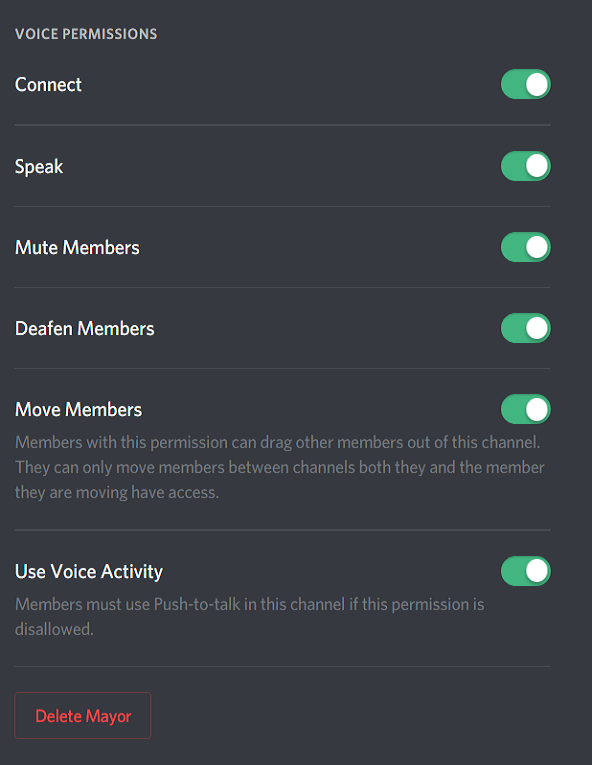
You can also add in custom Emojis with an limit of 50 Custom Server Emojis. So you can let you pixel imagination fly and create some epic Emojis that other can use in your server and if they have Discord Nitro, they can use it in every server!
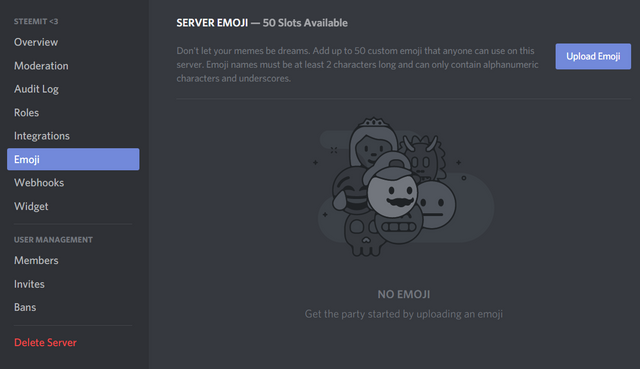
You can also add in Webhooks, so pretty much automated bots, that say some certain thing or what ever you wish, play some music etc, but these need to be set up which is a bit more complicated thing which we may keep for another time.
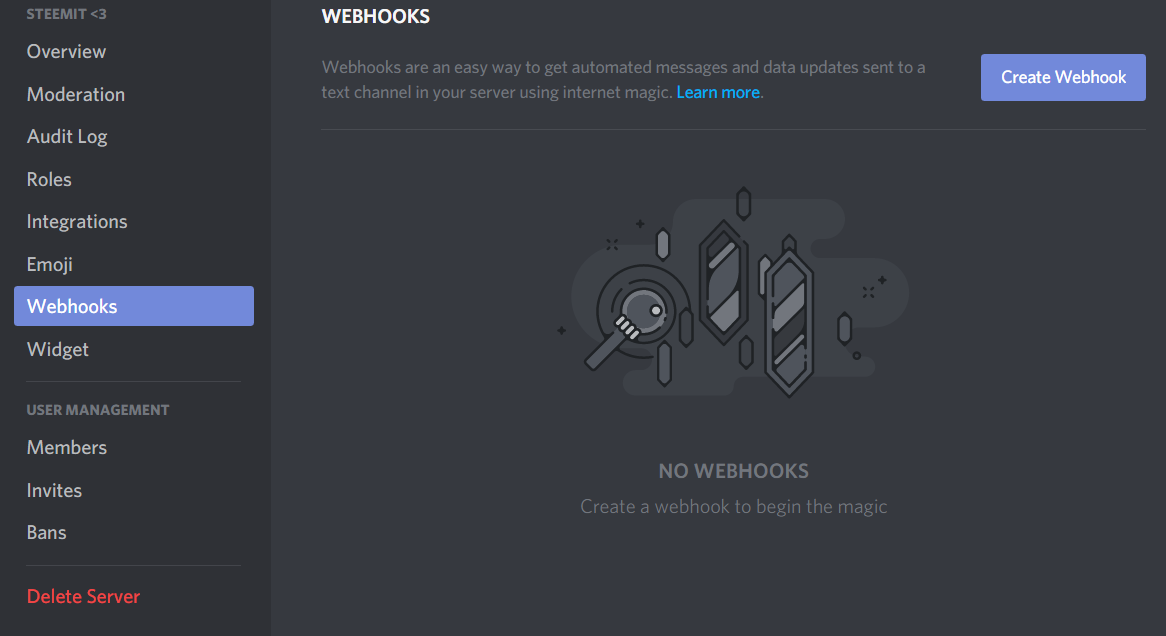
Then of course you can check all your server members, invites and banned people.
And last but not least

If you feel like you are tired of all the BS and leading of some certain group of people or friends, or you are just tired of useless server, you can end all of it withing seconds.
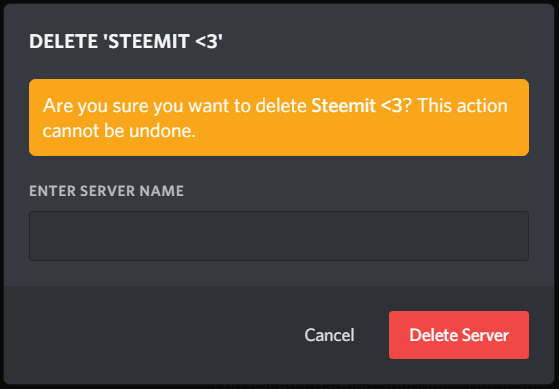
If you find this tutorial anyway helpful a quick upvote/resteem would be highly appreciated, I do all my posts with utmost respect to make the reader as please as possible and I will always try to explain the situation as best as possible.
Have a nice day and Keep on Steemin!

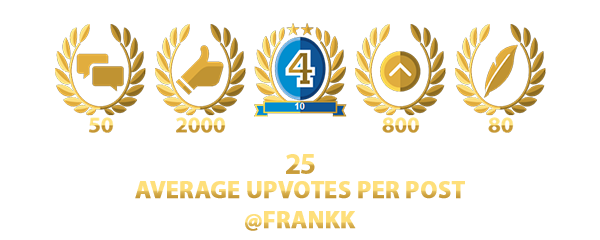
@originalworks
Downvoting a post can decrease pending rewards and make it less visible. Common reasons:
Submit
The @OriginalWorks bot has determined this post by @frankk to be original material and upvoted(1.5%) it!
To call @OriginalWorks, simply reply to any post with @originalworks or !originalworks in your message!
Downvoting a post can decrease pending rewards and make it less visible. Common reasons:
Submit
Congratulations @frankk! You have completed some achievement on Steemit and have been rewarded with new badge(s) :
Click on any badge to view your own Board of Honor on SteemitBoard.
For more information about SteemitBoard, click here
If you no longer want to receive notifications, reply to this comment with the word
STOPDownvoting a post can decrease pending rewards and make it less visible. Common reasons:
Submit