
Continuing from yesterday with our Procreate iOS paint app tutorial for my cartoon strip background: today we will finish the background and instead of focusing on brush selection like we did yesterday we will demonstrate other effects which when coupled with the use of simple layers can make very effective backgrounds.
In case you are wondering which brushes I used, 90% of the content in this tutorial was done with flat brush, under painting tools, at varying width and opacity. It is a great go-to for background because of its ability to blend and layer smoothly and handle both detail and broad areas while retaining uniform appearance.
To start we block out our background areas. If there is a backlit window I always place the light effect in the bottom layer. It is much easier to paint a window over it than to fill in window panes in a top layer.
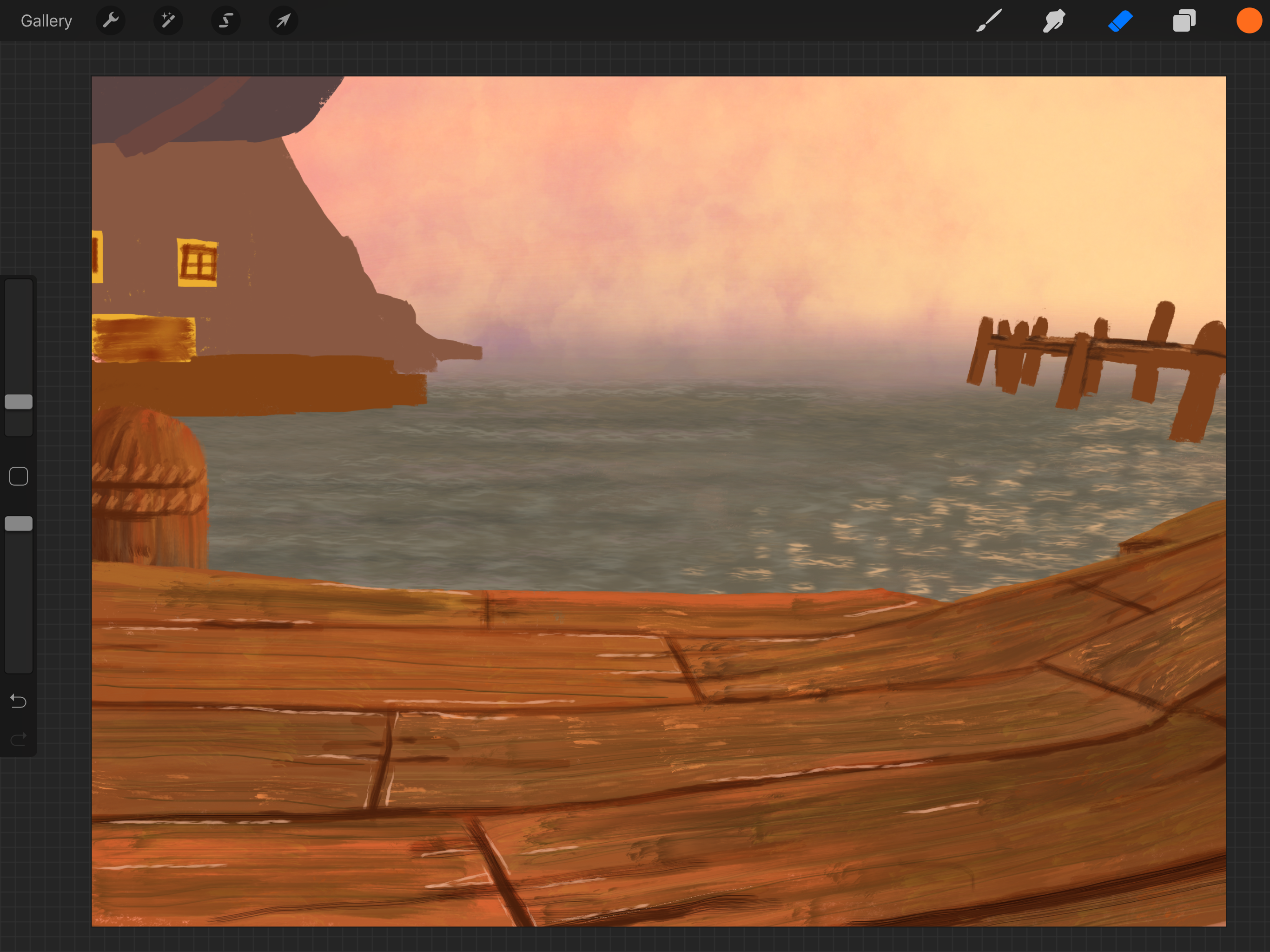
More detail, and ship sails
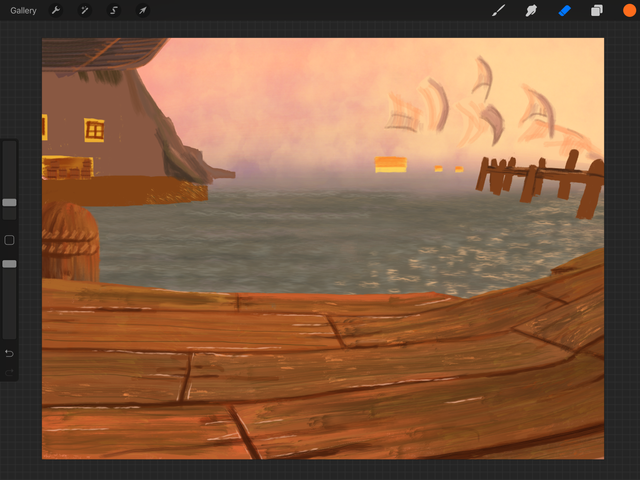
More details. You can see very little effort is needed to build up a background. You will see why at the end.
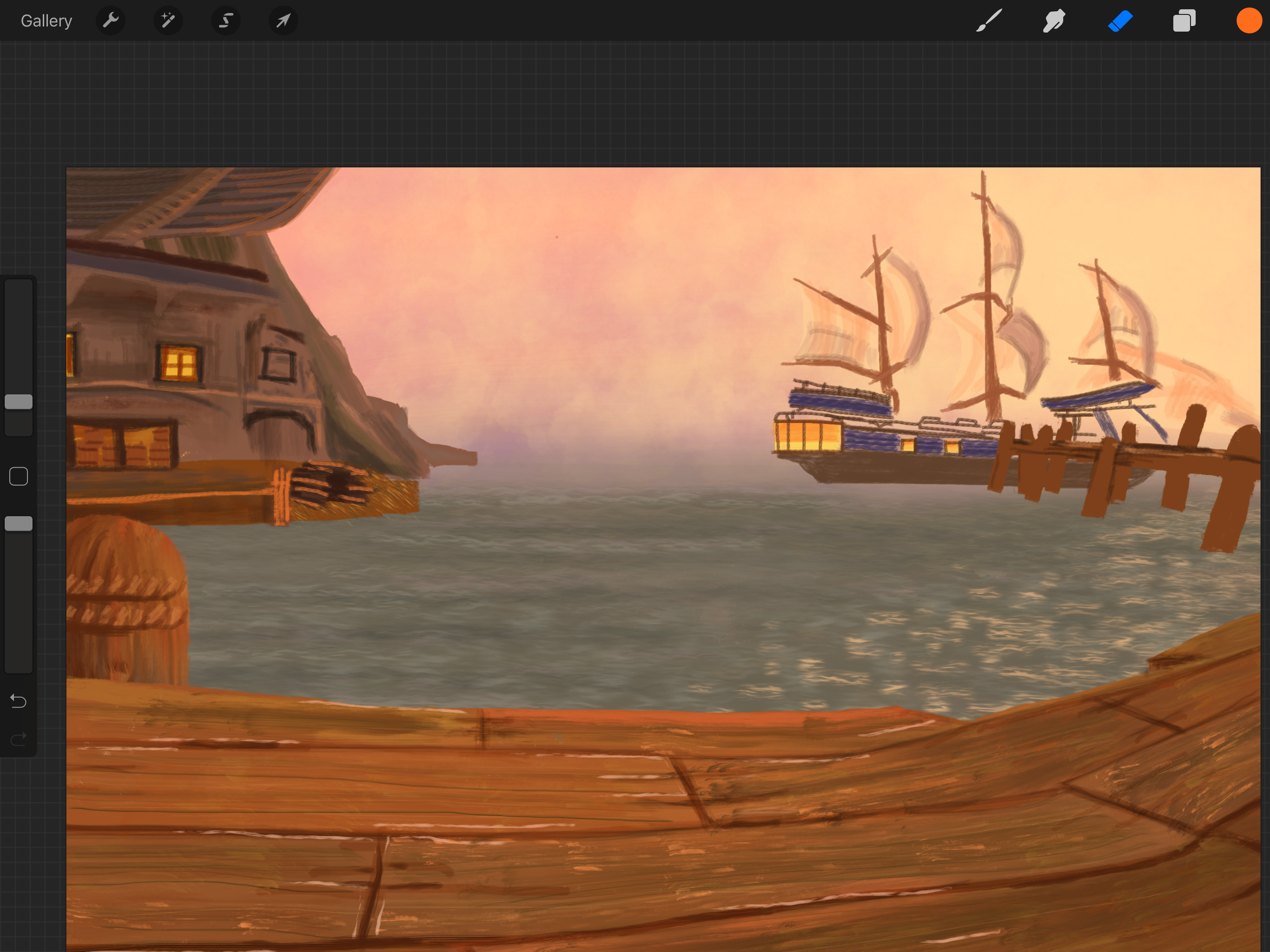
Random objects and highlights and that pretty much does it. We can flatten the background elements: dock left, dock right, and ship, into three layers.
An important note here: make absolutely sure all layers are checked as visible before you flatten them or they will be lost in the flattened result. Even after items are flattened make sure that everything looks correct. I have had layers not appear even when checked visible. This can be amended by simply shifting layer orders back and forth then trying the flatten again.
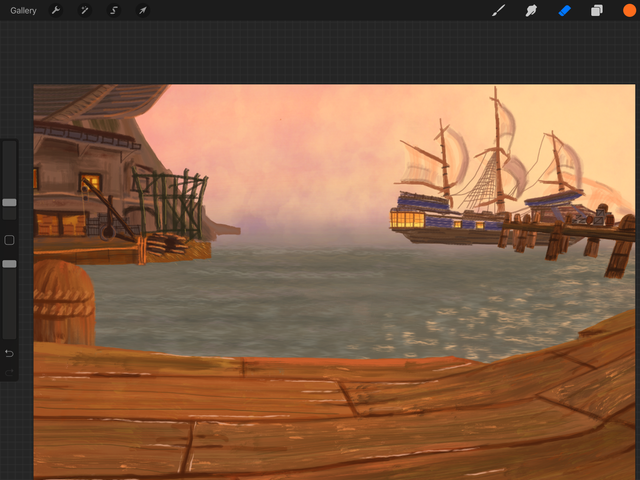
Now we erase the bottom edge of the rear left dock, to create the waterline. This can be done with almost any brush at low opacity. I used flat brush again.
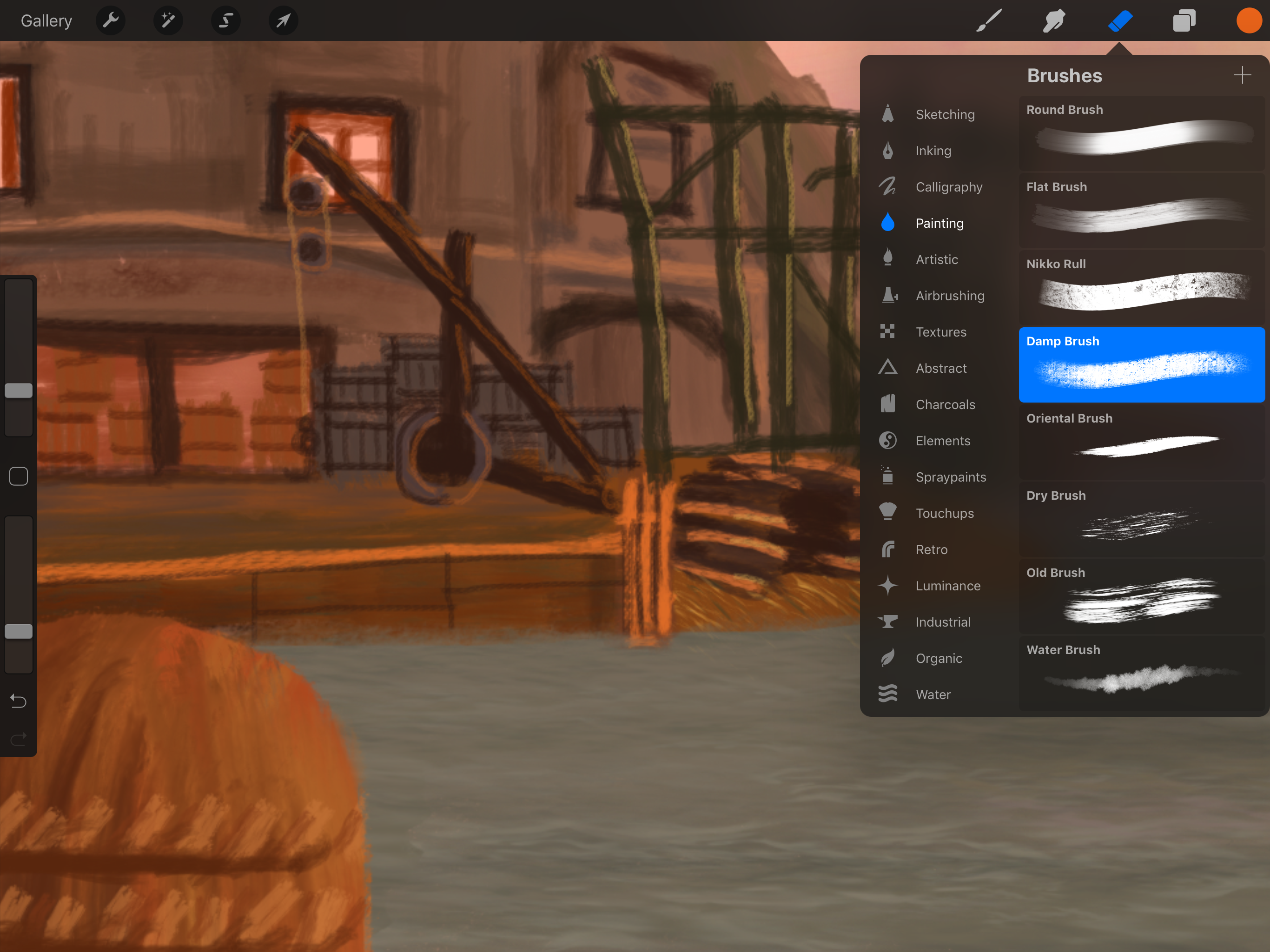
Note that reducing the opacity of a background layer by even 5% can cause the background light to fill it and create a more authentic atmospheric effect.
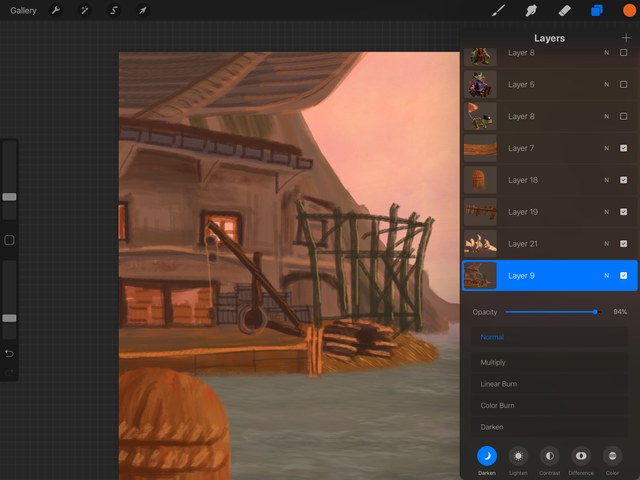
You can see that I reduced the opacity of the ship by much more since it is the rearmost item. The dock before it had its opacity slightly reduced but only slightly or else the ship would have shown through it which we don’t want.
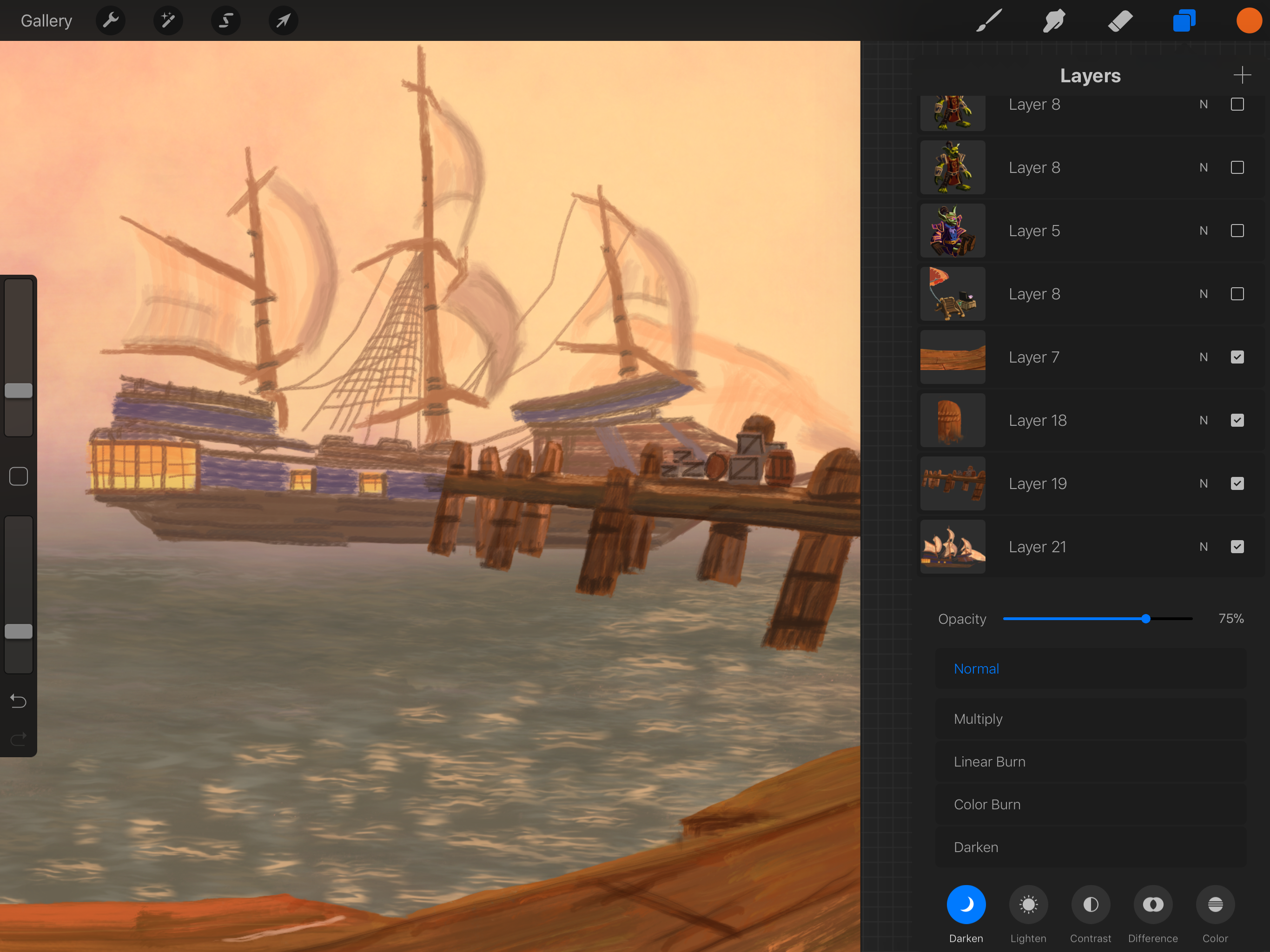
What can be adjusted in all background layers that creates instant distance effect is Gaussian blur, from the shown drop-down menu. This is also where a lack of uniform stroke or careful detail all fuzzes into a happy attractive blur! Ta-da!!
Note that I also slightly erased the edges of the mountain in the rear left.
In addition I re-opened yesterday’s cloud layer, reduced its opacity to desired effect and then erased the horizon in the water layer with a low opacity soft airbrush until desired fade was achieved.
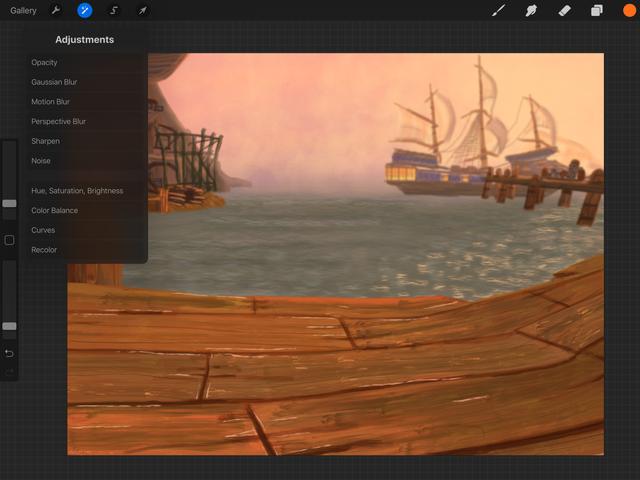
I hope you enjoyed this tutorial. Let me know what you thought and have a great day! Steem on!
Beautiful, I have learnt something new from you, thanks for sharing, it is so Kind of you.
Downvoting a post can decrease pending rewards and make it less visible. Common reasons:
Submit
@reported has voted on behalf of @minnowpond. If you would like to recieve upvotes from minnowponds team on all your posts, simply FOLLOW @minnowpond.
Downvoting a post can decrease pending rewards and make it less visible. Common reasons:
Submit
I know this is about the background...but those orcs ;)
Downvoting a post can decrease pending rewards and make it less visible. Common reasons:
Submit
Goblins! =D non faction sarcastic mean lil money grubbers
Downvoting a post can decrease pending rewards and make it less visible. Common reasons:
Submit
This post has received a 16.29 % upvote from @buildawhale thanks to: @corpsvalues. Send at least 0.50 SBD to @buildawhale with a post link in the memo field for a portion of the next vote.
To support our curation initiative, please vote on my owner, @themarkymark, as a Steem Witness
Downvoting a post can decrease pending rewards and make it less visible. Common reasons:
Submit