Hi everyone! How are you?
I would like to show you how I draw swords today.
Well, I have made posts of my sword drawing before but I don’t think I have posted the step by step process.
I will leave the links to my past posts here.
こんにちは!皆さんどうお過ごしてすか?
今日は剣の描き方を紹介したいと思います。
剣は前に描いて投稿していますが、描くプロセスは投稿していなかったかなと思いまして。前の投稿のリンクはこちらです。
Sword design / 剣を描いてみました
Sword Design - Process Video / 剣 - タイムラプス動画
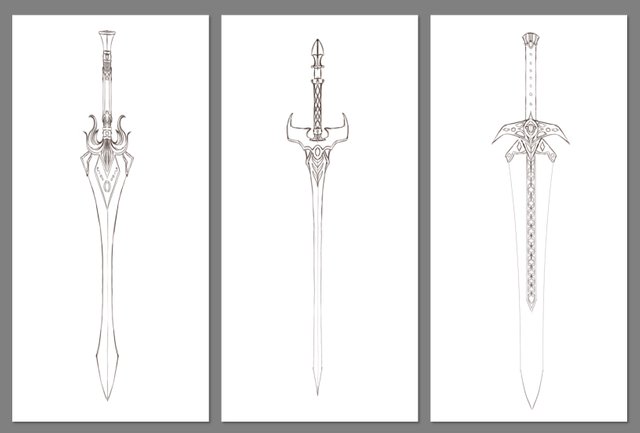
Let’s start drawing!
I’m using Clip Studio on my iPad.
First, draw a straight line in the centre of the canvas.
では、描いてみましょう!
ちなみに私は iPadで Clip Studio のアプリを使って描いています。
まず、キャンバスの真ん中に線を一本描きます。
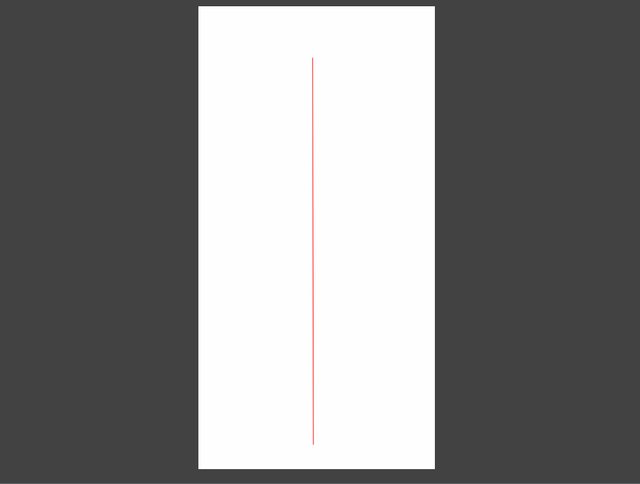
Then, only draw half of the sword.
I have no experience designing swords but I find it is like drawing pattern art.
I used many different references as well.
そして、剣の半分だけを描きます。
剣のデザインの経験はありませんが、なんだかパターンを描いているみたいだなと思いました。
いろいろ参考にしながら描きます。
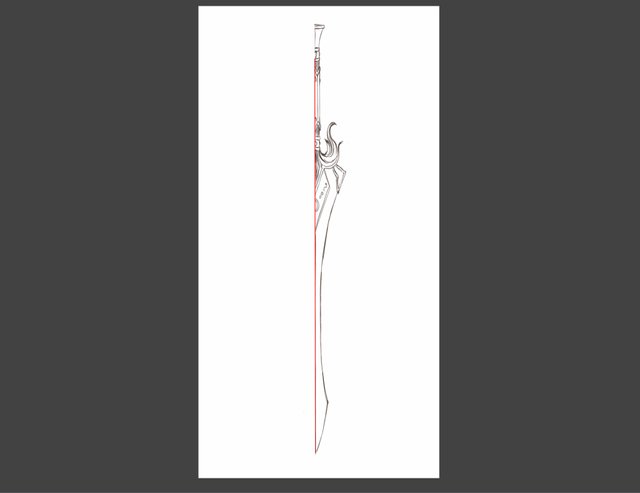
I duplicated the layer here.
ここではレイヤーを複製します。

Then, flip one of the layers.
そして複製して作ったレイヤーかオリジナルのレイヤー、どちらかを反転させます。
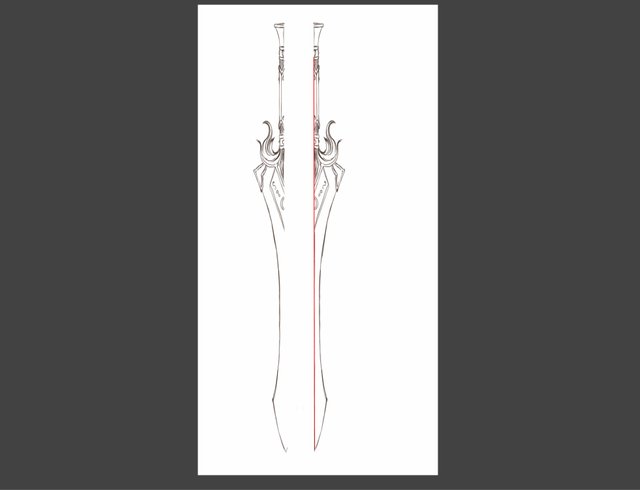
When you put both half of the sword together...tadaaa! You have your sword!!!
2つの半分の剣を合わせると出来上がりです!
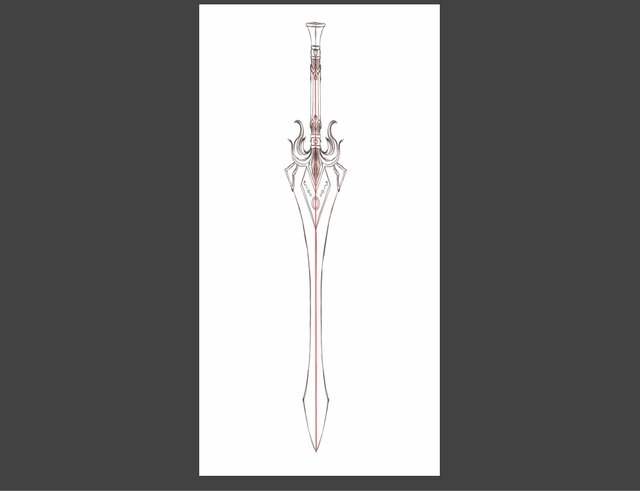
I’ve made sketches of 3 swords today.
Now, I can colour them but that will be on the another post ;)
今日は剣を3つ描いてみました。
色塗りはまた後でwww
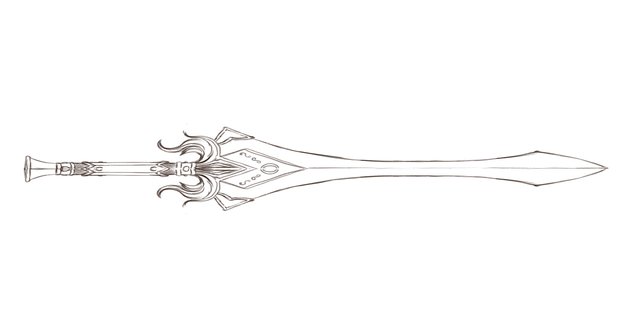
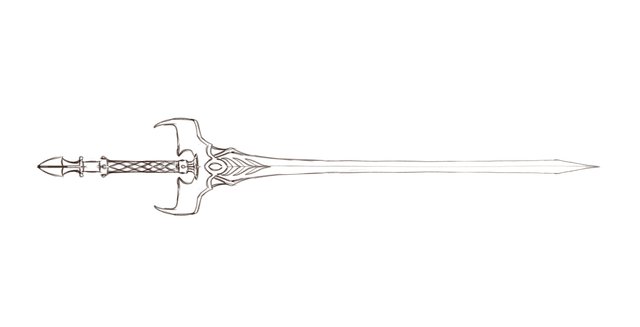
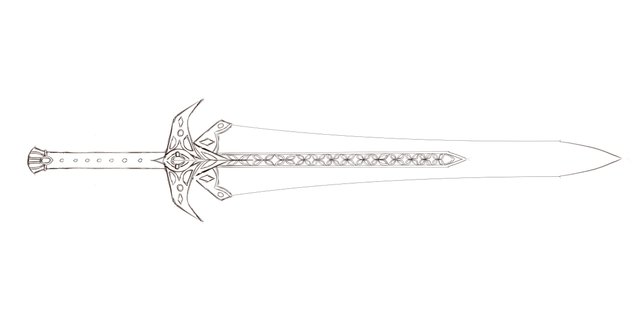
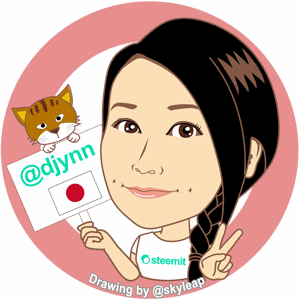
シンメトリーのものは、ウェブアプリ使うと楽に描けますよね〜
>パターンみたい
あー、そうかも〜と思いましたヾ(´∀`)ノ
Posted using Partiko iOS
Downvoting a post can decrease pending rewards and make it less visible. Common reasons:
Submit
本当にいろいろが便利ですよね〜
デジタルで描いていると紙に戻った時、大変です^^;
Downvoting a post can decrease pending rewards and make it less visible. Common reasons:
Submit