Third Techno jam I recorded using Digitakt, 0-Coast and Reaktor all sequenced from Digitakt and multi-tracked with Ableton Live. Recorded today. Live take, no edits. Work in progress. This is a broken beat that turned out pretty electro-ish towards the end.
► Listen on DSound
► Listen from source (IPFS)
I got it playing on dsound fine this morning, very cool track. btw how do you change an audio file on dsound, I didn't know that was possible
Downvoting a post can decrease pending rewards and make it less visible. Common reasons:
Submit
Thanks a lot @illuminationst8, glad you liked, it's just really a jam. I wouldn't normally put this out. A way to restart producing music a daily habit. Maybe, I'll be releasing the best ones on my label Different Is Different Records anytime soon.
To edit the sound you must go to the track you want to edit, then click on the pencil icon at the left under the waveform
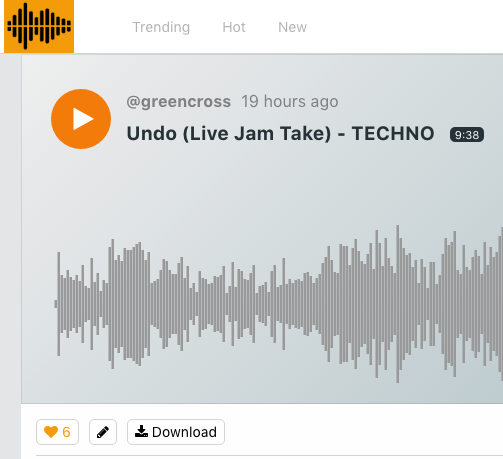
Then you'll see this screen
Then scroll down and click on "Change Sound"
Then just select the correct audio file and save.
I think this is great to update work in progress stuff!
Downvoting a post can decrease pending rewards and make it less visible. Common reasons:
Submit
No audio , same thing is happening to me
Downvoting a post can decrease pending rewards and make it less visible. Common reasons:
Submit
Now works! https://dsound.audio/#/@greencross/undo-live-jam-take-techno
Downvoting a post can decrease pending rewards and make it less visible. Common reasons:
Submit
I got mine working too. Awesome to hear.
Downvoting a post can decrease pending rewards and make it less visible. Common reasons:
Submit
hey man by the way I was browsing for curating content and stumbled across your videos Really cool content!. Cheers!
Downvoting a post can decrease pending rewards and make it less visible. Common reasons:
Submit
EDIT: Now works! https://dsound.audio/#/@greencross/undo-live-jam-take-techno
Argh! Last night my latest upload was deleted, and all the thumbnails from the previous uploads gone as well!. I notified @prc yesterday, but for sure he gets too many notifications. Hopefully there's a way to let them know?. Cheers!
@greencross
PS: if you are still interested in listening, I've uploaded it to Musicoin :) check it out, hope you like! https://musicoin.org/nav/track/0xd0941058a35e6a6603465588928fdddf7e5d15fb
Downvoting a post can decrease pending rewards and make it less visible. Common reasons:
Submit
Dude I just spent 2 hours trying to get a track up and walked away a failure
Downvoting a post can decrease pending rewards and make it less visible. Common reasons:
Submit
Will check it out
Downvoting a post can decrease pending rewards and make it less visible. Common reasons:
Submit
I just found out that my render was silent! So it's probably not @dsound this time for me!. I'm re-rendering and checking to replace the file!. EDIT: i replaced my silent file for a working one, and I can't play it back anyways... it's forever loading. Although the waveform appears.
Downvoting a post can decrease pending rewards and make it less visible. Common reasons:
Submit
your render was silent ? What do you mean > I feel stupid lol
Downvoting a post can decrease pending rewards and make it less visible. Common reasons:
Submit
Keep me informed if you figure out anything
Downvoting a post can decrease pending rewards and make it less visible. Common reasons:
Submit
Yes indeed this time my render was just mute. Now i have the correct file and will try to replace the audio on the DSound page. Yesterday the problem was that my upload actually disappeared... And with it the thumbnails. I'll let you know if it works!
Downvoting a post can decrease pending rewards and make it less visible. Common reasons:
Submit
what do you mean your render was muted ? I don't understand what render setting you would be talking about ? =P
Downvoting a post can decrease pending rewards and make it less visible. Common reasons:
Submit
Yeah something like all the tracks were muted and I bounced the project like that lol. Now it should work! can you try it???
Downvoting a post can decrease pending rewards and make it less visible. Common reasons:
Submit
nope it doesn't play... replaced the file and it doesn't play. Also I figured not only the thumbnails of my tracks are gone, but also they don't play either anymore!.
Downvoting a post can decrease pending rewards and make it less visible. Common reasons:
Submit
I'm getting just silence while playing on both dsound and musicoin, got anything else with the 0-coast up?
Downvoting a post can decrease pending rewards and make it less visible. Common reasons:
Submit
can you try now? it should work!
Downvoting a post can decrease pending rewards and make it less visible. Common reasons:
Submit
I had to re-upload to musicoin now it plays :) https://musicoin.org/nav/track/0xd0941058a35e6a6603465588928fdddf7e5d15fb
Downvoting a post can decrease pending rewards and make it less visible. Common reasons:
Submit