Whaaa I just recorded my first ever voiced-over screenrecording for @blockbrothers. It's a video tutorial explaining how to vote for a witness or set a proxy check it here. I'm pretty excited. I was actually rather pleasantly surprised by my own voice (usually hearing your own voice from another source then yourself is really weird).
I had to check out what to use to capture my screen, so some googling brought me to
OBS Studio : https://obsproject.com
it was pretty easy to setup, but since I still needed to fiddle with some settings, I thought I'd show a video with the few settings I changed to get a better output.
Under Video, I changed the outpu(scaled resolution) from 1280x720 to 1920x1080 for that full highres HD quality.. I also changed the downscale filter to Lanczos, just to be sure, tough with the previous change, no downscaling should occur.
After that I changed the output format to mp4, since the default format of FLV is unsupported by d.tube, followed by a doubling of the video bitrate. 2500 made the video slightly blurry whereas 5000 came out pretty crisp.
I didn't change much else. Though I ahd to figure out to add a source to capture (the last part of the video)
I hope to do more video tutorials for blockbrothers in the future, and who know, now my voice is out there, I might even do a vlog ... somewhere ... in the distant future ... maybe ....
Full STEEM ahead my fellow Steemians - @eqko
Me and my fellow blockbrothers are a witness as @blockbrothers. If you want to support us we would appreciate your vote here. Or you could choose to set us as your proxy.
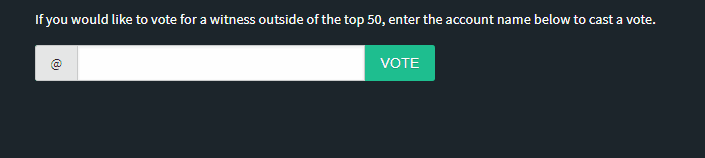
As blockbrothers, we build Steemify, a notification app for your Steemit account for iOS.
Get it Here:

▶️ DTube
▶️ IPFS

You did great!!
Downvoting a post can decrease pending rewards and make it less visible. Common reasons:
Submit
Thanks love !
Downvoting a post can decrease pending rewards and make it less visible. Common reasons:
Submit
Well done bro! Your effort is much appreciated!
Downvoting a post can decrease pending rewards and make it less visible. Common reasons:
Submit
haha thanks man. Wish I had a proper working macbook so I could follow your advise for using Quicktime to do screenrecording
Downvoting a post can decrease pending rewards and make it less visible. Common reasons:
Submit