Hello guys, @mbj again making short video for people who are interested and probably wondering how some custom logos where made.
Most of this professional logos where made in few steps professionally, but as a newbies, you have to learn basically so you will understand it.
First of all: You must have a basic knowledge of launching CorelDraw Graphics suite at least.
So here we are a using Litecoin logo as a specimen sample ....this video will guide you on how to make Litecoin logo in a few steps, it is very simple.
Special controls in the video are :
- Ctl + i =import
- press spacebar to drop picked tool
- Ctl + e = export after design
- Rightclick for more option on any object
- Doubleclick on object to activate the crop and rotation options
Note: The copyright of this logo belong to Litecoin, this tutorial is only for the beginners of CorelDraw users to learn how some professional logos where made, I own no right over this logo.
▶️ DTube
▶️ IPFS
===========================================================================
I AM STILL YOUR BOY @MBJ
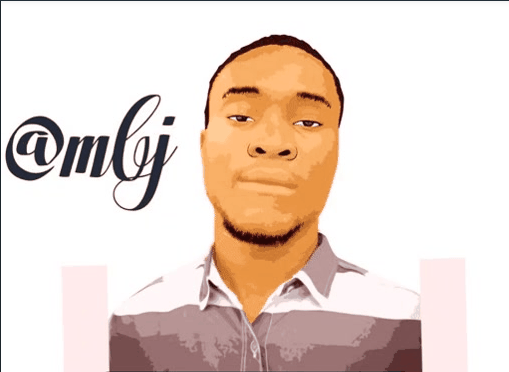
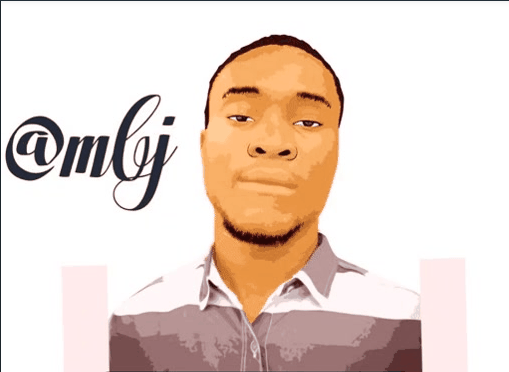
you are really creative in drawing, making a logo is not an easy thing, it requires high patience.
Downvoting a post can decrease pending rewards and make it less visible. Common reasons:
Submit
Beautiful artzone. I like it this dtube. I appreciate your valuable content. thanks for sharing this art sir...
Downvoting a post can decrease pending rewards and make it less visible. Common reasons:
Submit
It is not a easy work..well done @mbj nice logo looks like original...
Downvoting a post can decrease pending rewards and make it less visible. Common reasons:
Submit
it's really impressive video
thanks for sharing
Downvoting a post can decrease pending rewards and make it less visible. Common reasons:
Submit
Wonderful art is the best art one.i appreciate your beautiful creativity and I like it dtube
Thanks for sharing this post
Downvoting a post can decrease pending rewards and make it less visible. Common reasons:
Submit
Thanks for sharing with us, Senior
Downvoting a post can decrease pending rewards and make it less visible. Common reasons:
Submit
Welcome man
Downvoting a post can decrease pending rewards and make it less visible. Common reasons:
Submit