Hello DTubers/Steemians,
In this Photoshop Tutorial, Learn How to create My Dragon manipulation Effects and Dramatic Photo Manipulation Effects in Photoshop.
This Photo editing technique you'll create an image that has some dark light effects in it by using Photoshop cc.

I am using Photoshop CC, but I'm sure it will work with earlier versions or other programs.
I would like to Special Thanks @nathanmars, who is always supporting to DTubers and Steemians who are creating original digital art on DTube.
RESOURCES USED.....
Photo Credit:
Girl
https://goo.gl/WW8i9c
Dragon
https://goo.gl/VvTZs2
=====================================================================================
Please feel free to check out some of my other recent posts
Blue blade Angel [Digital Art] Tutorial
You can also find me on:
Steemit: @ykdesign
YouTube ➜ https://goo.gl/vmj6sg
Facebook ➜ https://www.facebook.com/ykdesigns.in/

If you got any questions about this tutorial feel free to ASK ME in Comments.
Happy Watching. . . ≧◉◡◉≦
▶️ DTube
▶️ IPFS
Posted with @steem-plus
Another great video tutorial! Thanks! You are so talented
Downvoting a post can decrease pending rewards and make it less visible. Common reasons:
Submit
i'm glad you like it, thanks for visit my site. 😊
Downvoting a post can decrease pending rewards and make it less visible. Common reasons:
Submit
Downvoting a post can decrease pending rewards and make it less visible. Common reasons:
Submit
many thanks ❤
Downvoting a post can decrease pending rewards and make it less visible. Common reasons:
Submit
Splendid video, this is brilliantly done, I watched with rapt attention, never seen anything like it
Downvoting a post can decrease pending rewards and make it less visible. Common reasons:
Submit
i love your comments, @josediccus. i'm glad you like it. love from india.
Downvoting a post can decrease pending rewards and make it less visible. Common reasons:
Submit
Super cool!!
Downvoting a post can decrease pending rewards and make it less visible. Common reasons:
Submit
thanks lux
Downvoting a post can decrease pending rewards and make it less visible. Common reasons:
Submit
Wow... so cool...
Downvoting a post can decrease pending rewards and make it less visible. Common reasons:
Submit
many thanks ackhoo ❤
Downvoting a post can decrease pending rewards and make it less visible. Common reasons:
Submit
You're most welcome, @ykdesign!
Downvoting a post can decrease pending rewards and make it less visible. Common reasons:
Submit
Another magical creation, my dear friend! Congrats!
Downvoting a post can decrease pending rewards and make it less visible. Common reasons:
Submit
thanks friend, glad you like it.
Downvoting a post can decrease pending rewards and make it less visible. Common reasons:
Submit
It turned out perfectly) I am now reading Eragon ... and when I saw the dragon in the tape - I could not pass by))
Downvoting a post can decrease pending rewards and make it less visible. Common reasons:
Submit
he he...thanks amalinavia. i love your comment. 😊
Downvoting a post can decrease pending rewards and make it less visible. Common reasons:
Submit
Congratulations! This post has been upvoted from the communal account, @minnowsupport, by ykdesign from the Minnow Support Project. It's a witness project run by aggroed, ausbitbank, teamsteem, someguy123, neoxian, followbtcnews, and netuoso. The goal is to help Steemit grow by supporting Minnows. Please find us at the Peace, Abundance, and Liberty Network (PALnet) Discord Channel. It's a completely public and open space to all members of the Steemit community who voluntarily choose to be there.
If you would like to delegate to the Minnow Support Project you can do so by clicking on the following links: 50SP, 100SP, 250SP, 500SP, 1000SP, 5000SP.
Be sure to leave at least 50SP undelegated on your account.
Downvoting a post can decrease pending rewards and make it less visible. Common reasons:
Submit
Wow ,helllo my friend ,im Happy i see You here ✌️
Downvoting a post can decrease pending rewards and make it less visible. Common reasons:
Submit
SO COOL!! You do amazing tutorials. very detailed and easy to follow plus beautiful finished products. Thank You!!
Downvoting a post can decrease pending rewards and make it less visible. Common reasons:
Submit
This post was shared in the Curation Collective Discord community for curators, and upvoted and resteemed by the @c-squared community account after manual review.
Downvoting a post can decrease pending rewards and make it less visible. Common reasons:
Submit
I was discussing photoshop with someone yesterday and I was saying that I wish to learn how to use it properly. And here you are!! This is a great tutorial. I have enjoyed it a lot! You work like a pro! (don't know if you're one :))
Thank you for sharing!
Downvoting a post can decrease pending rewards and make it less visible. Common reasons:
Submit
You are a master at photoshop, well done. I love the look the dragon is giving, is it love or hunger? Or both?
Downvoting a post can decrease pending rewards and make it less visible. Common reasons:
Submit
Hi @ykdesign!
Your post was upvoted by @steem-ua, new Steem dApp, using UserAuthority for algorithmic post curation!
Your UA account score is currently 3.506 which ranks you at #6291 across all Steem accounts.
Your rank has improved 129 places in the last three days (old rank 6420).
In our last Algorithmic Curation Round, consisting of 219 contributions, your post is ranked at #34.
Evaluation of your UA score:
Feel free to join our @steem-ua Discord server
Downvoting a post can decrease pending rewards and make it less visible. Common reasons:
Submit
Still unfamiliar with DTube but you make it look attractive @ykdesign
#steemitbloggers
Downvoting a post can decrease pending rewards and make it less visible. Common reasons:
Submit
Very impressive your work @ykdesign, you are really the best... I congratulate you on your new job.
Downvoting a post can decrease pending rewards and make it less visible. Common reasons:
Submit
What a fascinating process. All of your photo "creations" are quite amazing.
Proud member of #steemitbloggers
Downvoting a post can decrease pending rewards and make it less visible. Common reasons:
Submit
What beauty, almost from fairy tales !!!
Downvoting a post can decrease pending rewards and make it less visible. Common reasons:
Submit
Hi, @ykdesign!
You just got a 35.23% upvote from SteemPlus!
To get higher upvotes, earn more SteemPlus Points (SPP). On your Steemit wallet, check your SPP balance and click on "How to earn SPP?" to find out all the ways to earn.
If you're not using SteemPlus yet, please check our last posts in here to see the many ways in which SteemPlus can improve your Steem experience on Steemit and Busy.
Downvoting a post can decrease pending rewards and make it less visible. Common reasons:
Submit