Education? There’s an app for that!
Download these essential apps for an easier, more fun, and well-organized teaching-learning activities.
Recommended by teachers, for teachers.

ClassDojo
iOs and Android (Free)
ClassDojo is a free app and platform that allows teachers, students, and parents to create a positive learning environment for children, show off projects and photos from the classroom, and create a tight-knit school community.
ClassDojo has a number of robust features for teachers, including digital “reward” features that can allow teachers to reward students for participating in class, built-in applications to track each child’s participation in school values systems like the Three Be’s, PBIS, or Leader in Me.
In addition, ClassDojo provides a schoolwide digital platform where kids can share pictures of their work and accomplishments from class, and parents can communicate directly with teachers – without having to exchange personal phone numbers.
Evernote
iOs and Android (Free)
Evernote is the best note-taking app on the planet, both for students and teachers. Evernote can easily replace in-class handouts for assignments and other work, as teachers can set up separate “notebooks” which can be shared with the class, and posted online.
For teachers, an added benefit of Evernote for taking notes about classes, attendance, and other important information is that all of your most important information is securely backed up online. If you do your lesson planning, note taking, and other crucial work in Evernote, your notes will always be backed up and will be easily accessible from any device.
Educreations
iOs (Free)
Educreations is a unique interactive whiteboard and screencasting tool that’s simple, powerful, and fun to use. Annotate, animate, and narrate nearly any type of content as you explain any concept. Teachers can create short instructional videos and share them instantly with students, or ask students to show what they know and help friends learn something new.
Haiku Deck
iOs (Free)
Haiku Deck is a productivity tool that helps teachers create beautiful presentations for teaching lessons or story telling and is great for pairing short poems and images.
Duolingo
iOs and Android (Free)
Duolingo is a free app to learn new languages. It has a very good instruction where you can practice by translating real-world texts. It also has a clear roadmap and progress markers.
Slack
iOs and Android (Free)
Slack is an app that can make communication easier for teams in a variety of settings whether you’re collaborating with other teachers or assigning group project work to students.
Socrative Teacher
iOs and Android (Free)
Engage, assess and personalize your class with Socrative! Educators can initiate formative assessments through quizzes, quick question polls, exit tickets and space races all with their Socrative Teacher app. Socrative will instantly grade, aggregate and provide visuals of results to help you identify opportunities for further instruction. Save time and visualize student understanding when it matters, now!
Edmodo
iOs and Android (Free)
Edmodo is a social media platform that facilitates communication between teachers and students. Users can hold discussions, submit assignments, and post messages to one another. Planning and grading features are also available.
TeacherKit
iOs and Android (Free)
TeacherKit is a personal organizer designed for the classroom. Create class lists, take attendance, enter grades, manage student data, make seating charts, monitor behavior, and more.
Remind
iOs and Android (Free)
Send text-message reminders about homework, tests, and special events to students and parents—all without students seeing your phone number, and vice versa.
@juliusdiam @juliusdiam @juliusdiam @juliusdiam @juliusdiam
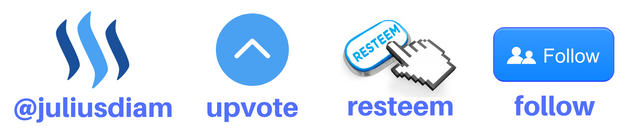
Congratulations @juliusdiam! You have completed some achievement on Steemit and have been rewarded with new badge(s) :
Click on any badge to view your own Board of Honor on SteemitBoard.
For more information about SteemitBoard, click here
If you no longer want to receive notifications, reply to this comment with the word
STOPDownvoting a post can decrease pending rewards and make it less visible. Common reasons:
Submit
I use Evernote and swear by it. The free version is limited to two instances, so I have the Evernote app on my phone and Evernote on my laptop computer. It synchronizes each instance, so I can easily move documents, photos -- anything -- between phone and computer.
Downvoting a post can decrease pending rewards and make it less visible. Common reasons:
Submit
I personally use Evernote too @wheatdogg. Super helpful on my daily life as a teacher and a part-time blogger. Thanks for resteeming by the way. Cheers! :)
Downvoting a post can decrease pending rewards and make it less visible. Common reasons:
Submit
I had no idea most of these existed!
Downvoting a post can decrease pending rewards and make it less visible. Common reasons:
Submit
They are all super helpful! Must-haves. 😊
Downvoting a post can decrease pending rewards and make it less visible. Common reasons:
Submit
Most importantly a mobile device with more system memory than 8MB so it can hold everything!
Downvoting a post can decrease pending rewards and make it less visible. Common reasons:
Submit