Introduction
Its Friday and that means its time for the eduSteem round up.
My Name is Ben Flanagin,an instructor here at "Flanagin's School for Creators" and this video is a recap for the week of August 20th, 2018
So this was the first week of class and as much as I would like to say everything went perfectly....it didn't. eduSteem, the software I've been creating to manage my classroom and create a fun and interactive learning environment wasn't quite ready for us to use this week, and as much as I would like to talk more about my project it isn't the focus of this video. If you are curious about eduSteem there will be links below about the project.
Each week,as a part of their education, my students will be required to create a summary of their school work, and post it here on Steem or d.tube depending on the format of their post. When eduSteem is finished this will be a somewhat automated process giving the student highlights of what they turned and giving them a place to talk or write about the subjects if they feel the need. This video will serve as a template for the students to emulate until the automated process is complete. It will also serve as an explanation to anyone that happens upon my blog or my d.tube account, as to why so many videos feature kids talking about school work. Any likes and the subsequent rewards on the student's videos will goes back to the student. This money will be used to fund their education both now and college.
Keep in mind that children under 13 cannot have their own accounts on these networks so it will need to be a parent or guardian's account and it will be up to them to be sure the student's rewards are handled properly.
Each student will need to have a short intro like the one above leading into the class highlights below I give an example for a few of the classes from my perspective with a note to the student on what I would like to see from them.
This week
Journaling
We begin each day with a daily precept, using either the precept found in "365 Days of Wonder" by R.J. Palacio or using the quote of the day from one of the many sites that offer such services. I have the student write down the quote in their journals, then we talk about what it means, and finish the lesson by having the students re-write the precept.
In the students video they will need to recite their favorite precept for the week, and then they will recite their version as well. Giving any insights into the precept they fill is needed.
Math
This week in math we went over finding the missing number, and tricks for mental addition. In finding the missing number we went over the rules to find what the number is by using the known values, and in tricks for mental addition we went over how to analyze a math problem and simplify it to quickly find the answer. The students really did well in both but I'm sure we will need to go over them again as we progress to harder lessons.
Math is a hard one to add to the video recap as it can be difficult to find a highlight for it. If the student feels especially proud of grasping a concept this would be a good place to talk about the victory.
Spelling
This week was a little rough when it came to spelling, not that the students didn't spell things correctly but that we didn't have the right supporting material for the class. In the future I hope that classes like this could be downloaded directly from eduSteem as that's one of the planned features. I'm learning a lot of what is expected from other educational curriculum so even if we struggled I learned a lot.
The student will need to talk about the spelling lesson such as "ai and ay" and give examples of a word that fits the spelling rule.
Summary
Not every class will need to be discussed but these are examples of what I would like the student to attempt in their posts. Again in future versions a lot of this data will be automated, so even if they don't talk about it in the video there will still be some information about the class in the notes.
So as a recap, for the recap. The student will follow this simple format for each class they want to talk about:
- What did we do in the class this week?
- What did we discus?
- Did we do any projects?
- What was your favorite part?
outro
After the student is done with the video they will ask a parent or guardian to upload it to their account with the tags:
- eduSteem
- schoolCode
- studentCode
- recap
- education
The student code and the school code can be found in the edusteem software and when this becomes automated these tags will already be added to the post. We use these tags to make sure the right student gets whatever rewards they receive.
Thanks again for watching, like and follow me to find out more about my projects or to follow the school year.
Till next week.
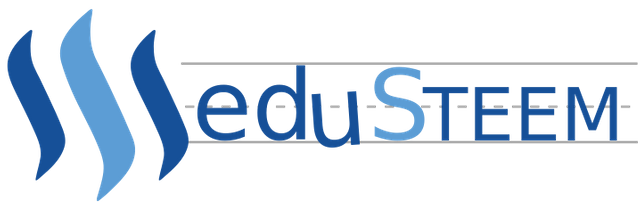
Find out more
eduSteem is going through a development sprint. These weekly updates, help keep me on track as well as giving those that are interested detailed reporting of my progress. The goal is to have it ready for use in a small school setting by the end of July. For further reading check out these other posts here on Steemit.
I also have a Patreon page here if you would like to show your support for the project. The proceeds will be used to maintain the house and my students education as Steemit and Patreon are my sole sources of income.
As always it is my hope that this software along with any of the other projects I have undertaken will be found useful to the community. I do this for the love of the challenge and the need for the software.
- Introduction
- Week 1
- Week 2
- Week 3a
- Week 3b
- Week 4
- Student DashBoard
- Student Interaction
- IPFS support
GitHub Account
▶️ DTube
▶️ IPFS