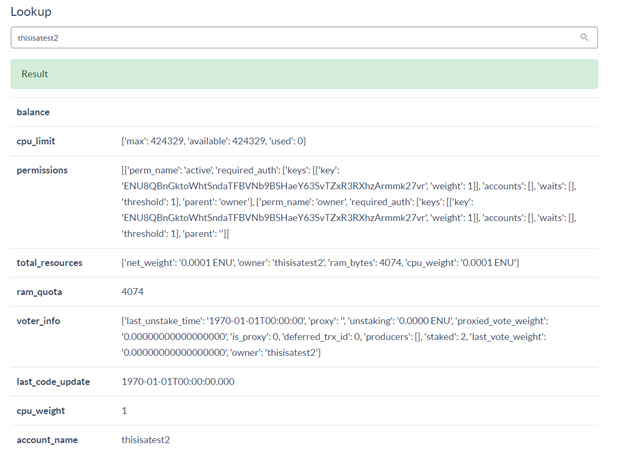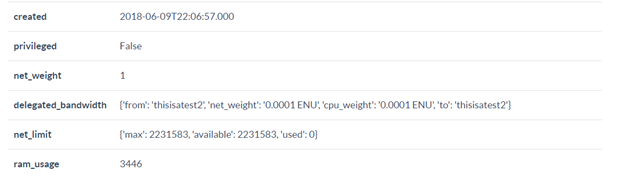How to create a free Enumivo Mainnet account
1 Visit https://wallet.enumivo.com/get-key
2 Press Generate Key
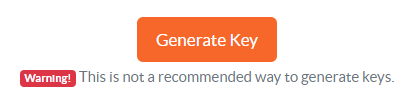
3 A public and private key will be generated for you. Save these keys by printing them out or writing them down
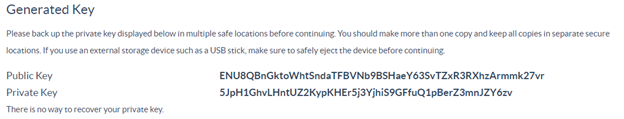
4 Open a new tab https://wallet.enumivo.com/create-account
5 Create account Steps
A. Create an account name that is exactly 12 characters long. You can only use the numbers 1,2,3,4 and 5 and lower
case letters abcdefghijklmnopqrstuvwxyz
I used the account name “thisisatest2”
B. Insert the Public Key from Step 3
C. Insert the Private Key from Step 3 (Optional)
D. Enter Captcha
E. Press Create
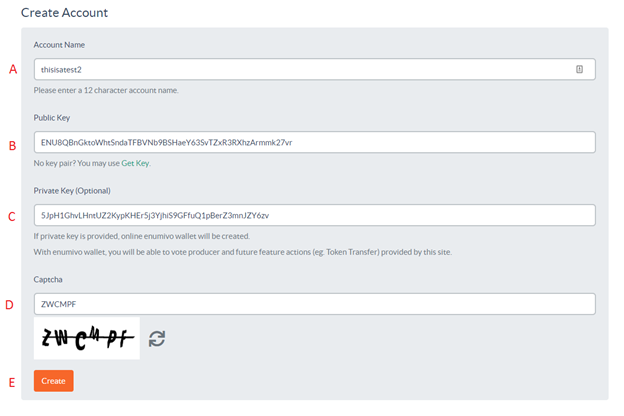
6 Congrats your account has been created
Make sure you print this information to paper and save a digital copy on a offline usb
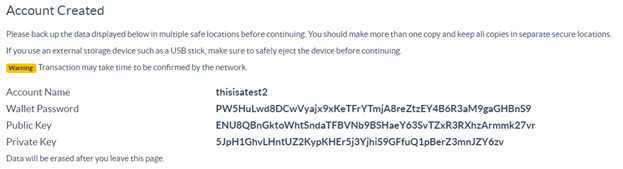
7 You can now look up your account. Go to https://wallet.enumivo.com/action/lookup
8 Enter your account name and press Enter