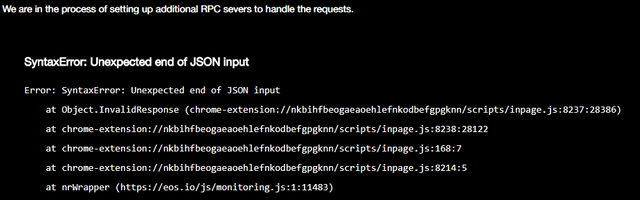
If you have problem with EOS Token Distribution using MetaMask plugin:
You can fix it by install parity client:
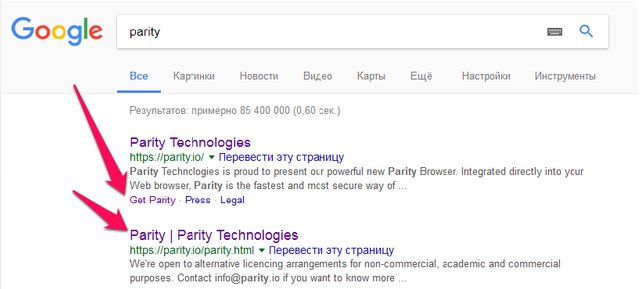
Choose your platform and download client:
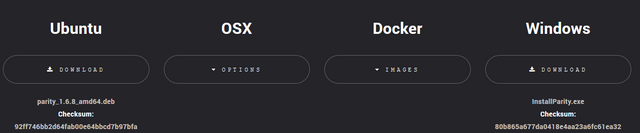
Install client and wait few minutes for synchronize(% will be changed to ".. best block":
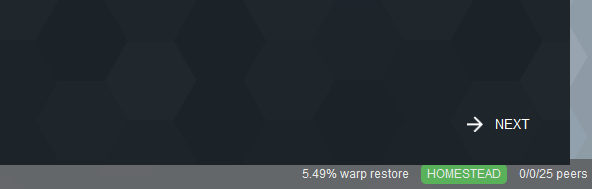
Parity client consume around 10GB disk space.
Add your parity client to Metamask Custom RPC:
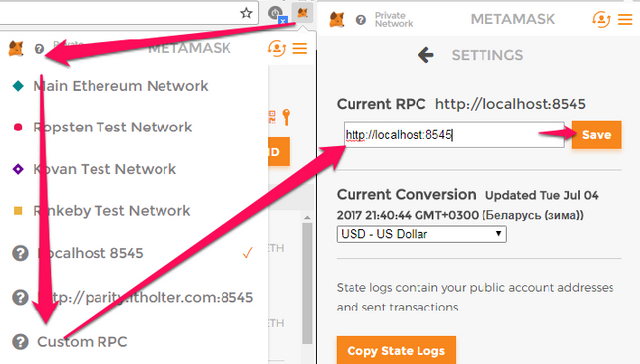
Enjoy!
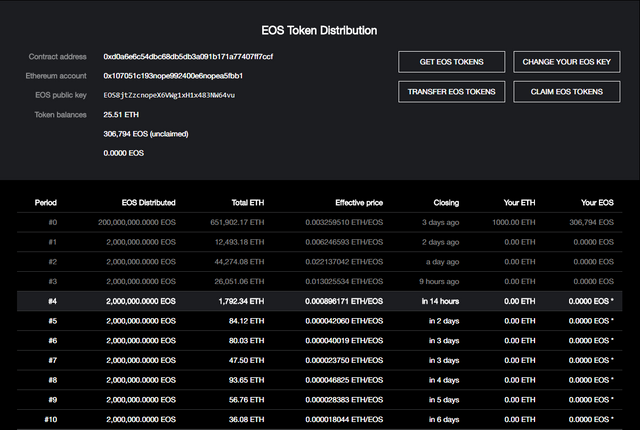
PS: I wanted to install public parity node on ubuntu, but it consume too many resources for small VPS server.
Ive been doing this for a while now and its absolutely the most reliable way to connect to the distribution interface. I have been hung up anytime i haven't used the parity node thus far. I have a feeling this problem is the reason EOS has been dropping in value.Lets hope it moves up throughout the rest of this ICO.
Downvoting a post can decrease pending rewards and make it less visible. Common reasons:
Submit
thats good,..because im also a investor in this coin..thanks bro for sharing..
Downvoting a post can decrease pending rewards and make it less visible. Common reasons:
Submit
how much time the installtion takes in windows 10 64 bits?
Downvoting a post can decrease pending rewards and make it less visible. Common reasons:
Submit
not working
Downvoting a post can decrease pending rewards and make it less visible. Common reasons:
Submit
Thank You for the tip! So Im running OSX and tried to download parity, when i added the coded line into terminal it asks for a password. Do you know what the password would be to finalize installation? Thanks!
Downvoting a post can decrease pending rewards and make it less visible. Common reasons:
Submit