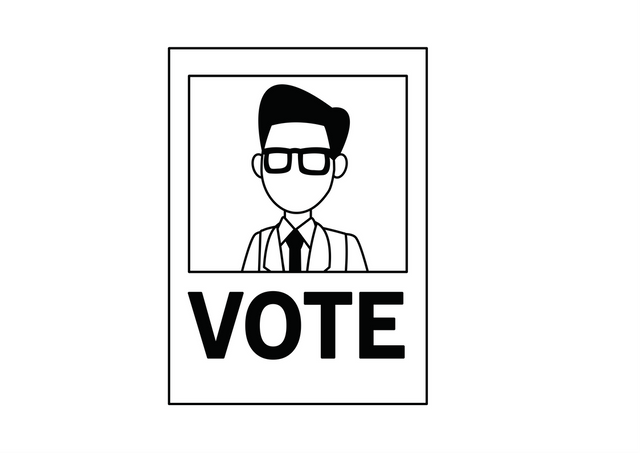
We like to think of DPOS as a digital democracy and for true democracy to take place we need full voting participation. Additionally, to have a valid launch of the EOS MainNet we need to have 15% of the total tokens (150 million) staked for voting. Therefore, it is extremely important that all token holders can vote and do so in a safe and secure manner.
When do we vote?
The ERC-20 EOS token distribution will end on June 1st at 22:59:59 UTC. After the freeze occurs there will be serval stages that play out. There are no times associated with each stage because ensuring each stage is completed successfully is more important. These stages consist of:
• Verify Snapshot & Boot process initiation
• Testing of the software and validation of the snapshot
• Enabling of the software- this is when token holders can begin voting to reach the 15%
• Activation of the mainnet.
It is important that you do not begin voting until it is communicated to the community from at least 5 trusted block producing candidates that it’s safe to do so. This communication will be through the block producer’s social channels – Steem, Twiter, Facebook etc.
Why do we vote?
We need to vote to appoint the 21 Block producers who will run the network and standby producers who will be ready and willing to stand in if an active producer is voted out or removed for any reason. You can think of block producers as your representative on the network as they can make decisions and vote in changes to the constitution via a referendum of 15/21 elected block producers. Votes can be cast at any point, and changed at any point. The votes are tallied every 126 seconds, as that is how long a round of block production takes. It is important to the entire ecosystem that you research block producing candidates and vote accordingly for your say in the network. A good place to start is @eosgo’s block producer portal which can be found here
Where do we vote?
To date there is no official portal that has been created by Block.one and it has been made clear that at launch, their software will support voting via command line only and they will not provide an end user interface. In light of this, there is a community driven voting portal that is currently being developed that will be released any minute now – keep an eye on their twitter account for updates here
Alternatively you can vote via command line. and our friends at EOS New York have outlined a more detailed version to vote via command line here. There are several other methods floating around but at this stage we only condone the above methods.
About Us
GenerEOS is a social enterprise block producing candidate with a mission of promoting and supporting scalable and highly reliable block production whilst giving back block rewards to charities.
Based out of Sydney, Australia, GenerEOS is founded by a team of like minded blockchain enthusiasts with diverse backgrounds and a passion to make a difference in the world and fostering the spirit of generosity by giving back.
Public Presence
Website: https://www.genereos-sydney.io
Steem: https://steemit.com/@genereos
Telegram: https://t.me/joinchat/FfqLYBDQkv5vSkiLsh34IA
Reddit: https://www.reddit.com/user/GenerEOS
Github: https://github.com/generEOS
Medium: https://medium.com/@generEOS
Facebook: https://www.facebook.com/generEOS
We have noticed a problem with that too. Voting via command line is difficult for many users and it takes a lot of time to download and build everything.
That is why Tokenika decided to prepare a tool, which can be used to generate and sign voting transaction OFFLINE.
We encourage people to check our work here:
https://github.com/tokenika/secure-bp-voting
Everything is 100% open-source and open to audit.
You can expect later today or tomorrow on @tokenika blog detail instructions (article + video) how to use that tool.
~ Krzysztof @noisy Szumny - Tokenika.io
Downvoting a post can decrease pending rewards and make it less visible. Common reasons:
Submit