How to make a new EOS account in 5 min. (It takes only 10 steps)
Obviously, EOS is getting popular and becoming a rising star in the blockchain area. but getting into this area isn’t easy for ordinary users. Unlike other blockchains, EOS account is not free. Moreover, Somebody has to make a new account for newcomers. These unique ideas became a very huge barrier for a beginner.
But in this article, We introduce the easy and simple way to make a new account. Following a few steps, Everyone can make their own EOS account in 5 minutes by yourself.
Preparation
a. 1 EOS (Probably from exchanges like Binance)
b. EOSHub iOS app(https://itunes.apple.com/app/id1420112434)
Steps
Download EOSHub app from App Store.
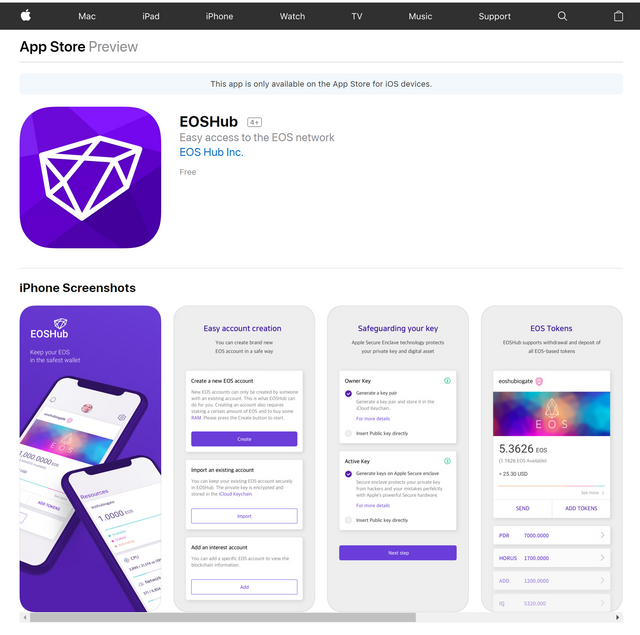
After finish sign up. You will see the below image. and click the ‘+’ button.
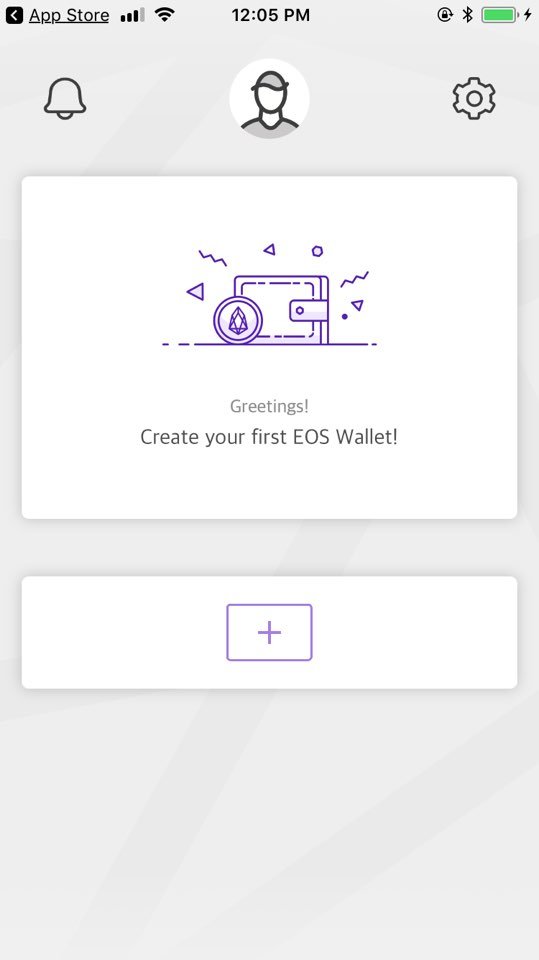
Touch the ‘create’ button.
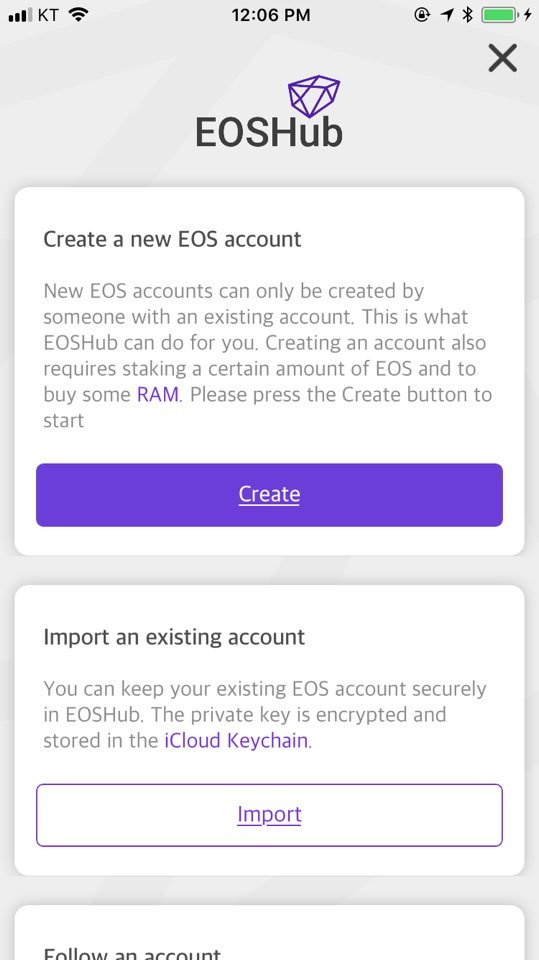
Choose your account name carefully.
Total 12 characters (Lowercase alphabet + number from 1 to 5 combination).
We choose the name ‘eoshubionew1’ in this example.
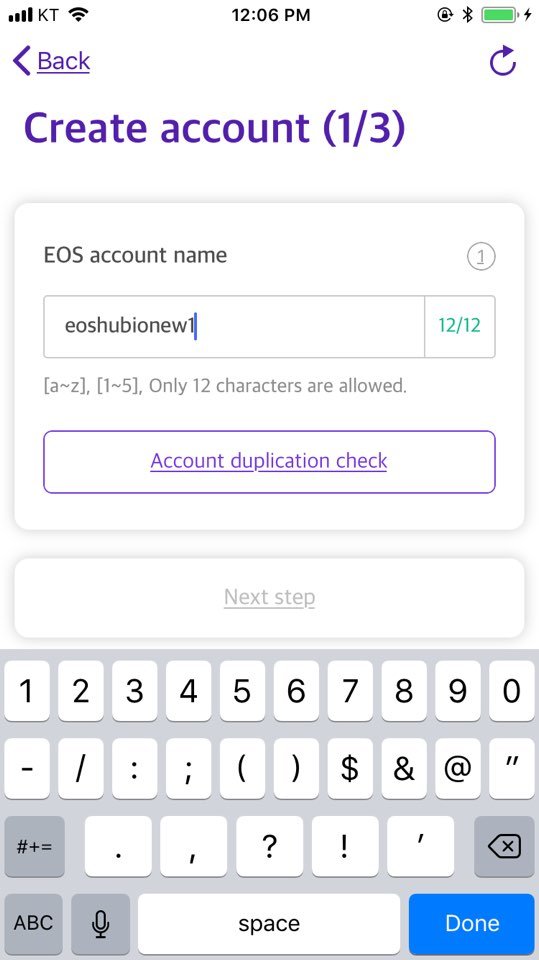
Duplication check.
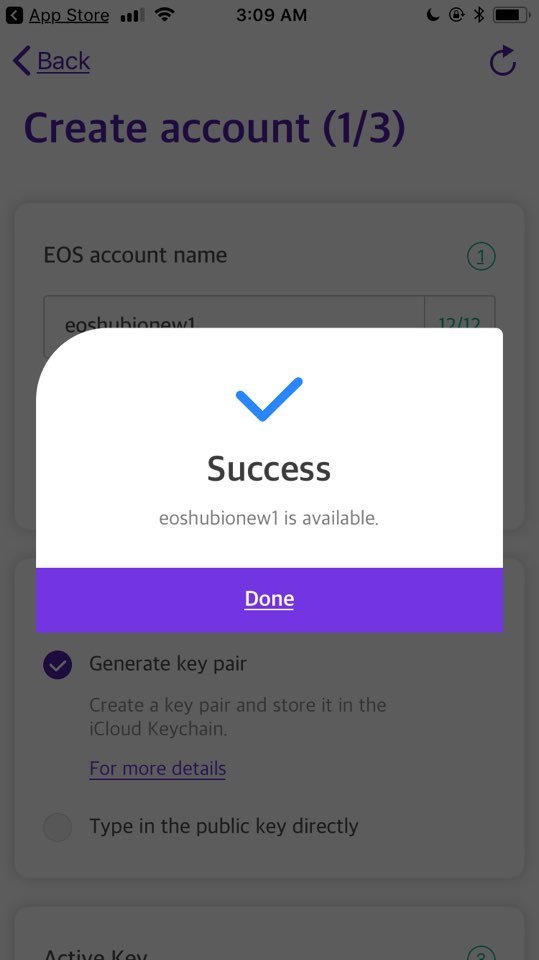
- We recommend you to use the default setting. Then Apple secure enclave technology will be enabled. However, in case you have a key pair already, Choose ‘type in’ option. Click the ‘Next step’.
Default key setting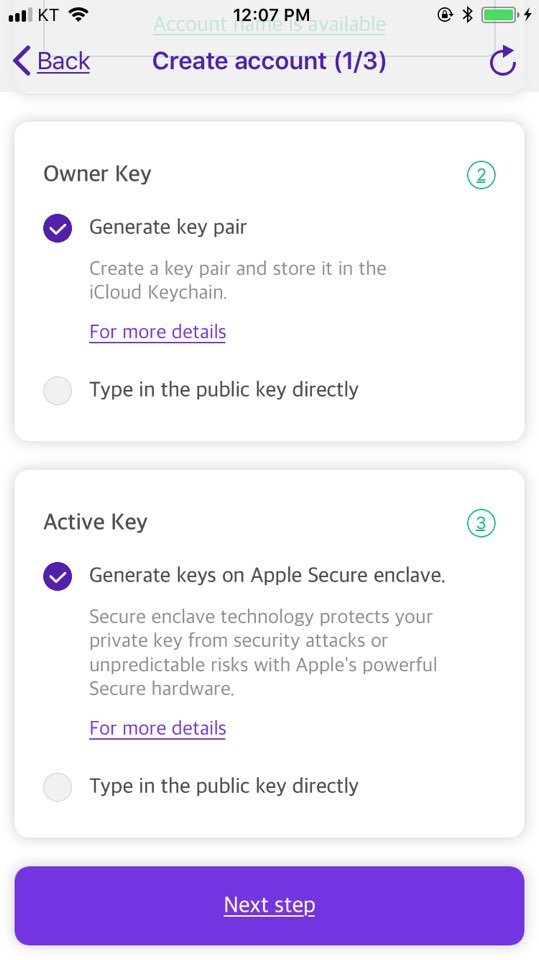
- Never share your unique keys to others.
Don’t save it in your PC or Could. It could be a security weakness.
Almost done. Now you should send 1 EOS to the EOSHub with assigned unique string. Your request is only available for an hour.
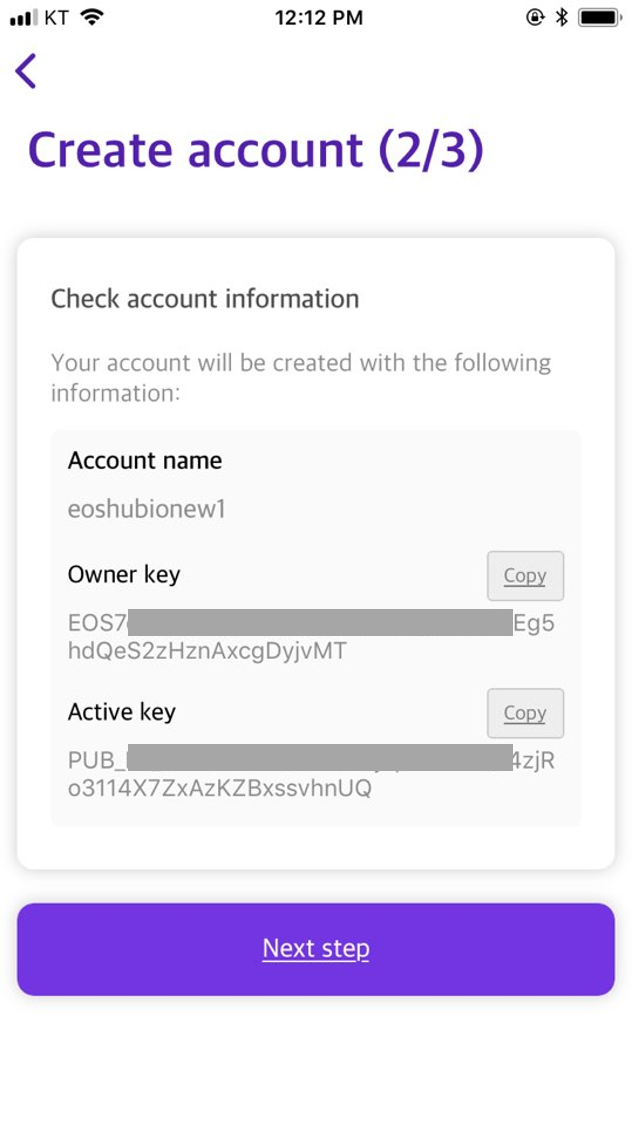
Let’s go to the exchange that you store your EOS. In this example, I will send 1 EOS from Binance.
Choose the withdrawal button.
Select amount 1.1 EOS(Fee 0.1 EOS in Binance)
Copy and paste account name: ‘eoshubiogate’
Please don’t forget Copy and paste the string from EOSHub invoice
in this example: ‘b7d6e888fb-10000–1536862475557’
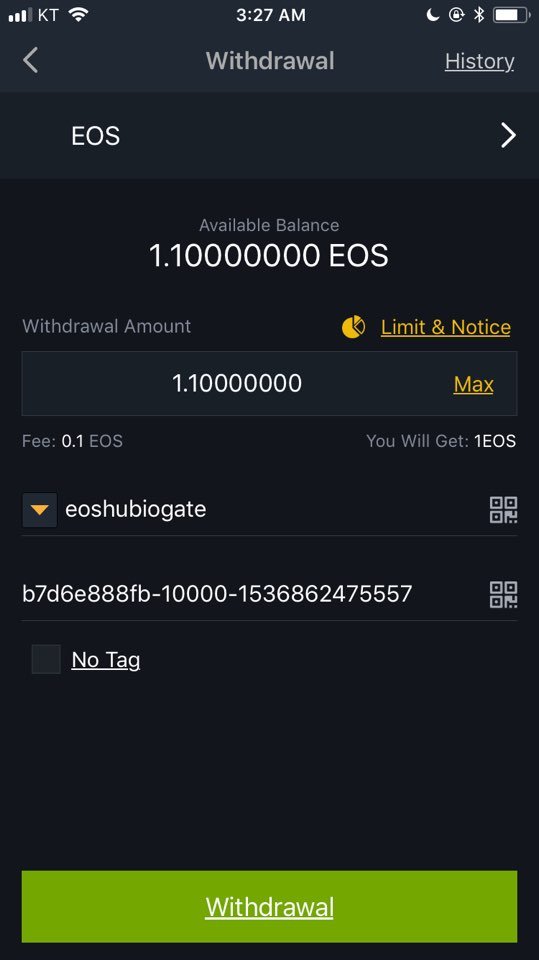
Sending EOS takes 1~3 minutes on average. You can check transaction history from EOSflare. https://eosflare.io/account/eoshubiogate
- Just check the terms of service and touch the confirm button.
That’s all. Congratulations! Now you have your very fresh new EOS account.
Confirm button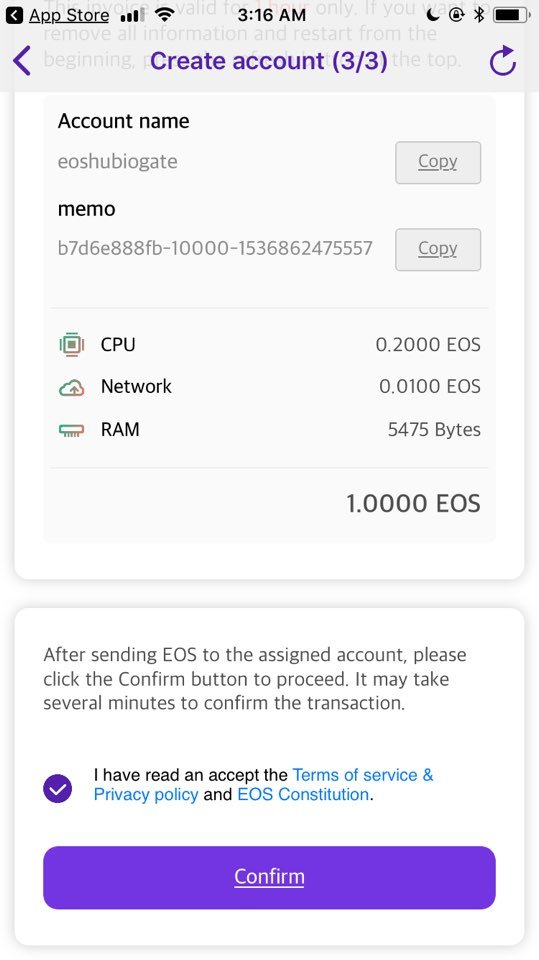
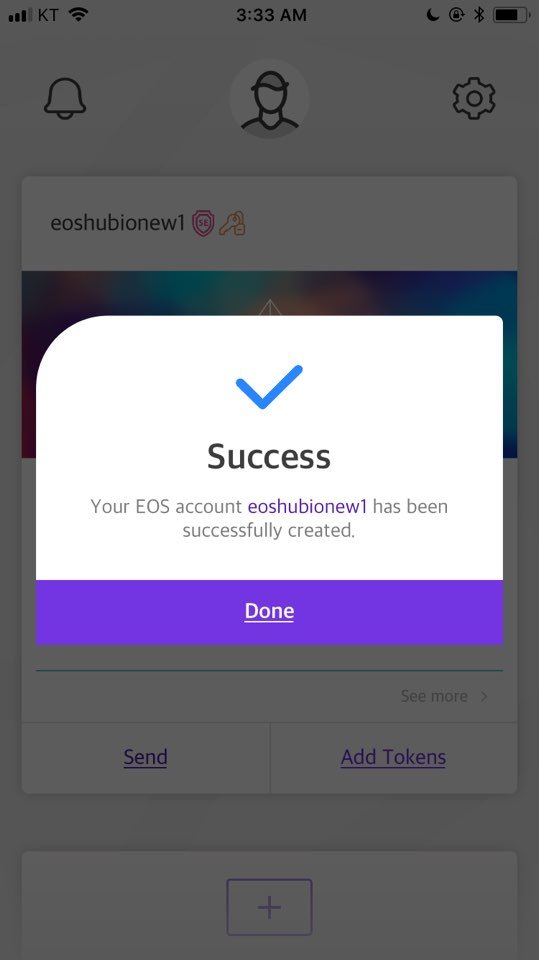
In EOSHub. You can vote, buy & sell system resources and send it to another account in a safe way. We hope you can find a great opportunity in the EOS ecosystem. We will introduce many Dapps on EOSHub soon. Stay tuned.
If you any question about this. Please leave a msg on any channel you prefer.
Thanks, everyone. I will talk to soon.
email: [email protected]
Twitter: https://twitter.com/EOSHUBIO
Medium: https://medium.com/@eoshub.io
Telegram: @EOS_HUB
@kittyinapool, I gave you a vote!
If you follow me, I will also follow you in return!
Enjoy some !popcorn courtesy of @nextgencrypto!
Downvoting a post can decrease pending rewards and make it less visible. Common reasons:
Submit
Downvoting a post can decrease pending rewards and make it less visible. Common reasons:
Submit
Thanks~ Guys I already followed you ~!!!
Downvoting a post can decrease pending rewards and make it less visible. Common reasons:
Submit
Congratulations @kittyinapool! You received a personal award!
You can view your badges on your Steem Board and compare to others on the Steem Ranking
Vote for @Steemitboard as a witness to get one more award and increased upvotes!
Downvoting a post can decrease pending rewards and make it less visible. Common reasons:
Submit