Whats going on people as of the writing of this article we are 6 days away from the mainnet launch. Everyone in the crypto community falls into one of 4 categories:
- You registered your EOS. If your did this awesome congrats EOS TO THE MOON!!
- You haven't registered your EOS just yet. If you haven't don't worry I'll help you out with this article.
- You hodl no EOS. If you fall into this category I highly recommend you read up on EOS and see what your missing on.
- You hodl your EOS on an exchange. I recommend you never do this. Hodling on an exchange can result in you losing your tokens and missing out on airdrops. EOSdac (one of those airdrops) recently burn a quarter of a billion tokens that were supposed to go to accounts registered as exchanges. You may miss out on futures airdrops hodling them on exchanges.
In this article I will show you how to register your EOS tokens quickly and easily using a Metamask wallet.
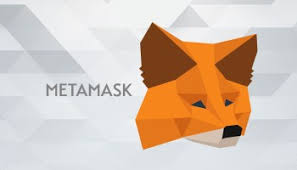
First thing you'll need is Metamask. Metamask is a browser plugin that serves as a bridge to using ETH on the regular web. I recommend downloading it using Chrome. I recommend you look online and check out tutorials on how to use Metamask. Once you have Metamask and know how to use it, we are off to the EOS website.
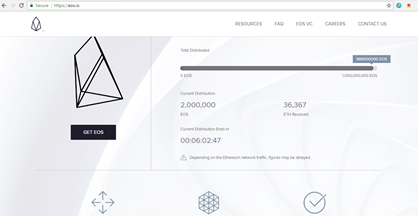
Once you are on the website click on the Get EOS button. *Note if you are in the United States or any country where ICO's are banned you will need a VPN to be able to enter the site.
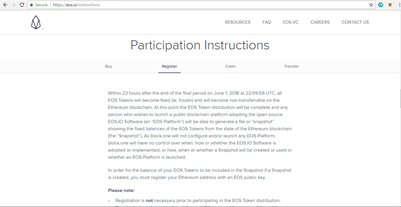
Next you are going to scroll down on to the "Participate Instructions section and select the "Register" tab.
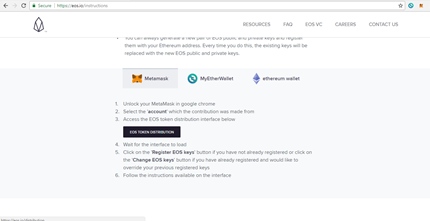
On the Register tab you are going to scroll down and ensure you are on the Metamask tab. Next you are going to click on the EOS distribution tab.
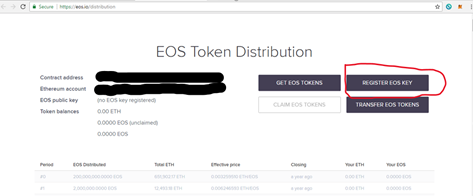
This page is an important one. It will show you our ETH balance and if you have any EOS. If you have already registered your EOS instead of saying "Register EOS key", it will say "Change your EOS key".
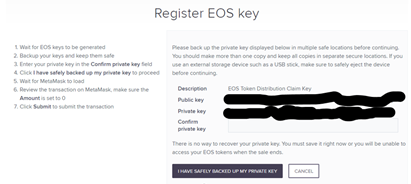
You will be given your EOS public and private keys. MAKE SURE YOU BACK UP YOUR PRIVATE KEY. MAKE MULTIPLE COPIES AND SAVE THEM IN DIFFERENT BUT SAFE PLACES. IF YOU LOSE YOUR PRIVATE KEY YOU WILL FOREVER LOSE ACCESS TO YOUR EOS. If you happen to misplace your private key before the launch you can still change your keys. Once you have confirmed your Private key send your transaction and congrats!!!! You have successfully registered your EOS!!
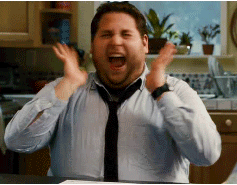
Now if your worried if you have successfully registered your EOS you can verify on a very helpful tool eosauthority.com.
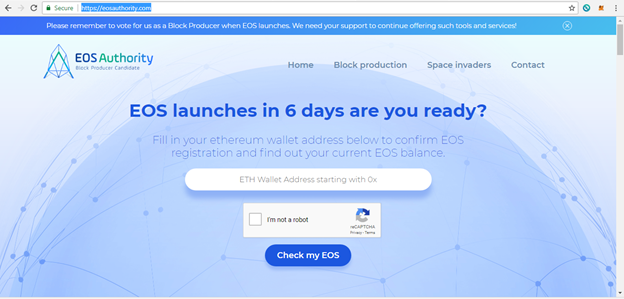
All you have to do is enter your ETH address and it will tell you which public EOS address is linked to that ETH address. It will let you know how much EOS is linked as well.
I am not a financial adviser I am just a guy who loves crypto.
Leave your thought below!!
To the question in your title, my Magic 8-Ball says:
Hi! I'm a bot, and this answer was posted automatically. Check this post out for more information.
Downvoting a post can decrease pending rewards and make it less visible. Common reasons:
Submit
Coins mentioned in post:
Downvoting a post can decrease pending rewards and make it less visible. Common reasons:
Submit