Here is a brief guide to show you how to build the eos on MacOS Sierra 10.12.6. If you use Ubuntu, please check this article : EOS Build Guide on Ubuntu. And this is a traditional installation, not built from Docker.
Upgrate your XCode
This step is very important, please upgrate the xcode verision >=8.3.3
xcode-select --install
Install Dependencies
We use homebrew as our package manager, please install it first. Then execute the following:
brew install automake libtool boost openssl llvm
Install secp256k1-zkp
git clone https://github.com/cryptonomex/secp256k1-zkp.git
cd secp256k1-zkp
./autogen.sh
./configure
make
sudo make install
Build LLVM and clang for WASM
mkdir ~/wasm-compiler
cd ~/wasm-compiler
git clone --depth 1 --single-branch --branch release_40 https://github.com/llvm-mirror/llvm.git
cd llvm/tools
git clone --depth 1 --single-branch --branch release_40 https://github.com/llvm-mirror/clang.git
cd ..
mkdir build
cd build
cmake -G "Unix Makefiles" -DCMAKE_INSTALL_PREFIX=.. -DLLVM_TARGETS_TO_BUILD= -DLLVM_EXPERIMENTAL_TARGETS_TO_BUILD=WebAssembly -DCMAKE_BUILD_TYPE=Release ../
make -j4 install
Add WASM_LLVM_CONFIG and LLVM_DIR to your .zshrc or . bash_profile
echo "export WASM_LLVM_CONFIG=~/wasm-compiler/llvm/bin/llvm-config" >> ~/.zshrc
echo "export LLVM_DIR=/usr/local/Cellar/llvm/4.0.1/lib/cmake/llvm" >> ~/.zshrc
source ~/.zshrc
Using the WASM compiler to perform a full build of the project
git clone https://github.com/eosio/eos --recursive
mkdir -p eos/build && cd eos/build
cmake ..
make -j4
Configure the testnet
cd tests
./chain_test
Produce the blocks
cd eos/programs/eosd
./eosd # Ctrl+C after run to create config file
vim ./data-dir/config.ini
The sample config.ini
# Load the testnet genesis state, which creates some initial block producers with the default key
genesis-json = /YOUR_PATH/eos/genesis.json
# Enable production on a stale chain, since a single-node test chain is pretty much always stale
enable-stale-production = true
# Enable block production with the testnet producers
producer-name = inita
producer-name = initb
producer-name = initc
producer-name = initd
producer-name = inite
producer-name = initf
producer-name = initg
producer-name = inith
producer-name = initi
producer-name = initj
producer-name = initk
producer-name = initl
producer-name = initm
producer-name = initn
producer-name = inito
producer-name = initp
producer-name = initq
producer-name = initr
producer-name = inits
producer-name = initt
producer-name = initu
# Load the block producer plugin, so we can produce blocks
plugin = eos::producer_plugin
Produce new blocks
./eosd
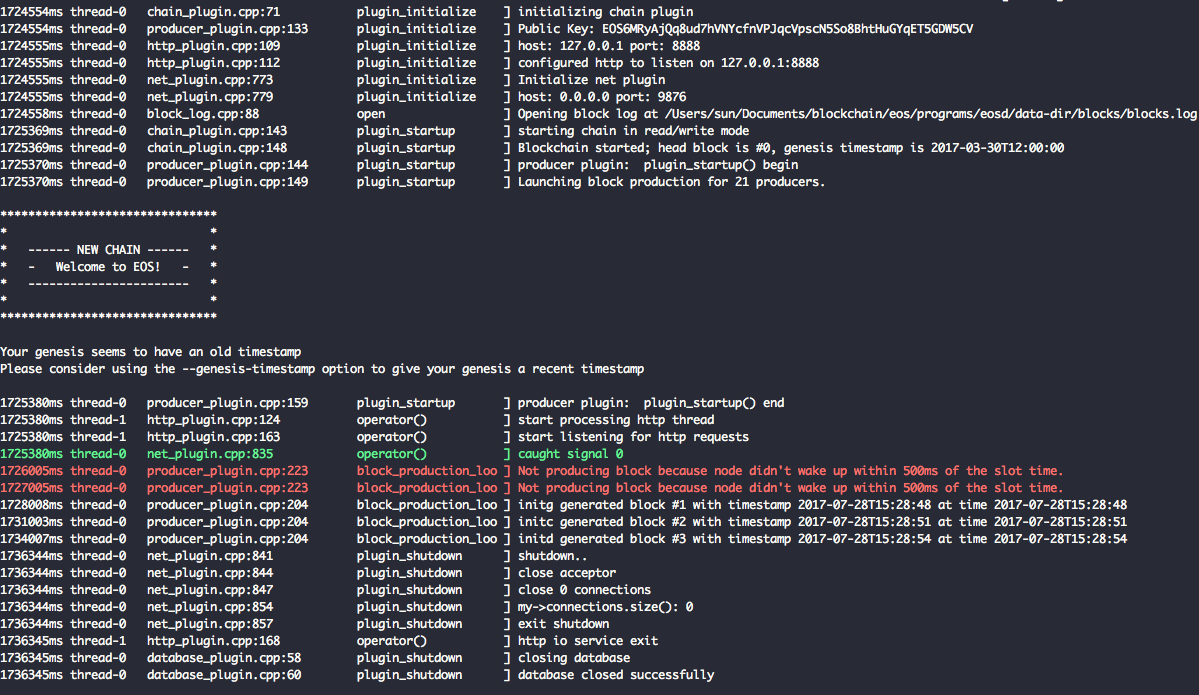
You are done!!
End
It took me one night to solve a lot of problems, if you have other troubles, just let me know. I will update this guid based on your feedback. Hope it helps you.
The step make -j4 in Using the WASM compiler to perform a full build of the project is broken for OSX 10.12. Please refer to the following EOS issue:
Downvoting a post can decrease pending rewards and make it less visible. Common reasons:
Submit
Thanks. However, I couldn't update the post any more.
Downvoting a post can decrease pending rewards and make it less visible. Common reasons:
Submit
It´s been fixed now anyways :)
Downvoting a post can decrease pending rewards and make it less visible. Common reasons:
Submit
For OSX Sierra on the Using the WASM compiler to perform a full build of the project step I had to change:
for
Downvoting a post can decrease pending rewards and make it less visible. Common reasons:
Submit
thank you
Downvoting a post can decrease pending rewards and make it less visible. Common reasons:
Submit
大约需要多少空间?MacBook硬盘太小
Downvoting a post can decrease pending rewards and make it less visible. Common reasons:
Submit
差不多10G,我mac总容量256G.
Downvoting a post can decrease pending rewards and make it less visible. Common reasons:
Submit
EOS Dawn 3.0后内存要求比较高吧?
Downvoting a post can decrease pending rewards and make it less visible. Common reasons:
Submit
Congratulations @skenan! You have completed some achievement on Steemit and have been rewarded with new badge(s) :
Click on any badge to view your own Board of Honor on SteemitBoard.
For more information about SteemitBoard, click here
If you no longer want to receive notifications, reply to this comment with the word
STOPDownvoting a post can decrease pending rewards and make it less visible. Common reasons:
Submit
不错啊,有没有啥group可以交流下eos
Downvoting a post can decrease pending rewards and make it less visible. Common reasons:
Submit
有点过期了,这里有更新:https://github.com/EOSIO/eos#manual-installation-of-the-dependencies
Downvoting a post can decrease pending rewards and make it less visible. Common reasons:
Submit
最近没有时间看,telegram上有群组
Downvoting a post can decrease pending rewards and make it less visible. Common reasons:
Submit
Hi, I'm getting this error when running
cmake ..Under the WASM compiler build section. Any tips on how to fix it?Downvoting a post can decrease pending rewards and make it less visible. Common reasons:
Submit
Hi, I didn't play eos for a long time. Could you please search or post this issue in Github? https://github.com/EOSIO/eos
Downvoting a post can decrease pending rewards and make it less visible. Common reasons:
Submit