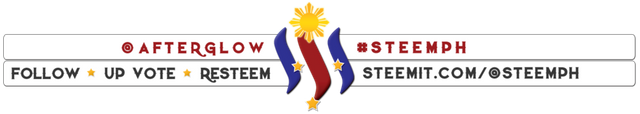My first day of work after the Halloween vacation began with a co-employee of mine calling me because she can't print on a network printer that she's been using for a long time.
At first, I thought that the problem is the host computer so I restarted it. But it did not fix the problem. Then I tried to print on another computer that is also connected on the shared printer. To my surprise the printing is okay.
I tried to restart my co-employee's computer but the problem did not go away.
When I deleted the printer in her computer and then re-connect it again, voila, it fixed the problem.
What could be the problem
Sometimes printer drivers got corrupted. In order to fix the corrupted driver, you just need to re-connect it.
The same goes with a local printer, you can delete the printer and then reinstall it again to fix corrupted drivers.
Please subsrcibe to my YouTube channel
Related articles:
How to Fix Slow Internet Connection Problem by Yourself at Home?
Windows Store causes hanging in Windows 10 64-bit (pre-Creator’s Update)
Windows is freezing or hanging when browsing a website with embedded video.
Can't browse in any browser? But can ping websites in command prompt?
How to Make Your Internet Faster in Windows 10, 8, 7, and XP twenty percent (20%) faster.
Difference between 32-bit and 64-bit Windows Operating System
The causes why your android is hanging up and sometimes can't send text.
How to install antivirus in Linux Ubuntu Server and then perform a scan and remove viruses
How to Block Websites in Windows 10, 8, and 7 Manually without a Router
How to change the USERNAME or USER ACCOUNT NAME in Windows 10.
How to build a strong base, protect loots, and raid in clash of clans.
Cannot send email in Outlook Express - Sent email stays in the outbox