
Hello Steemians,
In this Tutorial, Learn how to create simple under water effect manipulation in Photoshop.
This Photo Manipulation tutorial you'll learn how to easily turn a photo into under water manipulation Effect.
Here's the image I'll be using:
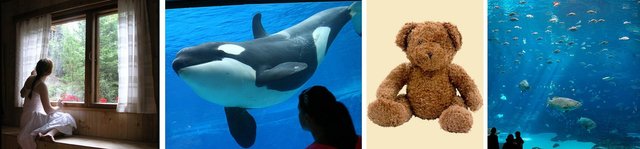
window, Orca, teddy, Aquarium.
and here's how it will look like...

Here some Screenshot to show how to create manipulation effects :
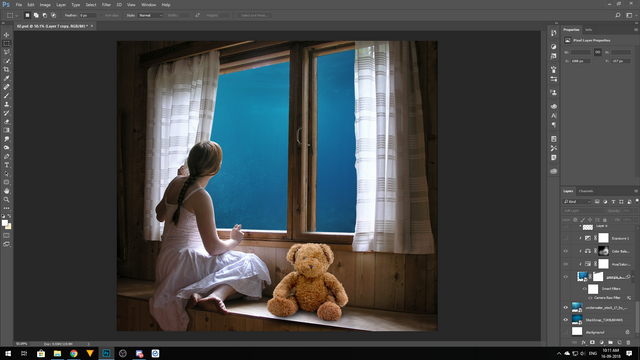
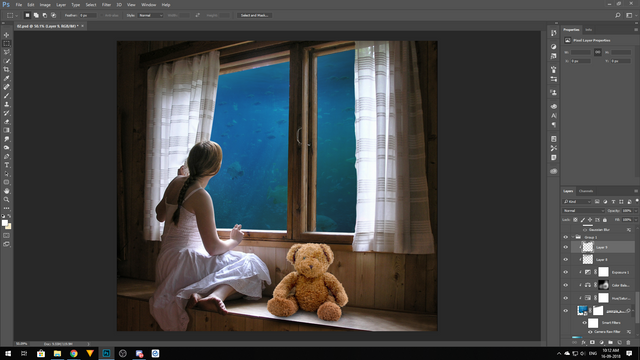
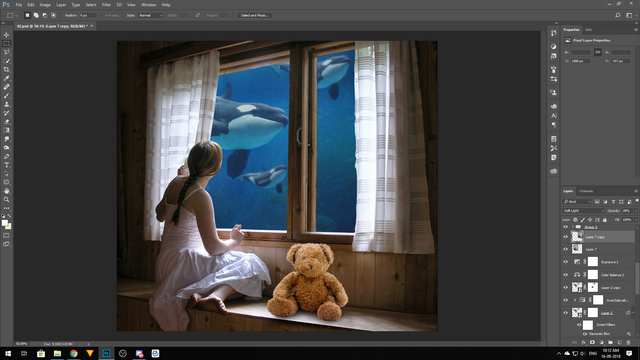
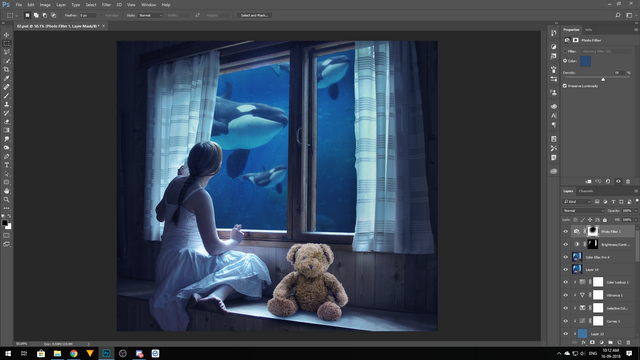
=====================================================================================
Please feel free to check out some of my other recent posts
In My Soul [Photoshop Manipulation Tutorial]
You can also find me on:
Steemit: @ykdesign
YouTube ➜ https://goo.gl/vmj6sg
Facebook ➜ https://www.facebook.com/ykdesigns.in/

If you got any questions about this tutorial feel free to ASK ME in Comments.
Happy Watching. . . ≧◉◡◉≦
This post created with #esteem created by @good-karma !
Thanks @ ykdesign. I m also use photoshop and its an nice photo editing software. Your tuitorial is helps to me because I didt know more about photoshop.
Downvoting a post can decrease pending rewards and make it less visible. Common reasons:
Submit
most welcome emilysimmons, if you want any help in photoshop, i'll galdly help you
Downvoting a post can decrease pending rewards and make it less visible. Common reasons:
Submit
Very cool post! Nice digital work! Very creative!
Downvoting a post can decrease pending rewards and make it less visible. Common reasons:
Submit
thanks rwedegis, glad you like it :)
Downvoting a post can decrease pending rewards and make it less visible. Common reasons:
Submit
You are very creative!
Downvoting a post can decrease pending rewards and make it less visible. Common reasons:
Submit
i'm very happy you like it, thanks bart. :))
Downvoting a post can decrease pending rewards and make it less visible. Common reasons:
Submit
Congratulations! This post has been upvoted from the communal account, @minnowsupport, by ykdesign from the Minnow Support Project. It's a witness project run by aggroed, ausbitbank, teamsteem, someguy123, neoxian, followbtcnews, and netuoso. The goal is to help Steemit grow by supporting Minnows. Please find us at the Peace, Abundance, and Liberty Network (PALnet) Discord Channel. It's a completely public and open space to all members of the Steemit community who voluntarily choose to be there.
If you would like to delegate to the Minnow Support Project you can do so by clicking on the following links: 50SP, 100SP, 250SP, 500SP, 1000SP, 5000SP.
Be sure to leave at least 50SP undelegated on your account.
Downvoting a post can decrease pending rewards and make it less visible. Common reasons:
Submit
thanks :)
Downvoting a post can decrease pending rewards and make it less visible. Common reasons:
Submit
What a lovely picture! Working with photoshop is not my thing, I don't get it haha.. but you definately get how it works.. love this one!
Downvoting a post can decrease pending rewards and make it less visible. Common reasons:
Submit
oh anouk.nox, i'm glad you like it, thank you very much :)
Downvoting a post can decrease pending rewards and make it less visible. Common reasons:
Submit
AWESOME :O
Downvoting a post can decrease pending rewards and make it less visible. Common reasons:
Submit
thanks nowargraffitis, i'm happy you like it.
Downvoting a post can decrease pending rewards and make it less visible. Common reasons:
Submit
Downvoting a post can decrease pending rewards and make it less visible. Common reasons:
Submit
thanks pixresteemer, its help me lot. love you :))
Downvoting a post can decrease pending rewards and make it less visible. Common reasons:
Submit
Thanks, I actually might use this, as I do not do digital often, this effect might be good for my videos
Downvoting a post can decrease pending rewards and make it less visible. Common reasons:
Submit
i'm glad you like it edgarsart :))
Downvoting a post can decrease pending rewards and make it less visible. Common reasons:
Submit
yet again amazing work
Downvoting a post can decrease pending rewards and make it less visible. Common reasons:
Submit
thanks tattoodjay, i'm gald you like it :)
Downvoting a post can decrease pending rewards and make it less visible. Common reasons:
Submit
What a nice thought ! I d to have a similar view from my window too !
Downvoting a post can decrease pending rewards and make it less visible. Common reasons:
Submit
ha ha ha...thanks giosou, i'm happy you like it :)
Downvoting a post can decrease pending rewards and make it less visible. Common reasons:
Submit
Thanks to imagination, we can live in other world...any...
Love the stroy behind this photo, really great work.
Downvoting a post can decrease pending rewards and make it less visible. Common reasons:
Submit
thanks photovisions, i'm glad you like it friend :))
Downvoting a post can decrease pending rewards and make it less visible. Common reasons:
Submit
Your Photoshop Manipulation is awesome...
I really like this editing dear friend...
Downvoting a post can decrease pending rewards and make it less visible. Common reasons:
Submit
thanks tussar, i'm happy you like it
Downvoting a post can decrease pending rewards and make it less visible. Common reasons:
Submit
Seems like my wife is gonna have a lot of reding
Downvoting a post can decrease pending rewards and make it less visible. Common reasons:
Submit
:)) thanks psyceratopsb,. love your comments.
Downvoting a post can decrease pending rewards and make it less visible. Common reasons:
Submit
May I use ur photo for my post?
Its great
Posted using Partiko Android
Downvoting a post can decrease pending rewards and make it less visible. Common reasons:
Submit
of course yes, if possiable credit me :)
Downvoting a post can decrease pending rewards and make it less visible. Common reasons:
Submit
What do u mean credit me?
Posted using Partiko Android
Downvoting a post can decrease pending rewards and make it less visible. Common reasons:
Submit
image link back :))
Downvoting a post can decrease pending rewards and make it less visible. Common reasons:
Submit
It will of course so that people know the source of its image
Posted using Partiko Android
Downvoting a post can decrease pending rewards and make it less visible. Common reasons:
Submit
thanks aksara :)
Downvoting a post can decrease pending rewards and make it less visible. Common reasons:
Submit
U are welcome
Posted using Partiko Android
Downvoting a post can decrease pending rewards and make it less visible. Common reasons:
Submit
:)
Downvoting a post can decrease pending rewards and make it less visible. Common reasons:
Submit
Free willy!
Downvoting a post can decrease pending rewards and make it less visible. Common reasons:
Submit
i just practice for your project. :))
Downvoting a post can decrease pending rewards and make it less visible. Common reasons:
Submit
yaaay!
Downvoting a post can decrease pending rewards and make it less visible. Common reasons:
Submit
:))
Downvoting a post can decrease pending rewards and make it less visible. Common reasons:
Submit
Wow very beautiful. I like how you do it. well done
Downvoting a post can decrease pending rewards and make it less visible. Common reasons:
Submit
thanks andraianna for your support :)
Downvoting a post can decrease pending rewards and make it less visible. Common reasons:
Submit
congratulations
I would love to be in that scene
Happy day
Downvoting a post can decrease pending rewards and make it less visible. Common reasons:
Submit
thanks txatxy, love you friend ❤
Downvoting a post can decrease pending rewards and make it less visible. Common reasons:
Submit
Hermosa foto! Me encantaría tenerla en mi cuarto, jeje.
Downvoting a post can decrease pending rewards and make it less visible. Common reasons:
Submit
i'm glad you like it, thanks adyorka ❤
Downvoting a post can decrease pending rewards and make it less visible. Common reasons:
Submit
This is really beautiful @ykdesign. My favourite animal too 😀
Downvoting a post can decrease pending rewards and make it less visible. Common reasons:
Submit
thanks jusipassetti, i'm happy you like it. ❤😊❤
Downvoting a post can decrease pending rewards and make it less visible. Common reasons:
Submit
You are talented @ykdesign i love your photos and i want to learn more thanks alot, what is the version of your photoshop?
Downvoting a post can decrease pending rewards and make it less visible. Common reasons:
Submit
thanks injiskitchen, i'm using photoshop cc 2018
Downvoting a post can decrease pending rewards and make it less visible. Common reasons:
Submit
Hi @ykdesign!
Your post was upvoted by @steem-ua, new Steem dApp, using UserAuthority for algorithmic post curation!
Your UA account score is currently 2.774 which ranks you at #12492 across all Steem accounts.
Your rank has dropped 5 places in the last three days (old rank 12487).
In our last Algorithmic Curation Round, consisting of 373 contributions, your post is ranked at #59.
Evaluation of your UA score:
Feel free to join our @steem-ua Discord server
Downvoting a post can decrease pending rewards and make it less visible. Common reasons:
Submit
thanks :))
Downvoting a post can decrease pending rewards and make it less visible. Common reasons:
Submit
I've always dreamed of such view through my window! Great job, @ykdesign!💓
Downvoting a post can decrease pending rewards and make it less visible. Common reasons:
Submit
thanks zanetaviz 💗i always enjoy your comments :))
Downvoting a post can decrease pending rewards and make it less visible. Common reasons:
Submit
You are always welcome! 😉❤
Downvoting a post can decrease pending rewards and make it less visible. Common reasons:
Submit
Another great tutorial. I'm really enjoying your creativity.
Downvoting a post can decrease pending rewards and make it less visible. Common reasons:
Submit
Какое красивое творение! И сочетание цвета, и ракурс, и замысел!
Downvoting a post can decrease pending rewards and make it less visible. Common reasons:
Submit
You’re work fascinates me. You got skills.
Downvoting a post can decrease pending rewards and make it less visible. Common reasons:
Submit
Amazing work. Magical
Posted using Partiko iOS
Downvoting a post can decrease pending rewards and make it less visible. Common reasons:
Submit