
Today i gonna show you the user guideline of esteem android app. I am using this app for steeming and enjoying a lot. It gives reward for using it, its the key feature of this app to attract me along with other convenient features. I was using other app, but not i am using only esteem.
Download the app
Firstly download the app by searching "esteem" from play store (android users). Then you need to log in first either by steem connect or password. But in that case note that If you use posting key to sign up, then you will not be able to work on your esteem reward and other reward. To do this you need to use active key during sign up
Features of the app.
In first page after login you will find five options below. Im explaining one by one below-
1: Feed and Popular
In this tab, you will find your news feed and popular feeds. Thats means your friend's posts and popular posts.
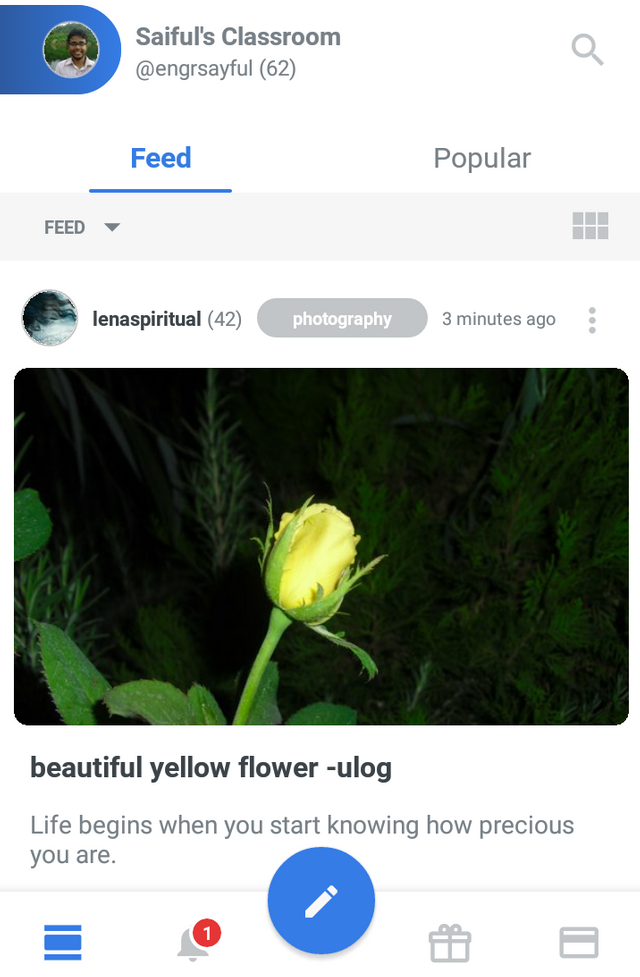
You can easily see your feed and popular feeds at a glance fron this tab.
2: Notification and Leaderboard
In this tab, you will find all your notifications. From top of the app you can set your notification criteria in settings. Then your specified notofication will shown as below picture in form of number.
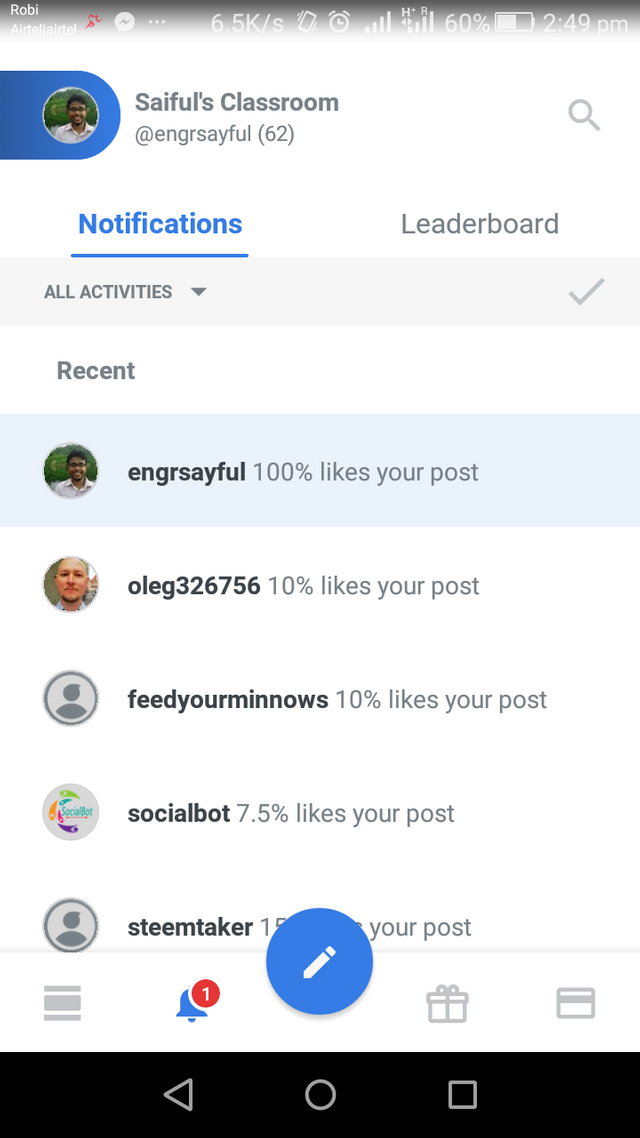
When you click on tick mark, then all your notifications marked as read. Here you can see the leaderboard of the app users.
3: Posting
In posting tab, the are options like bold, italic, title / header, bullets and numbering, link insertion, image inserts and lots more. So you can post here quick and decoratively with with good composition.
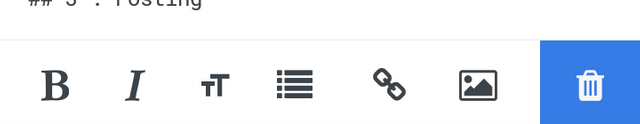
Tags adition is easy here as well. Most useful is, you can preview you post by clicking eye button at the top. And you can schedule you post by clicking clock button on top. Thats pretty nice to me. I shall make a lot of post but publish it with schedule.
usuage Reward by esteem
4: Reward by esteem
This is nice. Here you will get reward point for you activity as follows
**
15= post
5= comment
1= reblog
1= 100% upvote
1= daily for each 100 sp deligation
99+= sign in
10= bonus randomly for high usuage
0.25= each and every check in
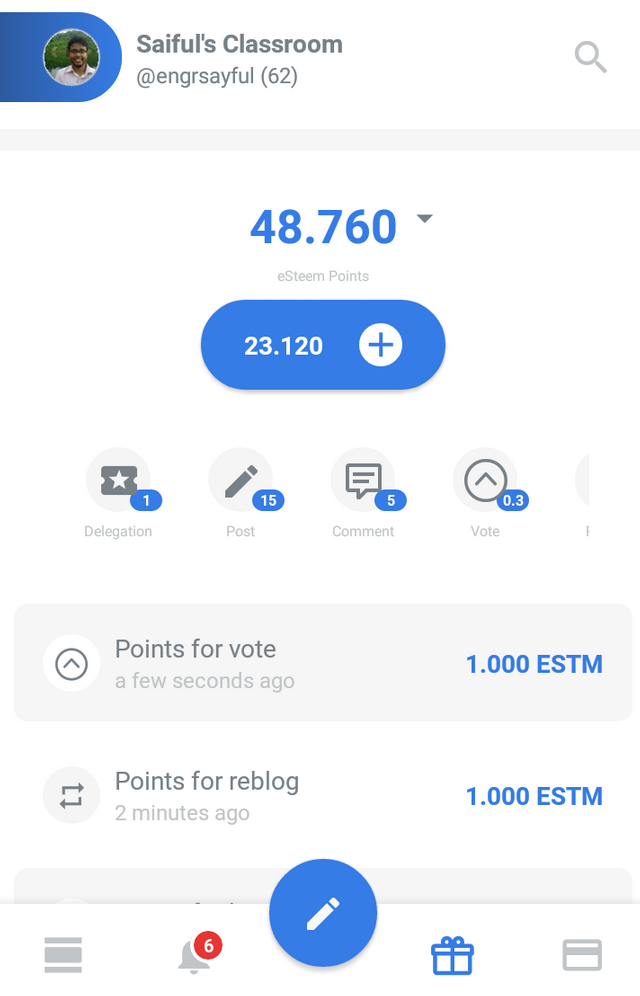
Your rewards can be converted as upvote. 150 points euivalent to 0.30 $ around. For this, you need to use boost option for this at your any post. You can use your point for post promotion by this app as well.
5: My Profile, Reply and Wallet
Here you will find your walet related all activities, your replies at a glance, your post and profiles.
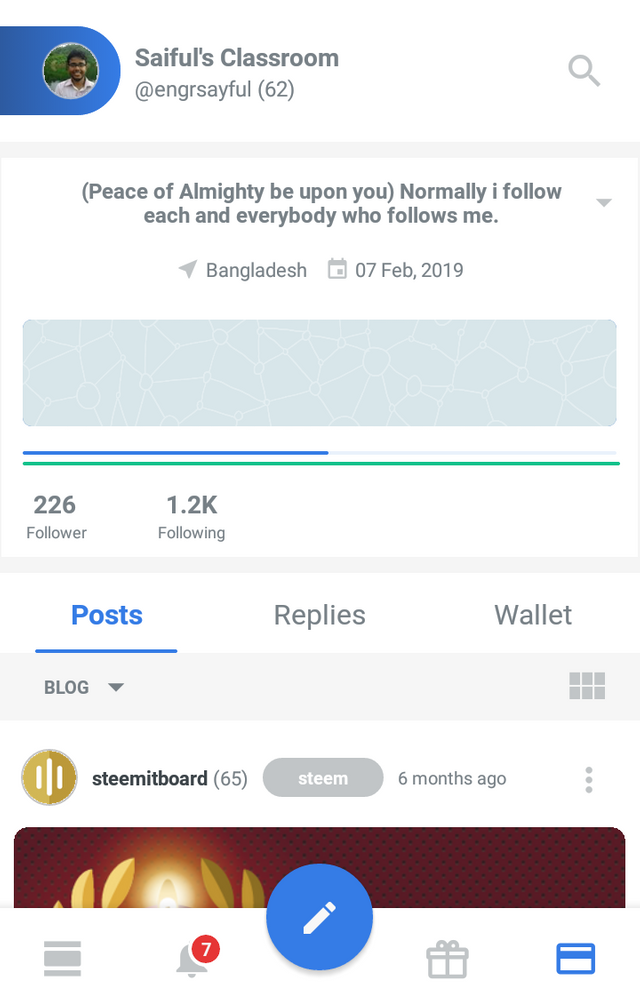
So this app making @steemit, @steem using nice. You just start, you will this useful. Apple users can find it from app store. There is nice surfing app for desktop version as well. That is just awesome when you use steem at pc. You can find it from actifit.io link
Thanks @esteemapp and @esteem.app @esteem for such a nice app
##Follow me @engrsayful
###Make your comments in comment box
Nicely done! Resteeming.
Downvoting a post can decrease pending rewards and make it less visible. Common reasons:
Submit
Tried. Thanks for reblog
Downvoting a post can decrease pending rewards and make it less visible. Common reasons:
Submit
More eSteem posts are needed! You did great.
Downvoting a post can decrease pending rewards and make it less visible. Common reasons:
Submit
ya. I shall try
Downvoting a post can decrease pending rewards and make it less visible. Common reasons:
Submit
This is my No2 android app, only beaten by Whatsapp, which I use to connect with my family members.
Most of my browsing,upvoting is done using esteem. Some commenting and unfortunately rarely do I post, my big fat fingers produces too many spelling error.
Great post.
Downvoting a post can decrease pending rewards and make it less visible. Common reasons:
Submit
Thank for your nice appreciation
Downvoting a post can decrease pending rewards and make it less visible. Common reasons:
Submit
Thanks a lot
Downvoting a post can decrease pending rewards and make it less visible. Common reasons:
Submit
Thanks for mentioning eSteem app. Kindly join our Discord or Telegram channel for more benefits and offers on eSteem, don't miss our amazing updates.
Follow @esteemapp as well!
Downvoting a post can decrease pending rewards and make it less visible. Common reasons:
Submit
Cool info what you put up :) ... I like esteem also lot and also Esteem surfer is good to, it is good to make long posts :)
Downvoting a post can decrease pending rewards and make it less visible. Common reasons:
Submit
Me to. Enjoying a lot with this nice app
Downvoting a post can decrease pending rewards and make it less visible. Common reasons:
Submit
Cool ... I hope you get lot more soon back from there :)
Downvoting a post can decrease pending rewards and make it less visible. Common reasons:
Submit
Ya. Hoping so
Downvoting a post can decrease pending rewards and make it less visible. Common reasons:
Submit
:)) What more you plan ?
Downvoting a post can decrease pending rewards and make it less visible. Common reasons:
Submit
abou what?
Esteem?
Downvoting a post can decrease pending rewards and make it less visible. Common reasons:
Submit
This is an awesome info about esteem app, it is really explanatary.
Downvoting a post can decrease pending rewards and make it less visible. Common reasons:
Submit
Thanks a lot
Downvoting a post can decrease pending rewards and make it less visible. Common reasons:
Submit
Nice guideline with a tutorial that accommodates anyone to use the application in few minutes.
Downvoting a post can decrease pending rewards and make it less visible. Common reasons:
Submit
Thanks.
Downvoting a post can decrease pending rewards and make it less visible. Common reasons:
Submit
indeed It's a cool and amazing app...but I'm not able to boost or promote my post by using estm
Downvoting a post can decrease pending rewards and make it less visible. Common reasons:
Submit
I have faced same problem initially because of log in using posting key. Log out from app, then login with steemit active key.
If any post published with esteem app, then it will be able to boast or promote.
Click on the top right option of a post, then select boost, select the amount of estm token, then go next.
Hope you will able now. Keep on @esteemapp Thank you
Downvoting a post can decrease pending rewards and make it less visible. Common reasons:
Submit
Ohh...ok...now I'll try with steemit active key....thanks a lot :-)
Downvoting a post can decrease pending rewards and make it less visible. Common reasons:
Submit
Most welcome.
Keep on earning by esteem
Downvoting a post can decrease pending rewards and make it less visible. Common reasons:
Submit
Yhh ..I've an another question...does esteem provides their reward daily or there r any time limit?
Downvoting a post can decrease pending rewards and make it less visible. Common reasons:
Submit
Not sure yet. You can try for your quality posts which is published with @esteemapp.
You try. If they can't boost, they will return your points. Don't worry.
And you can use more than 150 points for a post boost as well
Downvoting a post can decrease pending rewards and make it less visible. Common reasons:
Submit
Hey...I got upvote After login with active key... thanks again:-)
Posted using Partiko Android
Downvoting a post can decrease pending rewards and make it less visible. Common reasons:
Submit
I am glad that you have done it
Downvoting a post can decrease pending rewards and make it less visible. Common reasons:
Submit