Hello Steemian friends ☘️ สวัสดีเพื่อนๆ ที่รักใน Steemit ทุกท่าน
วันนี้มานำ application การถ่ายรูปของ Steem Shutter ที่มีลูกเล่นใหม่ๆ และใช้งานง่ายๆ มาแนะนำให้เพื่อนๆ ได้ลองใช้กันค่ะ แอพนี้เหมาะสำหรับการตกแต่งภาพถ่ายแบบง่ายๆ และรวดเร็วนะคะ ไม่ได้เป็นแอพระดับเชิงลึกที่มีเครื่องมือซับซ้อนแบบมืออาชีพ เพื่อนๆ สามารถเข้าไปดาวน์โหลดใน Apple Store ได้ฟรีค่ะ แต่ในมือถือระบบ Android เราไม่แน่ใจว่ามีหรือเปล่านะ
หน้าตาของแอพใน Apple Store จะเป็นแบบนี้ :: This is it.

Today I would like to introduce you to camera application for mobile phone that help you to have a quick photo taking for Steemit post , it is very easy and simply to use especially for a low technology skill person (like me)😁
This application I found it in Apple Store of my iPhone. But I am not sure that it has in Android phone or not.
Some more details about this application 👇
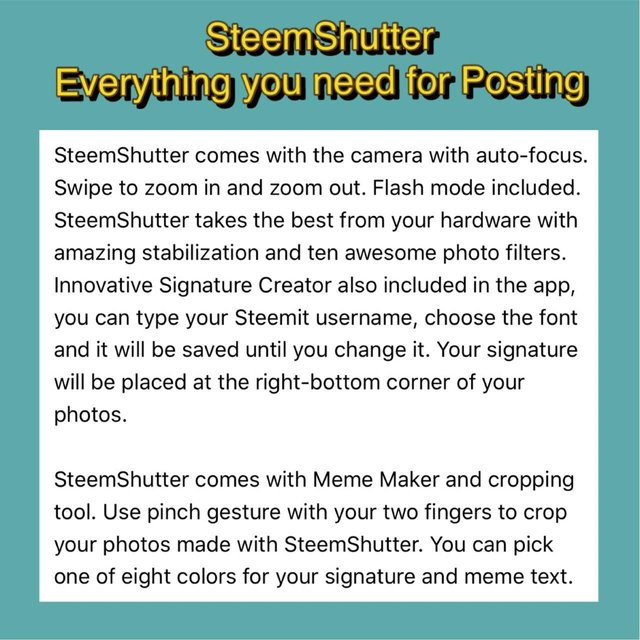
เมื่อดาวน์โหลดแอพมาเรียบร้อยแล้ว หน้าตาของกล้อง SteemShutter ก็จะประมาณนี้ ::: This is how it looks

เราสามารถสร้างลายเซ็นหรือ Steemit Account ไว้ที่มุมกล้องได้เลยเมื่อถ่ายภาพออกมาก็จะมีลายเซ็นของเราอยู่บนภาพถ่าย เราสามารถเลือกรูปแบบอักษร ที่เราชอบได้
You can create your Steemit signature that will appear on the photo you take.
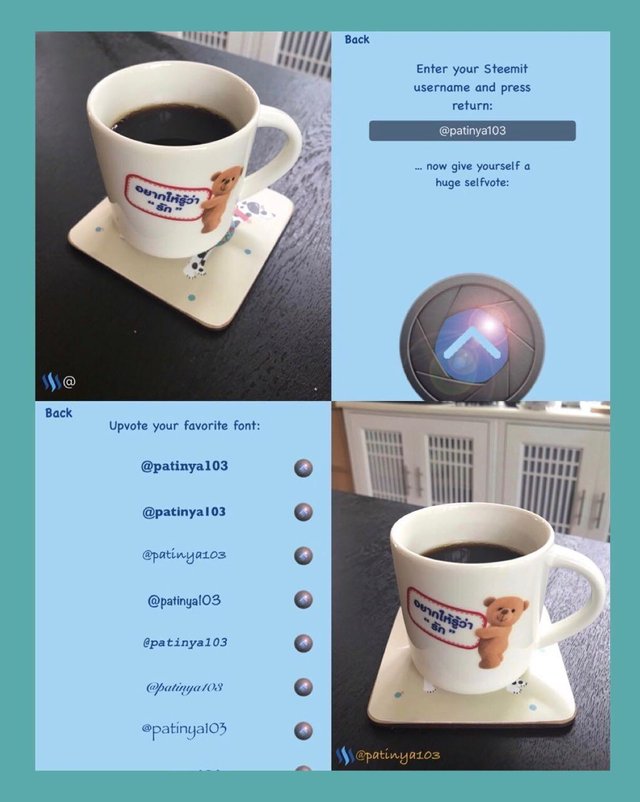
นอกจากนี้ ยังสามารถใช้ปุ่ม Frame ในการนำรูปภาพมาจัดแต่งร่วมกันหรือจะนำภาพถ่ายจากไลบรารีในกล้องเรามาใช้ร่วมกันได้ด้วย ดังตัวอย่างที่เราทำเลย ง่ายๆ ไม่ยุ่งยาก
You can use the “frame” button to make more fun out of your photos and you can add photos from your library to decorate together as well.
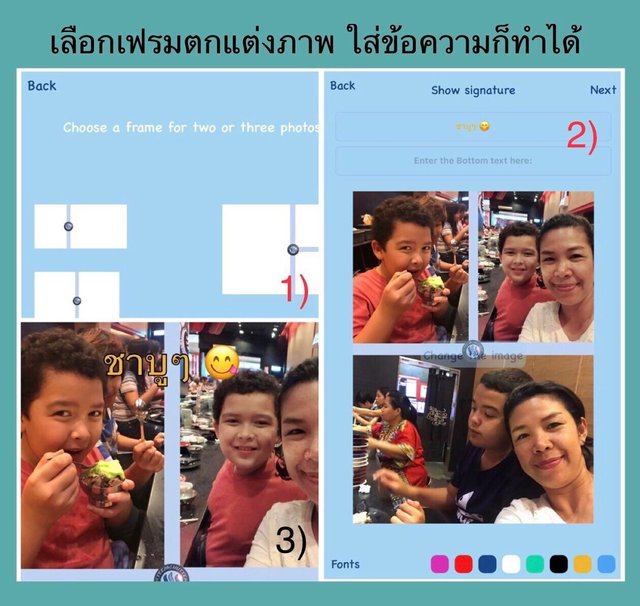
3 ขั้นตอนการถ่ายภาพและแต่งภาพอย่างง่าย 🌸 3 easy steps to decorate a photo👇
• ถ่ายภาพด้วยแอพ SteemShutter
📷 take photo with SteemShutter app
• เลือกปรับแต่งโทนสี
📷 chose filters to make your photo more beautiful
• ใส่ข้อความ
📷 add some nice words. That’s it.
เป็นอันเสร็จเรียบร้อย เท่านี้ก็ได้รูปภาพสวยๆ มาโพสต์ได้ทันใจ
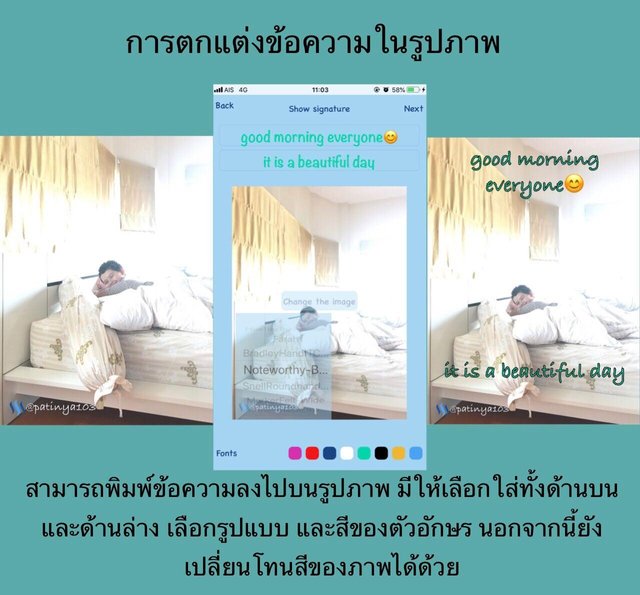
เพื่อนๆ คนไหนสนใจก็ลองไปโหลดมาใช้ดูได้ แต่เท่าที่รู้มีในระบบ iOS แต่ระบบ Android ไม่แน่ใจว่ามีมั้ย แอพนี้เท่าที่เราลองใช้ดูก็ถือว่าดีในระดับหนึ่ง แต่ข้อเสียคือ ลูกเล่นในการปรับแต่งรูปภาพยังน้อยไปหน่อย แต่เราชอบตรงที่มีโลโก้ Steemit ให้ใส่ชื่อเราบนรูปภาพได้ด้วย
ขอขอบคุณ
@ocd-witness
@teardrops
@ulog
@surpassinggoogle
ผู้ให้การสนับสนุนพวกเราเสมอ เราสามารถสนับสนุนพวกเขาได้โดยการเข้าไปโหวตใน https://steemit.com/~witnesses
สำหรับ @surpassinggoogle ให้พิมพ์คำว่า “steemgigs” ลงไปในช่องแรก
ขอขอบคุณ @steemit @esteem และ @dlive ที่มีพื้นที่ให้เราได้แบ่งปันสิ่งที่ดีๆ ต่อกัน
สุดท้ายนี้ ต้องขอขอบคุณเพื่อนๆ ทุกท่านที่ติดตามอ่าน คอมเมนท์และอัพโหวตให้กันเสมอค่ะ
Thanks to all for supporting, comment, upvote and following me.
เปิ้ล 🍎 @patinya103
ข้อดีของการใช้ esteemapp
https://steemit.com/esteem/@impressable/esteem-app-85327f6d7c2a8
มีประโยชน์มากเลยค่ะ ขอบคุณที่แบ่งปันนะคะ
Downvoting a post can decrease pending rewards and make it less visible. Common reasons:
Submit
ใช้ง่ายดีค่ะ แต่ลูกเล่นยังน้อยไปหน่อย
Downvoting a post can decrease pending rewards and make it less visible. Common reasons:
Submit
Thank you for very useful App.
Cheers
Downvoting a post can decrease pending rewards and make it less visible. Common reasons:
Submit
Your welcome 😊
Downvoting a post can decrease pending rewards and make it less visible. Common reasons:
Submit
เดี๋ยวไปโหลดมาใช้ ขอบคุณพี่เปิ้ลค่ะ เช็คก่อน แอนดรอยด์ มีมั้ย
Downvoting a post can decrease pending rewards and make it less visible. Common reasons:
Submit
ลองดูนะคะ น้องเล็ก
Downvoting a post can decrease pending rewards and make it less visible. Common reasons:
Submit
ขอบคุณสำหรับแนะนำแอพดีๆ นะคะพี่เปิ้ล
Downvoting a post can decrease pending rewards and make it less visible. Common reasons:
Submit
ยินดีจ้า น้องเหมียว
Downvoting a post can decrease pending rewards and make it less visible. Common reasons:
Submit
Congratulations! This post has been upvoted from the communal account, @minnowsupport, by Patinya103 from the Minnow Support Project. It's a witness project run by aggroed, ausbitbank, teamsteem, theprophet0, someguy123, neoxian, followbtcnews, and netuoso. The goal is to help Steemit grow by supporting Minnows. Please find us at the Peace, Abundance, and Liberty Network (PALnet) Discord Channel. It's a completely public and open space to all members of the Steemit community who voluntarily choose to be there.
If you would like to delegate to the Minnow Support Project you can do so by clicking on the following links: 50SP, 100SP, 250SP, 500SP, 1000SP, 5000SP.
Be sure to leave at least 50SP undelegated on your account.
Downvoting a post can decrease pending rewards and make it less visible. Common reasons:
Submit