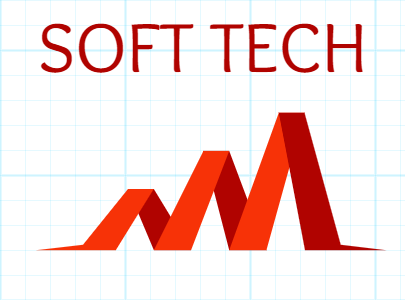How To Create Account In Etherscan Account | Etherscan Tutorial
how to create account in etherscan account. As a block explorer for the Ethereum Blockchain, Etherscan is not a wallet nor an exchange. The account created on Etherscan does not contain any private key and do not allow withdrawal of funds.
An Etherscan account, however, allows you to keep track of your address (watch list), add custom address name tag, make transaction notes, receives alert on address activity and many more.
To sign up for etherscan.io:
Open your favorite browser and visit Etherscan.io.
On the home page, go to the top right-hand corner and click on "Sign in" next to the Ethereum logo.
On the login page, find for "Don't have an account? Click to Sign Up" and click the Click to Sign Up.
On the registration page, enter the details and make sure the "Agree" checkbox is already ticked.
After filling all the details, you can click the "Create an Account" button.
Note: You will need to tick the reCaptcha checkbox to confirm you are human otherwise you are not allowed to proceed.
Great! You have successfully signed up for an Etherscan account.
A verification email has been sent to your inbox. If you are unable to find the email, check your Spam/Junk folder. Alternatively, wait a few minutes as sometimes the mail service could be congested.
Open the "Account Pending" verification email and click on the confirmation link which will activate your account.
Once verified, you are now able to login to your Etherscan account.
Now you can log in with your username and password to access all the fantastic tools that etherscan.io provides for registered users!
Disclosures NOT INVESTMENT ADVICE. Market data, articles and other content in this presentation are based on generally-available information and are believed tbe reliable. Crypto Wallets Info does not guarantee the accuracy of the information contained in this web site. The information, including any opinions expressed, is of a general nature, provided solely for entertainment and educational purposes.
I am not the owner of any content which i used in my video, All Resource Like pictures And Video from Google or any other helpful site which help us to explain our video nicely or deeply, so i credit to my all work to Google or other helpful sites, If i used any others content then i will definitely credit to him , thanks i hope all Owners understand to me if i used some content in my video, Thanks again to all Owners
DISCLAIMER: This Channel DOES NOT Promote or encourage Any illegal activities , all contents provided by This Channel is meant for EDUCATIONAL PURPOSE only.
Copyright Disclaimer Under Section 107 of the Copyright Act 1976, allowance is made for "fair use" for purposes such as criticism, comment, news reporting, teaching, scholarship, and research. Fair use is a use permitted by copyright statute that might otherwise be infringing. Non-profit, educational or personal use tips the balance in favor of fair use.
►Hit the thumbs up
►Subscribe to my channel
►Hit the notification bell
►Share with a friend
►Leave your questions and comments below
▬▬▬▬▬▬ Subscribe To Our Channel ▬▬▬▬▬▬
Disclaimer: I am definitely not giving you any financial or investment advice. This video and our website at Ultimate Money is for entertainment and education purposes only. It is of the utmost importance that you do your own research and use your own best judgment before making your own decisions.