Export Exchange 2007 Contacts to PST format to Open in Outlook using Powershell commands. Why we need to export contacts folder to PST from Exchange 2007 Server mailbox. Also get alternative solution Systool Exchange Exporter to export Contacts to PST from Exchange Server.
In Microsoft Exchange Server all Mailbox data stored in EDB File format, whereas Outlook application used to store PST file format to store all user mailbox data such as emails, task, calendar, journal, and import user contacts details. A contact file store details such as user-name, address, job details, Business, Work details emails addresses. As Exchange offer commands to Export data of mailbox of Exchange to PST format.Even user can export specific item (Contacts) and stored them into .pst format.
Since Powershell command is not easy to ease, as user faces problem while performing command activity and gets the error. To Export Exchange 2007 Contacts to PST file format in an easy way, we use another alternative method. Before that we need to understand, why need to move the contact to Outlook PST Format.
Reason to Export Mailbox Contacts to PST From Exchange Server 2007
As Exchange Database File ( EDB) file does not open in Outlook application, so to view emails, tasks, journal, note and important contacts details it becomes necessary to move Exchange data to PST format so that it can easily support in Outlook Application.
- Saving All user Contacts Details of Exchange Mailbox to PST to use in another Email client.
- Due to Size Limit of Mailboxes.
- Creating Backup of contacts for the Later user as PST File easily imports to Exchange.
- Opening and Saving Exchange Contacts in CSV format.
Power Shell Command Help In Exporting Mailbox Contacts to PST
Yes, Exchange Server 2007 offers some commands to perform the activity to move Contacts of Exchange Mailbox to PST format. First, you have to provide permission to "Import Export " for that user command.
New-ManagementRoleAssignment -Role “Mailbox Import Export” -User abc
Now follow another command:
New-MailboxExportRequest ABC -FilePath xyz.pst -IncludeFolders "contacts"
ABC = Source mailbox name
XYZ = Destination PST file
File Path= location of the EDB file where all the contacts are stored
Now Open the resulted PST File in Outlook Application and use Open & Export Wizard to view the PST File Contacts save from Exchange EDB File.
Best Alternative Solution -- Systool Exchange Importer Tool
In this article, we discussed Systools Export Tool that exports Exchange Contacts to PST File format easily. A tool designed to Export not only contacts details but also to move Mails, Tasks, Journal, Notes Details perfectly.

Software Download Link: Exchange Export Tool
After Downloading the software, Launch and Install the Software on your system to migrate Exchagne Contacts to PST Format and follow the below instruction:
Now Open the Software by clicking Software Icon on Desktop.
Now User needs to Provide Admin Credentials such as Admin SMTP Address and Password and Select the Exchange Version of the Mailbox.

- Now Provide Active Directory IP Address & Exchange Server IP
Note: All Administrator Details should be filled compulsory otherwise user can't export Exchange contacts to PST format.
- If User wants to Export Mailbox contacts of any Sub domain user, then the user can check the radio button of " Sub domain User" also

Now Exchange Exporter Displays All the Mailboxes of Exchange Server, and user needs to select the desired mailbox those contacts file details import to Outlook PST format.
After Selecting Mailbox user, Software displays Section include Different Categories such as "Mails, Contacts, Calendars, Tasks, Journals, Notes."
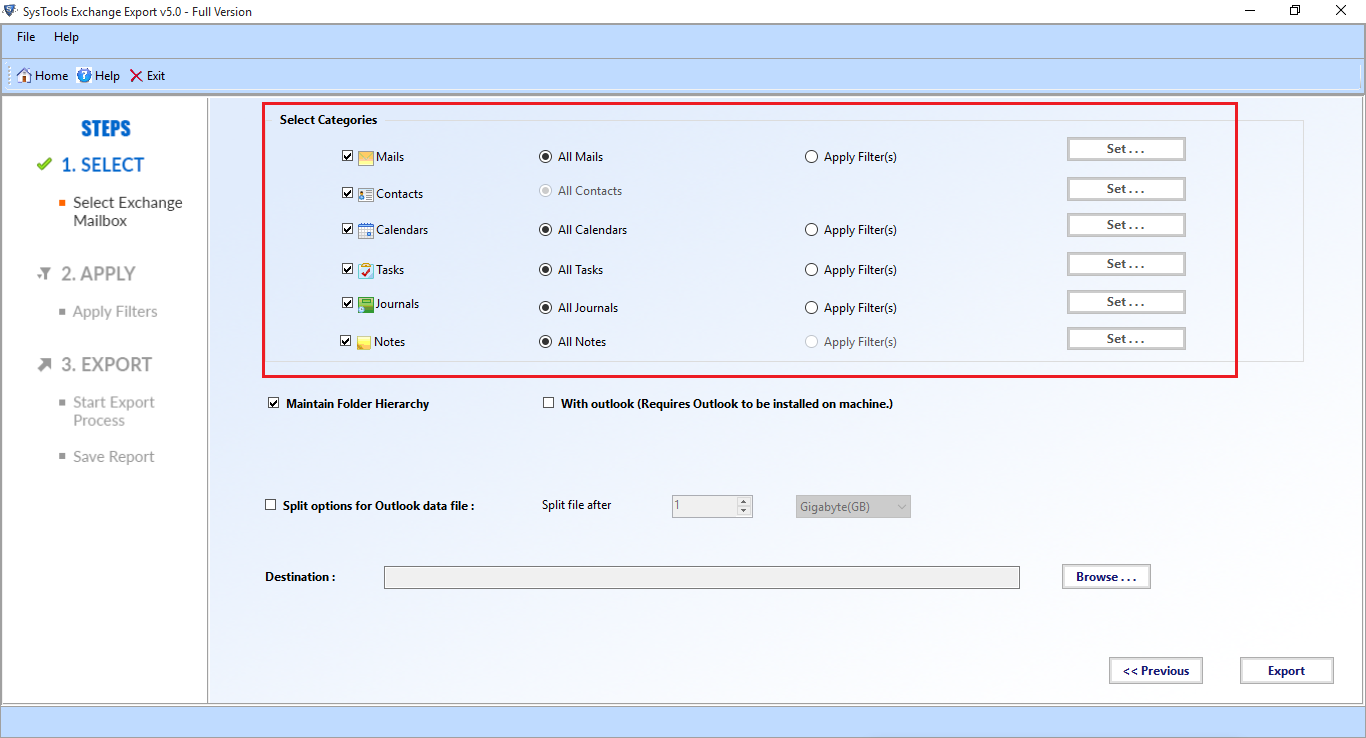
To Export only Contacts Section, Select only Contacts Section. You can also filter the Contacts details, click on
"Set Filter" option,. Choose the field to Export Exchange Contacts to PST format.Tool Display Progress Bar, where the user can view details of a number of contacts exported.
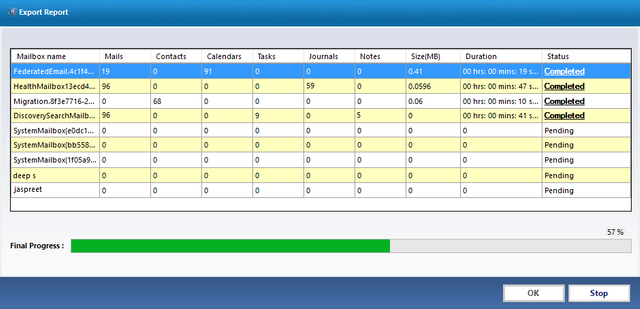
Addition feature to create the report of the Export process in CSV Format is also available.
Now Open Outlook Application, use "Open and Export" section to import the resulted PST File to view Contacts details.
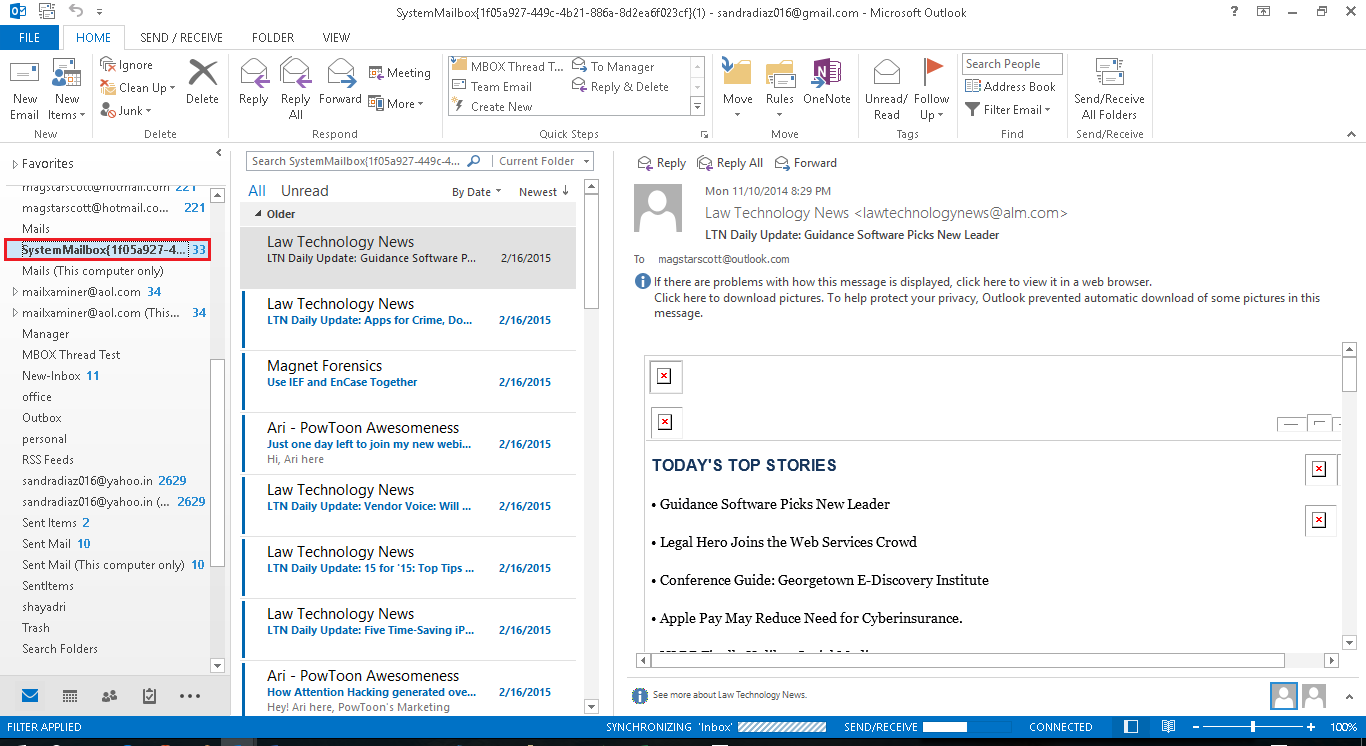
- Select the PST File and view all contacts details in Contact Section.
As we can see, with the tool the process of exporting contacts completed within few steps without going any Command screens.
System Specifications of Tool Needed to Export Exchange Contacts to PST
Windows Support: Win 10 and below versions supported
Processor: 1 Ghz Process
RAM: 1 GB Ram
Hard Disk Space: 100 MB Free Space of Hard Disk
Supported Edition:
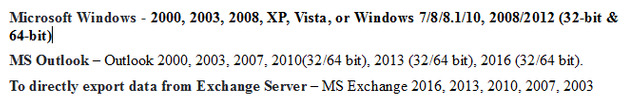
Additional Features
Prominent Features are given below that helps Exchange user to export contacts to PST from Exchange 2007 or above version.
a) Including Contacts, the tool can export Email, Calenders, Tasks and Journal Details.
b) Allow for Search Sub Domain Mailboxes.
c) Tool Auto Detects and scans AD (Active Directory) configuration.
d) Maintain Folder Hierarchy While Exporter Data
e) Offer full support to Windows OS and Exchange Server Version.
Conclusion
Without User Contacts Details, it is impossible it to Work in mailboxes, as it stores all the details include an email address, user contacts details. Exchange Management offer Power shell commands to export Exchange contacts to PST, but to safely Export all contacts Details, Systool Exchange Exporter can be the alternative solution, a tool specially designed for the export purpose and offer not only to move contacts to Outlook PST format but also offer to export other categories such as all emails, tasks, journal, calendar details with Different filter with all support of Exchange Server and Outlook Version.
EdbMails is a professional exchange recovery tool which provides a one stop solution for all exchange recovery needs. It is capable of complete Exchange Recovery of Private and Public folder.It is the most reliable Exchange EDB to PST Converter software in the market that uses deep scanning of Edb file data to recover most data out of corrupt/inaccessible exchange databases and convert them into Outlook PST file without any loss of original data
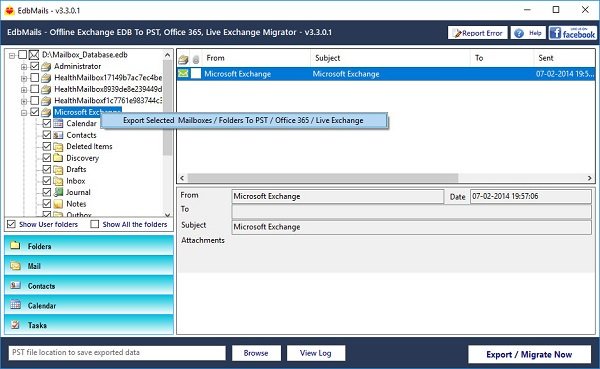
Downvoting a post can decrease pending rewards and make it less visible. Common reasons:
Submit
eSoftTools Exchange EDB to PST Converter, to Export all EDB database like emails, contacts, chats, tasks, notes, journals, appointments, and other items to Outlook PST. The EDB to PST Conversion software allows the user to Extract all the database from a corrupt EDB file to Outlook PST without making any changes in the internal structure of the EDB file. It offers the user to Migrate all EDb items to several different file formats such as PST, EML, EMLX, MSG, and HTML.
Get More Info: https://www.esofttools.com/exchange-edb-to-pst-converter.html
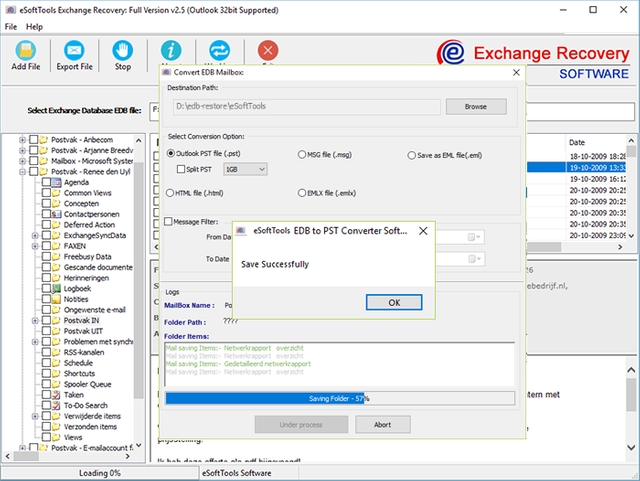
Downvoting a post can decrease pending rewards and make it less visible. Common reasons:
Submit