Facebook is the best platform to promote your brands or products and services. So, if you are running a business, you should not miss having a business Facebook page.

To create a Facebook business page:
- Go to facebook.com/pages/create
- Select the type of page: business/brand or community/public figure
- Click the Get Started
- Enter your business information
- For category, type a word, and Facebook will suggest some options
- Click Upload Profile Picture
- Click Upload a Cover Photo
- Click Create Page @Username in the left menu to set up your vanity URL
- Your Username can be up to 50 characters long
- Click Create Username when you’re done
- Click Edit Page Info in the top menu
- Add your business details
- Click See more in the left menu
- Click About
- Click Our Story on the right-hand side
- Click Publish
- Click the big green Publish Page button in the left-hand menu.
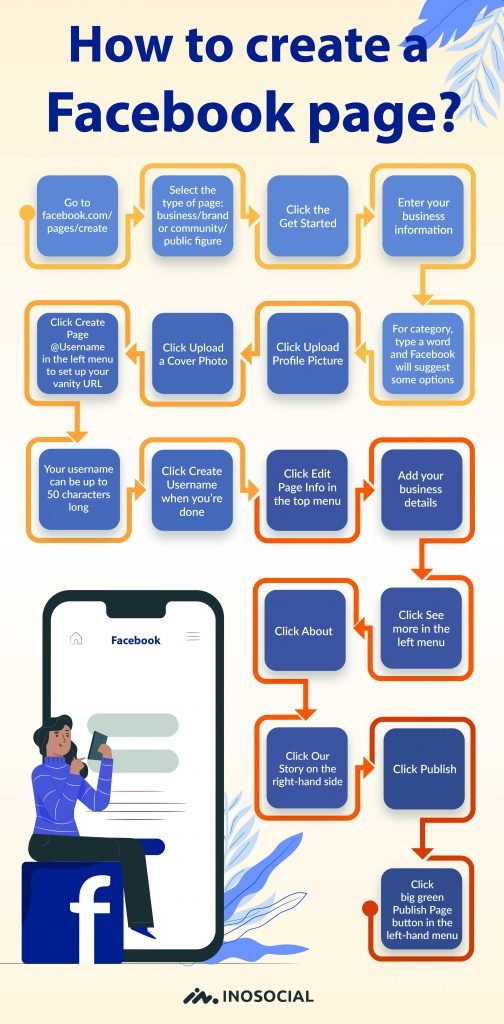
source:https://inosocial.com/blog/how-to-create-a-facebook-page/