If you recently installed new Fedoracoin (aka TiPS) wallet and it is taking time to synch data from the network, you can try an alternate way. You can downloading Fedoracoin bootstrap file and use it to synch data.
Steps below describe how to use bootstrap file for synching.
1: Shutdown Fedoracoin wallet, if it is already open.
2: Download bootstrap zip file from the following link.
Note: The file is 1GB so depending on your network speed it could take some time to download it.
3: Unzip the bootstrap file.
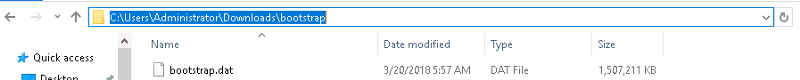
4: Copy the bootstap.dat file and paste it into the appdata folder. For windows Vista & 7 the location of this folder is in the following location:
C:\Users\YourUserName\Appdata\Roaming\Fedoracoin
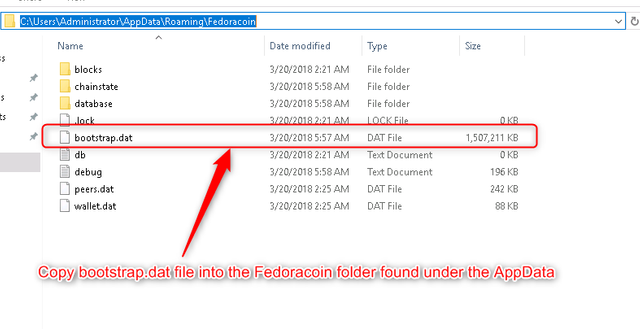
5: Launch the Fedoracoin wallet.
6: You should see a message at the lower left hand corner of the wallet saying “Importing blocks from disk”. This is the confirmation that wallet is using bootstrap.dat file for synching the data.
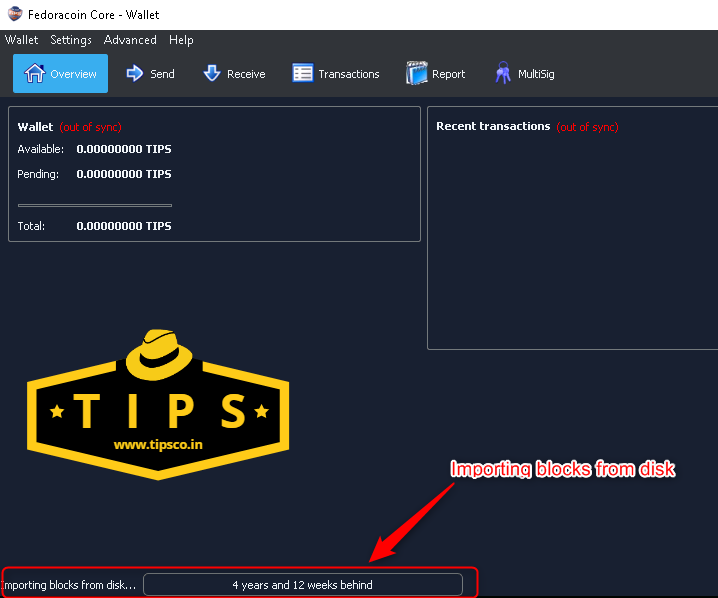
NOTE: If the old wallet doesn't show up, try running the following command in the command line.
fedoracoin-qt.exe -rescan
If you enjoyed this post, feel free to send me a tip in TIPS, Ether or Litecoin!
TIPS address: EQqpdiLepSN2XDF5KdULPpdDuRwdugpdmg
Litecoin address: LSAnCdaPd1XvNQcBADWLokxstwjLRF1UWZ
Ether address: 0x031b17ed220a39ad540cc2102f057fde5c6191f7