
WordPress encourages you to approach certain designing tools so that you could create wonders for modern users & information seekers on the internet. So, for a website designer, things don’t work easily every time. They have a workflow to follow & remember where they exist, where they’ve come from & where they want to head up. However, WordPress Plugin Updates have brought many revolutions across time. It has made web designing & development a more fun & inventive field for skilled professionals.
The Figma Update for Plugins is also focused on making the webmaster’s journey more innovative & time-saving. In this post, we’ve tried to bring you a detailed overview of Figma Plugins so that you can enhance your web designing skills as per modern trends & techniques. This will help you achieve your business goals faster & more efficiently. A workflow process is very important if you want to keep a consistent record of your web designing campaign & organizing your strategies successfully.
If you’re not designing a workflow process you can undergo certain complications & unexpected twists & turns in your web designing story. At SFWP Experts we introduce you to the ideal workflow process that your web designing skills are made to experience. If you think your web designing strategy needs a little optimization for perfection you can reach our Conversion Centric Custom WordPress Designing & Plugin Development Services in San Francisco!
Here’s what the topic is all about!
What are Figma Plugin Updates?
The Figma Updates are simply a group of techniques through which you can reconstruct your web designing workflow. You don’t have to reach out to external designing tools & support systems to construct your designing workflow. You can create your own custom tools for varied levels of your web designing process. A typical workflow process could restrain the following segments of operations:
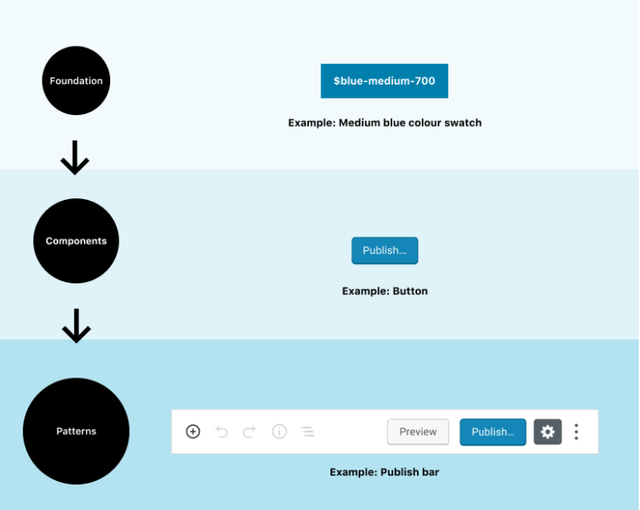
- Getting started with a purpose
- Setting up the project
- Wireframing of the strategy
- Content management goals
- Designing & Functionality
- Conducting spellcheck & assessing usability errors
- Analyzing the right designing systems
- Add Animation & Prototypes
- Sharing the work
Following this, you might need multiple Figma Plugins for your designing operations. So we’ve included a detailed section for further information in this context. Remember, the more Figma Plugins you’ll explore, the more enhanced workflow you’re able to construct. WordPress offers you varied opportunities to organize your business model & website structure. You just need to find out how.
SFWP Experts also believes in an organized form of business that’s free from internal & external complications & consequently results in better performance. You can consult our Web development expert team anytime if experiencing difficulties building your first web design workflow. We’re a San Francisco based Custom WordPress Design & Theme Development Company serving renowned business setups nearby & across the globe!
Top Figma Plugins to Enhance your Designing Workflow
WordPress is a powerful CMS & web hosting platform that has introduced numerous renowned web designers & developers catering to user concerns so far. The story begins with the user queries on the search engines to which potential webmasters have to respond. Web designing is indeed a solution to varied UI concerns that users often have about a website. And that’s the reason behind the competition in the SERPs. If you want to stand your website among such rivals you have to take care of the search engine trends & norms.
Web designing also has an unparalleled relationship with the On-Page Optimization of your website. A better internal design leads to a better external appreciation. As such, you can polish your marketing & promotion skills simultaneously. Here we’d like to represent the best Figma Plugins you can use to improve your website designing workflow so as to create the best user experience for your visitors & users. Stay tuned:
1. Product Planner
Product Planner offers a better start to your design workflow. You must know what unique you want to offer your website users in advance. It basically encourages you to get started with your ideas. A website design is usually considered as a product planning initiative. Whatever you want to deliver with your website design, you should decide at the beginning of your project. Though there could be alterations based on the future market conditions you can do a fresh start with whatever you’ve got in the present. Here are some features you can enjoy using the plugin:
- Kanban Board Template
- Prioritization Charts for Further Operations & Activities
- Gantt Charts etc
2. Figma Chat
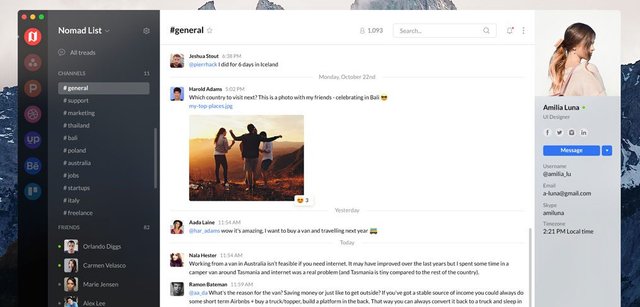
While setting up the project you have to undergo certain conversations on the daily basis with your designing team. Using external software could be time-consuming & data-consuming and hence could affect your workflow speed & performance. The Figma Chat Plugin helps you communicate with your team more efficiently & share important information related to the designing project in varied formats. If you’re looking for something fasters & more convenient use Figma Chat!
3. Wireframe
The approaching step is to think about a potential user flow that could provide for the User Experiences effectively. A wireframe is a technique you need to practice to get a relative idea of how your website users are going to benefit from your design. As such, you have to build an information architecture & analyze whether the users would do fine with it or not. The Wireframe Plugin provides varied templates based on both mobile responsive & desktop UI so that you could concentrate well on the user behavior you’re just going to experience. You can also use Auto Flow & Wire Box Plugins for enhanced productivity.
4. Content Reel & Chart
Your content management efforts can bring you unexpectedly amazing results. Content is the King & if your website information structure is not organized well you can not do wonders with your website designing skills. We’re not talking about content creating for your web pages. We’re talking about the various elements affecting your overall website appearance & consequently the user experience they’re capable of generating. The content often consists the text strings, icons, images & effects you can choose regarding different web page layouts.
On the other hand, you can make use of the Chart Plugin offered by Pavel Kuligin to execute essential charts & graphs associated with your designing data & information.
5. Similayer
There could be different designing layers & objects you want to choose projecting similar properties. Additionally, with Sililayer you can filter & alter a variety of such properties to enhance your website content. You can also make use of Better Font Picker to create varied writing styles across your website pages. It is a better option if you’re planning to execute a website related to virtual art & craft. These plugins would surely help you create a quick design with corresponding functionalities.
6. Spellcheck & Redlines
Visual hygiene is something you can’t overlook especially considering the regular website traffic you’re going to witness. Modern users are very conscious about information related to a specified product or service. Spellchecker Plugin comes with 3 different language support- English, Ukrainian & Russian and helps you figure out spelling errors associated with different categories of content on your website. Similarly, Redlines allow you to differentiate between the special & regular portions of your website content.
Final Thought
Furthermore, entailing the designing system could be easy with plugins like Batch Styler & Overlay. Animation effects could be managed through Figmotion & Visual Eyes. WordPress has also got its own Figma Team to support you with your designing goals. What’s left is your initiative to design for your incredible business plan. So, why waiting? Visit SFWP Experts to know more about the revolutionary techniques of custom designing & create solutions for emerging user experience issues. Our skilled Custom WordPress Designers & Developers are waiting for you. Just let us know your concern!
Contact Details:
213-277-9177
[email protected]
Visit Reference Profile Websites:
Guerrilla Marketing
Woocommerce Themes
http://bit.ly/2OPGEkN
http://bit.ly/3tM3c4x
http://bit.ly/3tGEPoM
http://bit.ly/3tGEQZS
http://bit.ly/3rhMcRX
http://bit.ly/3f0R5N0
http://bit.ly/3sfGGk7
http://bit.ly/3lHSR6V
http://bit.ly/3992KFH
http://bit.ly/3f0ReA2
http://bit.ly/3chfqfT
http://bit.ly/3d0Cmiw
http://bit.ly/3lEGVD5
http://bit.ly/2PgRSOY
https://bit.ly/3lFpfXK
http://bit.ly/3f32GLv
http://bit.ly/3lG0ivr
http://bit.ly/317EhvU
http://bit.ly/2Pkkx5C
http://bit.ly/3rjAJSg
http://bit.ly/316EO1p
http://bit.ly/3shvROw
http://bit.ly/2USXxd3
http://bit.ly/2WZ9MaF
https://bit.ly/3rdtNpt