In this post we will see a faster and easier way to dump all saved passwords from a local computer. This will recover every stored password saved by each software using different technique, all hashdumps and any other software’s saved pass.
BY: Shaquib Izhar | January 30, 2018 | Views: 4923
What makes it easier
There are lot of other tool and techniques through which we can pull all cache passwords like USB Rubber Ducky but in this case its very fast and easy to use, just a simple command and we will get every saved password .
How to do this
STEP 1 I am going to do this on my windows machine so for windows user download this and extract in your desired location. For Linux users get it from here.
STEP 2 Now go to your saved location hold [SHIFT] + Right Click and select 'Open Command Window Here'.
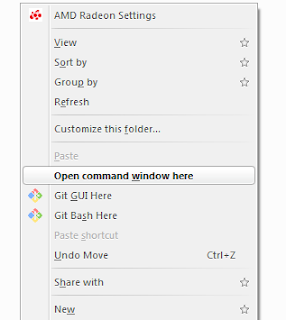
STEP 3 Now we are going to dump all saved password in browsers, to do this type: laZagne browsers
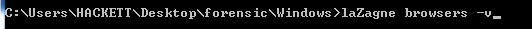
And below we can see we got a saved password from chrome browser
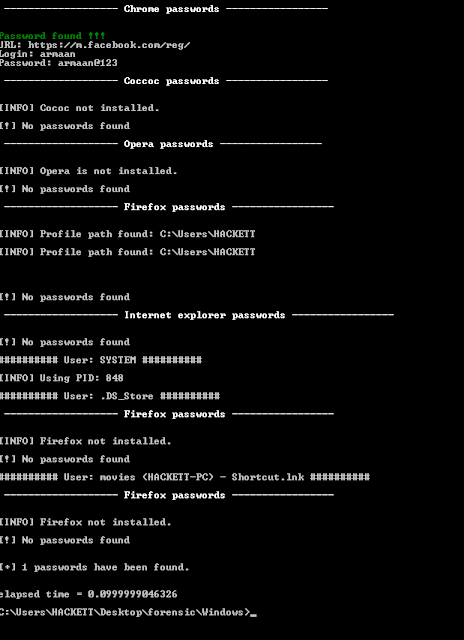
Final Words
You can also use "laZagne all -v" command which will dump each and every saved password from every installed software.
SOURCE: https://www.cybrary.it/0p3n/dump-every-saved-password-computer
Hi! I am a robot. I just upvoted you! I found similar content that readers might be interested in:
https://www.cybrary.it/0p3n/dump-every-saved-password-computer/
Downvoting a post can decrease pending rewards and make it less visible. Common reasons:
Submit