What "Hello World" is to the console, the "Bouncing Ball" is to the Graphical User Interface. Nothing fancy, the ball is created via a call to the API function ellipse() and then bounced within the confines of the windows form. For the DEV C++ crowd: Let me know if you find these snippets somewhat helpful in your learning
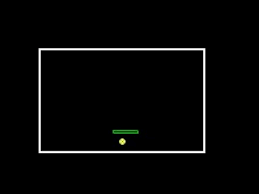
// BCX Bounce by Kevin Diggins adopted from Charles Petzold
// BCX generated C code modified for the free Dev-C++ system
// from http://www.bloodshed.net/
// or http://sourceforge.net/projects/dev-cpp/
// (actually Dev-C++ is the IDE for the GNU GCC/G++ compiler)
// a Dev-C++ tested Windows Application by vegaseat 21nov2004
#include <windows.h>
#define Show(Window) RedrawWindow(Window,0,0,0);ShowWindow(Window,SW_SHOW);
#define AppName "BouncingBall1"
#define Caption "Bouncing Ball ..."
char BCX_STR [10241024];
static int BCX_GetDiaUnit;
static int BCX_cxBaseUnit;
static int BCX_cyBaseUnit;
static int BCX_ScaleX;
static int BCX_ScaleY;
static HANDLE Form1;
double MIN (double,double);
double MAX (double,double);
int WINAPI WinMain (HINSTANCE, HINSTANCE, LPSTR, int);
void FormLoad (HANDLE);
LRESULT CALLBACK WndProc (HWND, UINT, WPARAM, LPARAM);
double MAX (double a, double b)
{
if (a > b)
{
return a;
}
return b;
}
double MIN (double a, double b)
{
if (a < b)
{
return a;
}
return b;
}
// standard main for Windows GUI
int WINAPI WinMain (HINSTANCE hInst, HINSTANCE hPrev, LPSTR CmdLine, int CmdShow)
{
static WNDCLASS Wc;
memset(&Wc,0,sizeof(Wc));
static MSG Msg;
memset(&Msg,0,sizeof(Msg));
Wc.style=CS_HREDRAW | CS_VREDRAW;
Wc.lpfnWndProc=WndProc;
Wc.cbClsExtra=0;
Wc.cbWndExtra=0;
Wc.hInstance=hInst;
Wc.hIcon=LoadIcon(NULL,IDI_WINLOGO);
Wc.hCursor=LoadCursor(NULL,IDC_ARROW);
Wc.hbrBackground=(HBRUSH)GetStockObject(WHITE_BRUSH);
Wc.lpszMenuName=NULL;
Wc.lpszClassName=AppName;
RegisterClass(&Wc);
FormLoad(hInst);
// 50ms here, lower value gives higher speed
SetTimer((HWND)Form1,1,50,NULL);
// ye olde event message loop
while(GetMessage(&Msg,NULL,0,0))
{
if (!IsWindow((HWND)Form1)||!IsDialogMessage((HWND)Form1,&Msg))
{
TranslateMessage(&Msg);
DispatchMessage(&Msg);
}
}
return Msg.wParam;
}
// create the form and show it (somewhat older style)
void FormLoad (HANDLE hInst)
{
// get the scale factors
BCX_GetDiaUnit = GetDialogBaseUnits();
BCX_cxBaseUnit = LOWORD(BCX_GetDiaUnit);
BCX_cyBaseUnit = HIWORD(BCX_GetDiaUnit);
BCX_ScaleX = BCX_cxBaseUnit/4;
BCX_ScaleY = BCX_cyBaseUnit/8;
// now the form
Form1=CreateWindow(AppName,Caption,
DS_MODALFRAME|WS_POPUP|WS_CAPTION|WS_SYSMENU,
10BCX_ScaleX,20BCX_ScaleY,250BCX_ScaleX,175*BCX_ScaleY,NULL,
(HMENU)NULL,(HINSTANCE)hInst,NULL);
Show((HWND)Form1);
}
// event message handler
LRESULT CALLBACK WndProc (HWND hWnd, UINT Msg, WPARAM wParam, LPARAM lParam)
{
static HANDLE hBitmap;
static HBRUSH hBrush;
static HDC hdc;
static HDC hdcMem;
static int cxClient;
static int cyClient;
static int xCenter;
static int yCenter;
static int cxTotal;
static int cyTotal;
static int cxRadius;
static int cyRadius;
static int cxMove;
static int cyMove;
static int xPixel;
static int yPixel;
static int nScale;
while(1)
{
if (Msg == WM_CREATE)
{
hdc = GetDC(hWnd);
xPixel = GetDeviceCaps(hdc,ASPECTX);
yPixel = GetDeviceCaps(hdc,ASPECTY);
ReleaseDC(hWnd,hdc);
return 0;
break;
}
// draw the ball
if (Msg == WM_SIZE)
{
xCenter = (cxClient=LOWORD(lParam))/2;
yCenter = (cyClient=HIWORD(lParam))/2;
nScale = (int)MIN(cxClientxPixel,cyClientyPixel)/16;
cxRadius = nScale/xPixel;
cyRadius = nScale/yPixel;
cxMove = (int)MAX(1,cxRadius/4);
cyMove = (int)MAX(1,cyRadius/4);
cxTotal = 2(cxRadius+cxMove);
cyTotal = 2(cyRadius+cyMove);
if (hBitmap)
{
DeleteObject(hBitmap);
}
hdc = GetDC(hWnd);
hdcMem = CreateCompatibleDC(hdc);
hBitmap = CreateCompatibleBitmap(hdc,cxTotal,cyTotal);
ReleaseDC(hWnd,hdc);
SelectObject(hdcMem,hBitmap);
Rectangle(hdcMem,-1,-1,cxTotal+1,cyTotal+1);
hBrush = CreateHatchBrush(HS_DIAGCROSS,0);
SelectObject(hdcMem,hBrush);
SetBkColor(hdcMem,RGB(0,127,255));
Ellipse(hdcMem,cxMove,cyMove,cxTotal-cxMove,cyTotal-cyMove);
DeleteDC(hdcMem);
DeleteObject(hBrush);
return 0;
break;
}
// move the ball
if (Msg == WM_TIMER)
{
if (!hBitmap)
{
break;
}
hdc = GetDC(hWnd);
hdcMem = CreateCompatibleDC(hdc);
SelectObject(hdcMem,hBitmap);
BitBlt(hdc,xCenter-cxTotal/2,yCenter-cyTotal/2,cxTotal,cyTotal,hdcMem,0,0,SRCCOPY);
ReleaseDC(hWnd,hdc);
DeleteDC(hdcMem);
xCenter += cxMove;
yCenter += cyMove;
if (xCenter+cxRadius>=cxClient||xCenter-cxRadius<=0)
{
cxMove = -cxMove;
}
if (yCenter+cyRadius >= cyClient || yCenter-cyRadius <= 0)
{
cyMove = -cyMove;
}
return 0;
break;
}
// clean up and exit program
if (Msg == WM_DESTROY)
{
if (hBitmap)
{
DeleteObject(hBitmap);
}
KillTimer((HWND)Form1,1);
PostQuitMessage(0);
return 0;
}
break;
}
return DefWindowProc(hWnd, Msg, wParam, lParam);
}
Semoga Bermamfaat ;)
follback dulu dan upvote saya
Downvoting a post can decrease pending rewards and make it less visible. Common reasons:
Submit
Hi! I am a robot. I just upvoted you! I found similar content that readers might be interested in:
https://www.daniweb.com/programming/software-development/code/216359/bouncing-ball-dev-c-gui-code
Downvoting a post can decrease pending rewards and make it less visible. Common reasons:
Submit